As a consultant, I work with a number of clients, and I’ve learned over the years that my communication style is one of the reasons people hire me back. Here are some tips I learned along the way to make sure email communications are carefully thought out before sending them.
1. Stealthy subject lines
No matter what email system you use, most offer a nice notification preview. The cover image for this article shows an example of a team meeting where someone is projecting their screen with PowerPoint, and one of the team members sees he is getting fired. The image below shows another example of that same type of email notification.
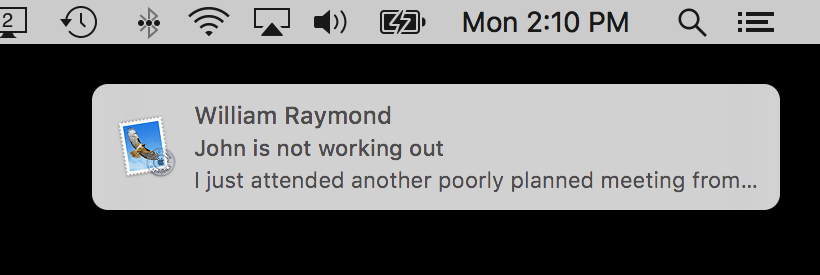
I used the plural subject lines for this tip because most email notifications combine text from the subject line and the first line from the body of the email.
You can put your emails into stealth mode by rethinking both the title of the email and the first line of text to make sure no prying eyes will see what you are typing.

2. Avoid liability
Very often, my clients ask me to review other people’s work. There are times when the work is stellar, and I am fully impressed by individual contributions. There are other times when I review someone’s work, and it falls well below the level of quality a high-functioning organization should expect. When it comes to the latter, I am often asked to summarize what I learn in an email.
It is very important how this is handled, because (a) you never know if there is something more going on with the individual in question; and (b) you want to avoid writing an email that might hold you liable. I am not an HR professional, and I always look to focus on the issues, not the people.
As you can see from the email below, I make sure this fictitious client is fully aware of the issues at hand without naming names.
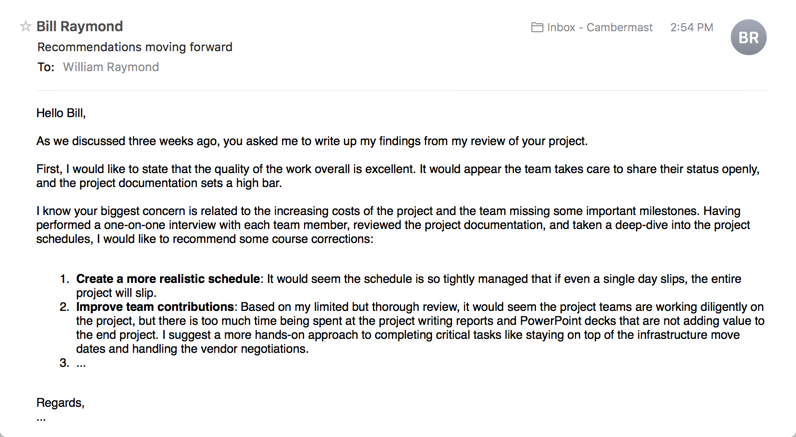
After reading that email, anyone could probably see I am making it clear the project manager needs to step up his or her game. At the same time, I am not placing direct blame on any one person and focusing on recommended improvements. Even if I think that particular project manager cannot do the work, my focus is always to try and help the person first.
Even if I felt the individual in question was not fit for the job, I would avoid ever writing that in an email without there being a strict process that includes the appropriate people in the HR organization.
3. Quit it with the OneNote emails
Not too long ago, I would sit in a meeting, typing every word that came out of people’s mouths. I would capture my notes in some note-taking app, with OneNote being a favorite. Now don’t get me wrong, note-taking apps are great, but there is a reason they are called notes and not emails.
In the following image, we see a diligent meeting taker doing what is probably a great job capturing decisions for a meeting.
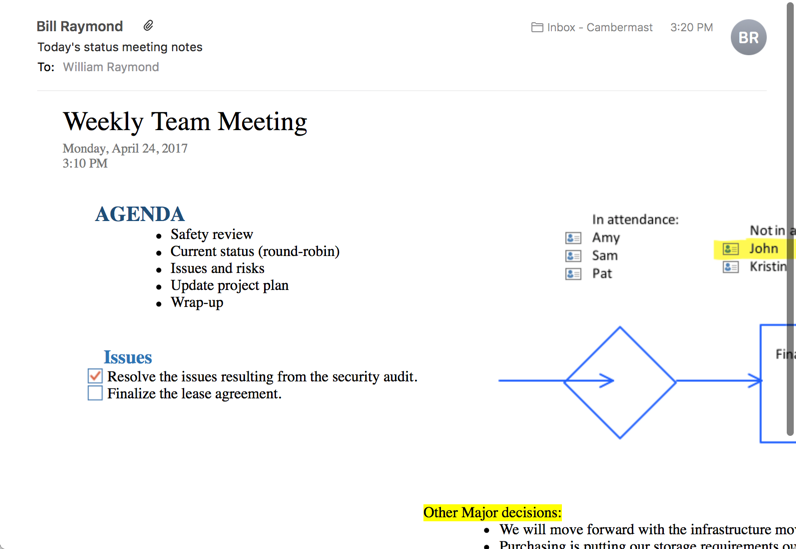
Of course, this might look good to some people, but it just does not flow as an email, nor does it communicate the most important elements of the meeting. Take a look at the same status update after summarizing it using a few bullet points:
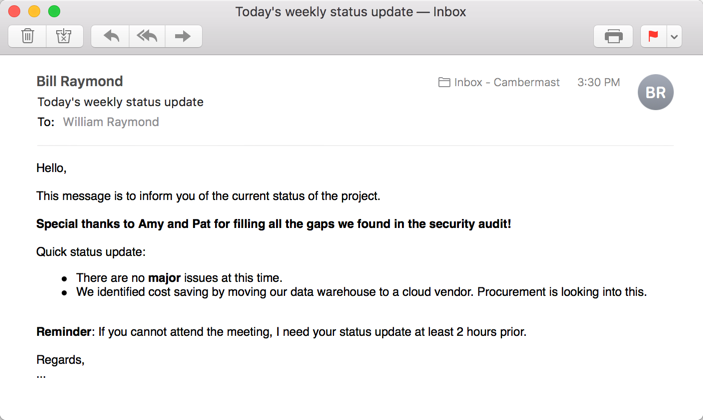
In general, your emails need to communicate what is important. You can always pull up a OneNote tab to get more detail when you are asked.
4. Include your assumptions
I think we have all fallen victim to the person who sends an email and you have to figure out what exactly they mean. If you respond incorrectly, you could get a pretty severe virtual beating. A correct response to that same email will result in praise, even if the whole of the email is Thanks.
Let’s take a look at the following email from an aggressive emailer (by the way, this could be another best practice: don’t send emails like this):
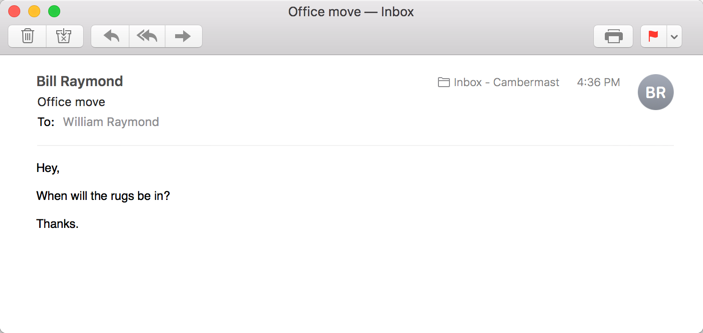
For the sake of this discussion, let’s assume that email is referring to a fairly large multifloor office move. That office move may take multiple weeks with people moving in in waves. The challenge with an email like this is you almost have to read their mind. You could be snarky and respond with after the walls are painted. You could get a response with more questions, but this type of person will probably be unhappy with the back-and-forth emails, so the best thing to do is respond with an informative email that also provides an opening to ask for more details, like the image below:
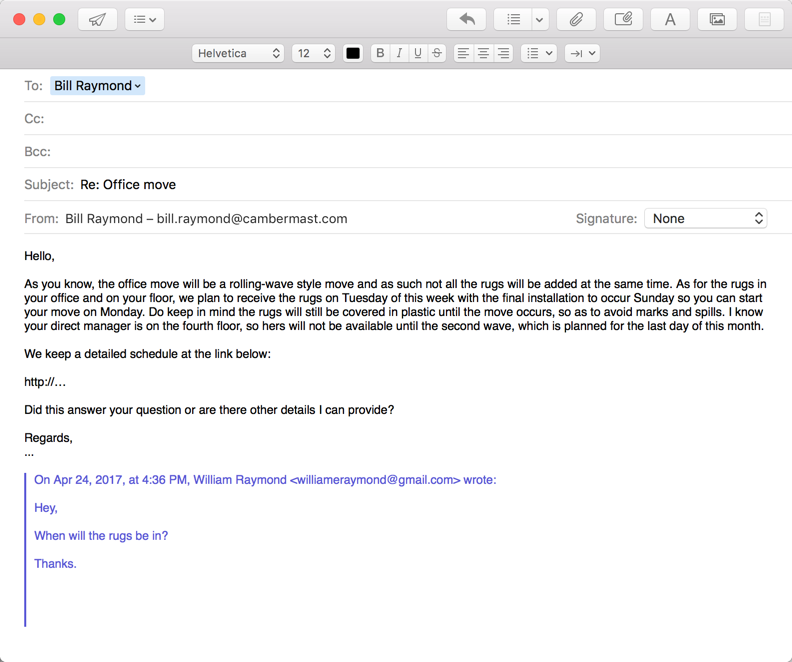
What is interesting about email threads like this is the person asking the question is not a very good communicator. The bad news is if you respond in kind with a similar terse response, you will get called out on it as not being a good collaborator. It has taken me many years to respond to emails like this without typing up a response like the rugs will be in on Tuesday or here is a link, rather than just trying to read between the lines and provide a good response.
5. There’s a human being on the other side of that email
All too often, we forget there are other people on the other side of an email. That’s not to say we think we are sending an email to a robot (or are we?), but we send bold red with CAPITAL letters and emphasis on every point. I always tell people to write as if they are speaking in a conversational tone because all that formatting makes people feel uncomfortable.
Email is a great communication tool, but too often we do not pay enough attention to our words and the intent behind them. We also have to think to ourselves would I be OK if someone else sees this email? If the answer no, you know what to do: the trash in your inbox is free space, so use it.



