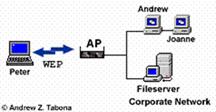If you missed the other articles in this series please go read:
- An Introduction to Wireless Networking (Part 2) – Requirements and Setup
- An Introduction to Wireless Networking (Part 3) – Security, General Tips and Tricks
Introduction
Whether it’s because you have made a call using a mobile phone, received a message on your pager, checked your email from a PDA or even just seen an advert related to it, we have all come across a wireless data or voice network!
If a user, application or company wishes to make data portable, mobile and accessible then wireless networking is the answer. A wireless networking system would rid of the downtime you would normally have in a wired network due to cable problems. It would also save time and money due to the fact that you would spare the expense of installing a lot of cables. Also, if a client computer needs to relocate to another part of the office then all you need to do is move the machine with the wireless network card.
Wireless networking can prove to be very useful in public places – libraries, guest houses, hotels, cafeterias, and schools are all places where one might find wireless access to the Internet. From a financial point of view, this is beneficial to both the provider and the client. The provider would offer the service for a charge – probably on a pay per use system, and the client would be able to take advantage of this service in a convenient location; away from the office or home. A drawback of wireless Internet is that the QoS (Quality of Service) is not guaranteed and if there is any interference with the link then the connection may be dropped.
Types of Wireless Networks
WLANS: Wireless Local Area Networks
WLANS allow users in a local area, such as a university campus or library, to form a network or gain access to the internet. A temporary network can be formed by a small number of users without the need of an access point; given that they do not need access to network resources.
WPANS: Wireless Personal Area Networks
The two current technologies for wireless personal area networks are Infra Red (IR) and Bluetooth (IEEE 802.15). These will allow the connectivity of personal devices within an area of about 30 feet. However, IR requires a direct line of site and the range is less.
WMANS: Wireless Metropolitan Area Networks
This technology allows the connection of multiple networks in a metropolitan area such as different buildings in a city, which can be an alternative or backup to laying copper or fibre cabling.
WWANS: Wireless Wide Area Networks
These types of networks can be maintained over large areas, such as cities or countries, via multiple satellite systems or antenna sites looked after by an ISP. These types of systems are referred to as 2G (2nd Generation) systems.
Below is a table indicating the range that wireless data networks can handle:
Metres
Network
0-10
Personal Area Network
0-100
Local Area Network
0-10000
Wide Area Network
Security
The following are three methods of security available when it comes to wireless:
WEP (Wired Equivalent Privacy)
Wired Equivalent Privacy is intended to stop the interception of radio frequency signals by unauthorized users and is most suitable for small networks. This is so because there is no key management protocol and each key must be entered manually into the clients – this proves to be a very time consuming administrative task. WEP is based on the RC4 encryption algorithm by RSA Data Systems. It works by having all clients and Access Points configured with the same key for encryption and decryption.
SSID (Service Set Identifier)
SSID acts a simple password by allowing a WLAN network to be split up into different networks each having a unique identifier. These identifiers will be programmed into multiple access points. To access any of the networks, a client computer must be configured with a corresponding SSID identifier for that network. If they match then access will be granted to the client computer.
MAC (Media Access Control) address filtering
A list of MAC addresses belonging to the client computers can be inputted into an Access Point and thus only those computers will be allowed access. When a computer makes a request, its MAC address is compared to that of the MAC address list on the Access Point and permission granted or denied. This is a good method of security but only recommended for smaller networks as there is a high rate of work involved in entering each MAC address into every Access Point.
Understanding the 802.11 family
The 802.11 standard first appeared in the 1990’s and was developed by the Institute of Electrical and Electronics Engineers. It has now emerged and expanded to be one of the leading technologies in the wireless world.
802.11
Using either FHSS (frequency hopping spread spectrum) or DSSS (direct sequence spread spectrum) this provides a 1 to 2 Mbps transmission rate on the 2.4GHz band.
802.11a
Using the OFDM (orthogonal frequency division multiplexing) this provides up to 54Mbps and runs on the 5GHz band.
802.11b
This is also known as Wi-Fi or High Rate 802.11, uses DSSS and applies to wireless LANs. It is most commonly used for private use, at home. It provides an 11 Mbps transmission rate and has a fallback rate of 5.5, 2 and 1 Mbps.
802.11g
This provides a 20+ Mbps transmission rate, applies to LANs and runs on the 2.4GHz band.
The image below demonstrates the wireless data infrastructure as an extension of the Internet.
Bluetooth
Bluetooth is a simple type of wireless networking that allows the formation of a small network with up to eight devices being connected at once. Such devices would include PDAs, Laptops, Mobile Phones and Personal Computers. However, Bluetooth may also be found in keyboards, mice, headsets and mobile phone hands-free kits, amongst others. It was originally invented by Ericsson in 1994. In 1998 the Bluetooth SIG (Special Interest Group) was formed by a small number of major companies – Ericsson, Nokia, Intel and Toshiba – to help each other develop and promote the technology. Bluetooth falls under personal area networking since it is has a very short range – 30 to 300 feet. This sort of range adds to the security of such a technology in that if someone wanted to sniff your connection they would not only need special equipment but they would have to be fairly close to you. The main features of Bluetooth are that unlike Infra Red, the signal is not affected by walls it uses radio technology, it is not very expensive, and has little power consumption.
This concludes part one of my article. In part two we’ll look at what is needed, how to setup a wireless network and what Windows 2003 has to offer when it comes to wireless networking.
If you missed the other articles in this series please go read: