Ontrack Data International
PowerControls v1.1
Price (Jan ’03) : Starts at $950 per server, with bulk discounting.
Introduction
Those of you who already use Ontrack PowerControls v1.0 will know what a powerful utility it is, but just how useful has this power been to you? With the release of v1.1, Ontrack has added a feature that greatly increases both it’s power and it’s usefulness in one go.
Ontrack Data International is a well known data recovery company that is held in high regard by those that have needed its services. In 2002, they passed on some of their specialist Exchange expertise to administrators everywhere in the form of a product named PowerControls v1.0, a recovery and administration utility that allowed you to extract mailbox data directly from offline .EDB files.
As well as data recovery, there are also several administrative tasks that might be made easier by the ability to extract data in this way, such as mailbox migration between mail systems. It also facilitates the recovery of deleted messages, something you might be called upon to do if this is required as the result of a legal action against your company.
If you’ve used PowerControls before, you were probably amazed at the apparent ease with which the contents of your Exchange Information Store (IS) had been exposed. After that, though, maybe you didn’t get to use it so often, particularly if you work in a small company. The simple fact is that although PowerControls can do some fairly miraculous things with an offline Information Store, it has to be said that obtaining an offline copy of your IS is not something you would want to do routinely.
Basically, you have to restore the IS from a backup tape to a duplicate Exchange Server. You can’t restore to your live server because you would then be replacing your live IS with an older one. To get you over this rather large hurdle, PowerControls 1.1 now has a feature, known as the ExtractWizard, which will actually restore an IS from an online tape backup to the server’s file system. This means that it now becomes quite easy to recover Exchange IS data from a backup; something that v1.0 promised to do, provided that you could somehow create those elusive .EDB files.
The ExtractWizard in use
Let’s take a look at the PowerControls ExtractWizard in action. We’ll use it here to retrieve IS data from a DAT tape containing a 15GB mixture of file system data and MS Exchange 2000 IS data. The Wizard first asks if you are extracting the IS from a ,BKF file, or from a tape. In figure 1, you can see that the tape option is going to be used in this example. The tape used here was saved using Windows 2000 Backup, but Ontrack claim compatibility with several other backup applications. If you are considering buying the product, you will need to make sure that your backup package is supported by this utility.

Fig. 1 – Specifying the data source.
The ExtractWizard now reads all the data contained on the tape, attempting to locate an Exchange IS backup. This would probably be a good time to make yourself a cup of tea, because it actually takes rather a long time. My DAT tape contained some 15GB of data and it took the application approximately 45 minutes to locate it. Once the IS data has been found, you are then asked to specify which of the IS data files you intend to recover. In figure 2, you can see that I’ve selected the Exchange 2000 Private Information Store, Priv1.edb .

Fig. 2 – Specifying the data files to recover.
Next, you will need to provide the location that you want the data files to be restored to. You will have to navigate to this location later when you use the main PowerControls application to examine the data contained in the files, so pick somewhere memorable. In figure 3, I have selected the C:\TEMP directory as the location for the files, but the ExtractWizard will actually create it’s own folder tree within this directory.

Fig. 3 – Specifying the restore location.
Once you’ve selected the restore directory, the ExtractWizard rewinds the tape and reads the entire contents again. It takes just as long as it did before, so don’t wait around expecting anything to happen just yet. Time for another cup of tea, perhaps? When the IS data files you selected earlier have been recovered, you will be rewarded with the dialog box shown in figure 4.
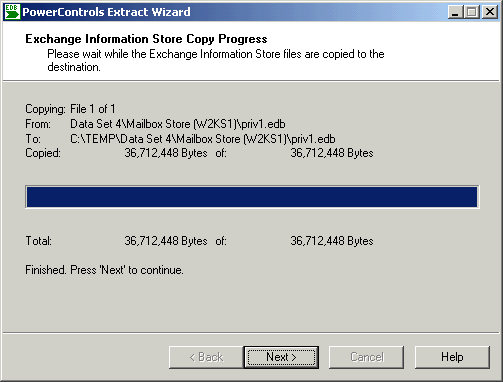
Fig. 4 – The Exchange IS Copy Progress dialog box.
The PowerControls application.
Now that you have the IS data files safely copied to the file system, you can use the main PowerControls application to examine and manipulate the data contained in them. You are asked to specify the location of the .EDB file you want to work with (i.e. the one you just extracted), and the destination that you intend to copy the mailbox items to. You can specify either a live Exchange server, or create a .PST file especially for the purpose. In this example, I am going to use a .PST file located at C:\TEMP.PST . This would then normally be used to import data into a mailbox using MS Outlook.
In figure 5, you can see the data source in the top half of the application window, and the destination in the bottom half. Moving mailbox items from source to destination is simply a matter of dragging and dropping them from the one to the other. You can also double-click on an item to open and read it, and there is also a powerful search facility to help you locate mail items contained within the data source.

Fig. 5 – The main PowerControls application window.
Verdict
The first release of PowerControls was an extremely powerful Information Store utility, but it is only with the release of v1.1, with its ExtractWizard tool, that this power becomes truly usable in your day-to-day admin work. Of course, the ease with which the IS is laid bare means that there are significant security implications. This is a product that should only be used in a controlled environment, and you will need to be extremely careful in deciding who will be allowed to have access to it.
With pricing starting at $950 per server, PowerControls is not a cheap product. Small organizations might find it too expensive to buy as an administration utility, but in an emergency you may have no other option. Larger organizations, on the other hand, will probably find the price more acceptable since you’re getting a better deal. If you want to experience the product at first hand, there is a downloadable evaluation version available at the Ontrack Web site www.ontrack.com .The product requires a computer running Windows NT, Windows 2000 or Windows XP, with MS Outlook installed.



