I’ve become a big fan of the Amazon Echo line of products. The company’s Alexa is a great artificial intelligence-powered personal digital assistant and Amazon’s amazingly long list of skills for her only keeps getting better. The skill library is so far ahead of its competition it reminds me of Apple’s early dominance in the smartphone world. In addition to the skills that you choose to add to your Amazon Echo, there is also an ever-growing set of built-in features.

One of the recent features adds calling between Amazon Echo devices. And with a gateway device you can even use your Echo to call any phone number. This opens up a whole new world of options and I immediately thought of my mom.
My mom is 86. She lives alone in a two-story house. She’s in pretty good shape health-wise, but even the healthiest 86-year-old is still 86. Muscles weaken, balance isn’t as good as it used to be, and falls become more likely. In addition, my mom is prone to getting up on a chair and reaching for something in a high cupboard, clear a spider web, change the batteries in her smoke alarm, or set the clock. She tells me about her harrowing experience of almost falling but just managing to catch herself after the fact. Sometimes she does fall. I worry.
Amazon Echo & Alexa: Our safety net

To calm my worries I looked into those services that put a device around your neck or wrist and another connected to your phone line so in case mom were to fall she could push the button, and a call-monitor person would answer to assess the situation and then call me or call me and call 911. Turns out they are pretty pricey over the long haul, around $50 a month, and I wasn’t sure I could convince my mom to wear a wristband or lanyard every day for the rest of her life. Doing so sounds intrusive and an acknowledgement of feebleness that she might not be ready to bear. It’s tough enough getting old and having your body betray your desires little by little and admit to things like maybe you shouldn’t drive anymore. That’s been a tough one and I really didn’t want to add to her feelings of betrayal. So when I heard about the Echo Show and the announced calling between Echos, I took advantage of their buy two and get a $100 discount offer, because at $229 each these things aren’t cheap. I also bought a Dot for $49. My goal was to create a system where mom could be anywhere in the house and say, “Alexa, call Amy” and Alexa would. That way if she found herself hurting from a fall she’d be able to get hold me.
You could achieve this with any of the Amazon Echo devices. Amazon has added the feature to the whole line so actually, you just need Dots to achieve this goal — which would make this project even more economical. But the Show brings a whole other feature-set in that it has a nice big screen for video calling. When I told mom, “You know that video telephone that you’ve heard about your whole life? I’m putting one in your house,” she was excited about not feeling more feeble so the whole idea was very well received. The screen lets me see her, and she can see me. That’s important. I’m not over there every day and many days she doesn’t get visitors to her home, so the video screen provides an important contact to the outside world.
The setup
I put one Show in my kitchen, which is centrally located in the middle of my single-story home. I can stand anywhere in my house and say, “Alexa, answer” or “Alexa, call mom” and she will. I then configured the other Show and Dot and labeled them Mom and Upstairs, where Mom is the Show and Upstairs is the Dot. From my home, I was able to configure everything before taking them out to her. The only thing I had to do was to update the WiFi settings once I was at her house. I was able to do this from the mobile Alexa app. Setup is very simple. I did disable Drop-In on all of the devices. Drop-In is a feature that lets you start a call without the other person having to pick up — like an intercom. No need for that at this point. I even put a picture that I took with my smartphone of mom’s garden as the background picture onto her Show to make it more personal for her.
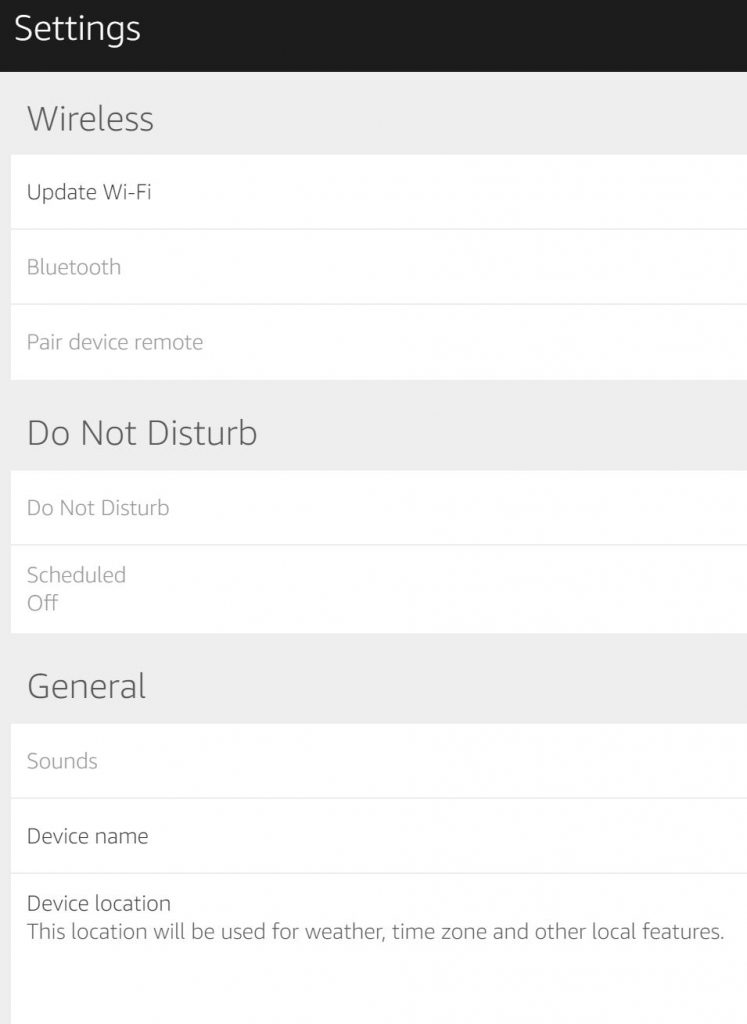
One of the decisions I had to make was whether to sign mom up for her own Amazon Prime account. I decided not to. Instead, I added her as a child to the family account I already had. This lets her use music and other features of my account. She uses them on a limited basis, but if your mom wants to place orders, get groceries delivered, build lists, listen to audible, then she might need her own account. She might also need her own account if she’d like to call her friends, other family members or have them be able to call her. Currently, mom and I are the only people she knows with Echos, but when the day comes that her friends or maybe grandchildren get them, she will need her own account in order to build a contact list for her Echo. For now, not having a separate account is working for my mom, even though she gets my schedule on her Show.
Added benefits
In addition to achieving the goal of providing a safety net to make both of us worry less, the Show and Alexa provide additional benefits. The Show scrolls through light and fun news headlines, you can ask Alexa to play music, tell you a joke, play Jeopardy, and so much more. I made a cheat-sheet for mom to get her started that included things like “Alexa, play Johnny Cash,” “Alexa, good morning,” “Alexa, let’s play Jeopardy,” and few more for the calling features. Since then she’s taken to asking Alexa all kinds of things. In my Alexa account, I can see what she’s asked Alexa recently, so I know how she’s using it. Below are a few recent examples of what she’s asked.
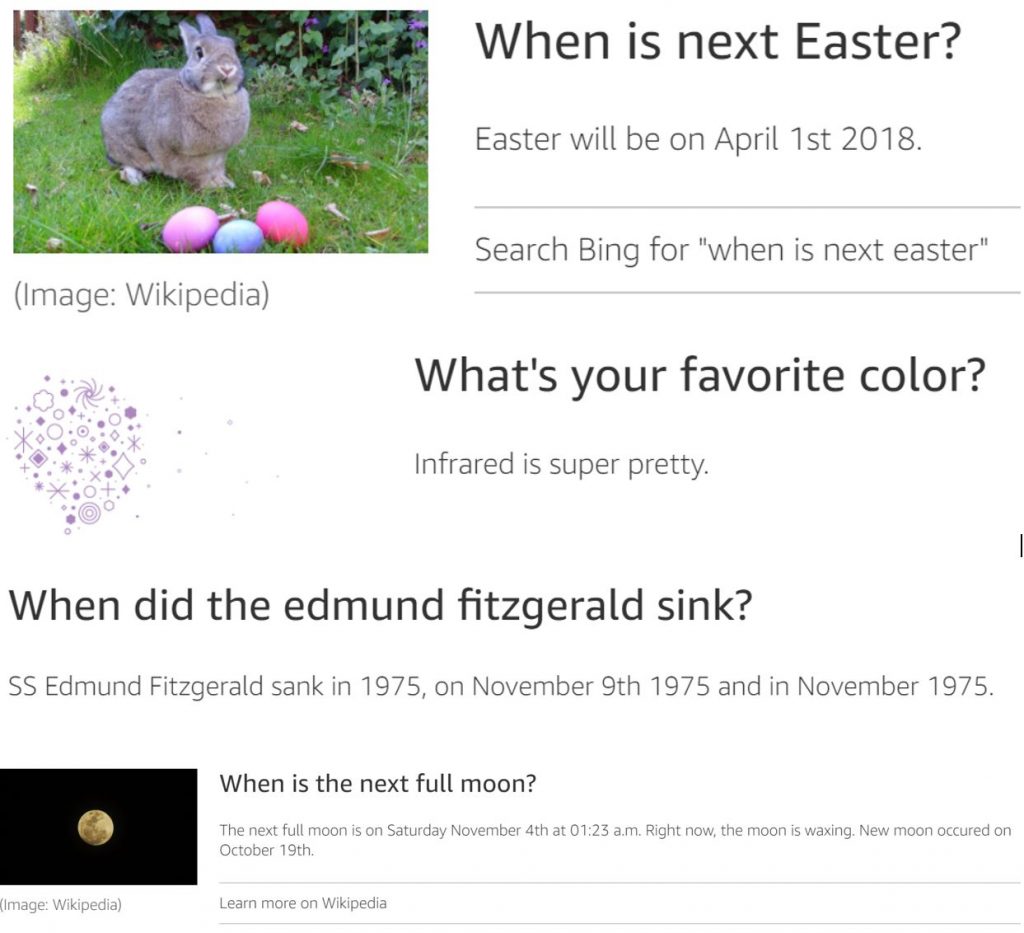
Using Echos for the purpose of giving my 86-year-old mother a bit more of a safety net has proven more successful than I could have imagined while doing something I hadn’t anticipated. The technology has made her feel more connected to what’s happening in the world of technology. My mom never worked outside the house. She never learned how to type. Never owned a computer. Never figured out voicemail on her phone. But her Echo was no problem at all. Now that she has technology she can speak to, she’s loving it!
It’s been a good lesson for this technology professional. It has taught me that we can bring new tech to the previous generation if we do it right, keep it simple and make it useful. So many previous technologies were just an annoyance to her and she couldn’t see the value, but the Amazon Echo found just the right mix of usefulness, fun, convenience, and security.




Many people are jokingly calling Alexa an NSA assistant. Mostly because it has the ability to collect so much information. What’s your opinion on this? I’m really the privacy paranoid type but I wonder what experts like you might think on that matter.
George – could it? Sure. Is it? Probably not. There is a mute button on the top of every Echo unit. When pressed there’s a bright red ring to let you know that Alexa is not listening so you can keep it in that mode if you’re really concerned. In the end I guess it depends on how much you value the service.