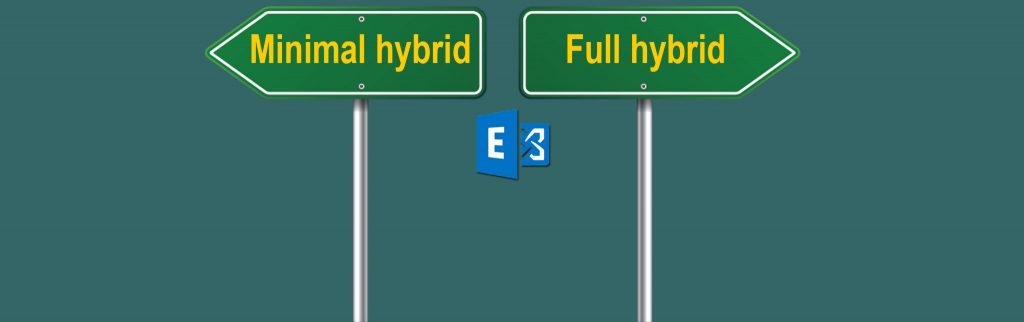It is easy to manually setup one or two Exchange Servers, but what if you must install more than one Exchange Server in a short time and every Exchange Server with the same configuration?
The answer is simple – you must use an answer file with the Exchange Setup process.
Exchange 2003 has the capability to automate the installation process with the help of an unattended file. An unattended setup creates an answer file that stores information about a sample configuration (Figure 1). The file can then be used to set up multiple Exchange 2003 servers.
Figure 1: Example of the automated setup process requirements
Before you create and edit an unattended setup file, make sure that you have the following:
- A server on which Exchange Server 2003 Server has already been installed
- Sufficient permissions to run Exchange Server 2003 setup
- The Exchange Server 2003 installation CD
Please note:
You must install the first Exchange Server in your organization manually. This process can’t be automated.
Supported unattended Exchange 2003 installations:
- Exchange 2003 installation in an organization that has already deployed Exchange 2003 servers
- Upgrade from Microsoft Exchange 2000 Server to Exchange 2003 in an organization that already has an Exchange 2003 server
- Exchange 2003 installation in Reinstall mode
- Exchange 2003 installation in Domainprep mode
- Exchange 2003 installation in Disaster recovery mode
Unsupported unattended Exchange 2003 installations:
Unattended installations of Exchange 2003 are not supported under the following circumstances:
- Exchange 2003 installation in ForestPrep mode
- Removing Exchange Server 2003
- Installation of Exchange Server 2003 in Maintenance mode
- Installation of Exchange Server 2003 on a cluster node
- You install the first computer that is running Exchange 2003 Server in the organization
- You install Exchange 2003 in a non-native, mixed mode, environment
Required permissions for an unattended setup
The person who installs Exchange Server 2003 in unattended Mode must have Exchange Administrator permissions at the organization level and for service pack installations the person must have Exchange Administrator permissions at the administrative group level.
SETUP /CreateUnattend
OK, this is sufficient information so we can start creating an unattended setup file.
Insert the Exchange 2003 Setup CD into a reference Server with Windows Server 2003 installed and open a command prompt and execute the following command:
SETUP /CreateUnattend c:\autoinst.ini
This command will create an unattended setup file on drive C and the unattened file is named autoinst.ini.
Figure 2: Setup created the unattend file c:\autoinst.ini
Note:
The Exchange 2003 Setup command-line parameters are not validated at the command line. Any misspelling of the setup.exe /createunattend switch starts a manual setup without parameters.
Follow the Exchange setup instructions like a normal Exchange Server 2003 installation. The installation process creates the unattended file autoinst.ini with your configuration choices from the setup process. When setup has finished, you can use a text editor to show the content of this file or to manually change some settings.
Figure 3: Content of the autoinst.ini file
Note:
If you have enabled Autologon (generally not a good idea) on the server where the unattended answer file is created, the password of the user creating the answer file is stored in plain text in the answer file. It is recommended to disable Autologon before using the /createunattend switch. For more information how to disable Autologon, read the following article.
For more information about possible Exchange Server 2003 Setup switches, type SETUP /? at the command prompt (Figure 4).
Figure 4: Exchange Server 2003 Setup switches
SETUP /UnattendFile
Now you can use the answer file autoinst.ini to automatically install Exchange 2003 by executing the following command from the command prompt:
SETUP /UnattendFile c:\autoinst.ini
Conclusion
It is not necessary to automate the Exchange Server 2003 installation process when you only have to install a few Exchange Servers, but in large organizations with dozens or hundreds Exchange Servers, it is a good idea to use an automated Exchange Server 2003 installation.
Related Links
Deployment Features of Exchange Server 2003
http://www.microsoft.com/technet/prodtechnol/exchange/guides/WhatNewE2k3/76b19ee5-2238-4832-9d1e-08d559f170bd.mspx
Options Not Supported During an Unattended Installation
http://go.microsoft.com/fwlink/?linkid=3052&kbid=262356
How to Install Exchange 2000 Server in Unattended Mode
http://go.microsoft.com/fwlink/?linkid=3052&kbid=312363
Circumstances When We Support and When We Do Not Support an Unattended Installation of Exchange Server 2003
http://support.microsoft.com/default.aspx?scid=kb;en-us;894294
Installing New Exchange 2003 Servers
http://www.microsoft.com/technet/prodtechnol/exchange/guides/Ex2k3DepGuide/4e3a8d48-d515-4697-a286-300931784c1f.mspx
Unattended Exchange Server 5.5 Setup
http://support.microsoft.com/kb/188625/en-us