Android needs no introduction in the mobile world. It’s not just the most widely used mobile OS but is also one of the most productive operating systems available. Android is making very fast progress and has been rapidly evolving since its inception. Various Android business apps for IT professionals and enterprise users have been kicking around for the past couple of years now. With Google baking in its Android OS with more enterprise-friendly and productive features, Android is now capable of supporting enterprise and business-related activities with better accessibility and security.
It’s not just Android as a whole, which has been moving rapidly toward a business-friendly direction, but it’s the ecosystem of Android OS, which is getting better day by day. And it gets even better with the newest version, Android Oreo.
For any enterprise or organization, planning and management, security, and accessibility are the three key aspects that need to be addressed. Here are several enterprise-friendly Android business apps categorized on these three core aspects of an enterprise.
Android business apps for better planning and management
Asana
Focusing primarily on productivity and team collaboration, Asana is one of the most popular Android business apps. Asana provides an easy way for an individual or team to keep track of their works and tasks. The app provides a collaborative platform to work on tasks and projects simultaneously. It also supports conversations and notifications to communicate with team members.
Although the Asana Android app is not a complete replacement for its traditional fully featured web app, it still is a very powerful tool to get work done. Asana is a free service and is free to download from the Play Store. The app also comes with an option to upgrade to its premium paid services, which add more functionalities.

The app works in both online and offline modes. However, Asana, being a real-time work collaboration tool, works best with an active Internet connection. In its offline mode, features such as conversations and updating the task/project status are not possible as they require an Internet connection. All the changes made to the team, task, and project areas in the offline mode will be synced once you get back online. Thankfully, even in its offline mode, you can view quite a lot of information such as a current list of tasks, details of subtasks, due dates, and more.
Asana is a very powerful, easy to use, and a work-friendly collaborative tool that can aid any enterprise user in better planning and management.
Features
- Create tasks, to-dos, reminders, and requests from anywhere in the app.
- Easily set up conversations and push notifications.
- Add due dates, assignees, followers, details, and files to your tasks.
- Add unlimited tasks, projects, comments, and attachments for free for teams up to 15 people.
- Comes with an built-in messaging option to communicate with fellow team members.
ZOOM Cloud Meetings
ZOOM Cloud Meetings is an award-winning video conferencing and web conferencing app that provides one consistent enterprise experience for various use cases. The app allows you to start a video conference on the go and provides clear, face-to-face video.
During a video conference, ZOOM Cloud Meetings offers instant high-quality screen sharing along with instant messaging with ease. The app is free to download from the Google Play Store and can host unlimited 1:1 meetings for free for unlimited duration. However, a group video conference is limited to 40 minutes. The best feature of the app is its cross-platform compatibility, which lets you join in a conference with users on other platforms such as Mac, iOS, Windows, and even telephones.
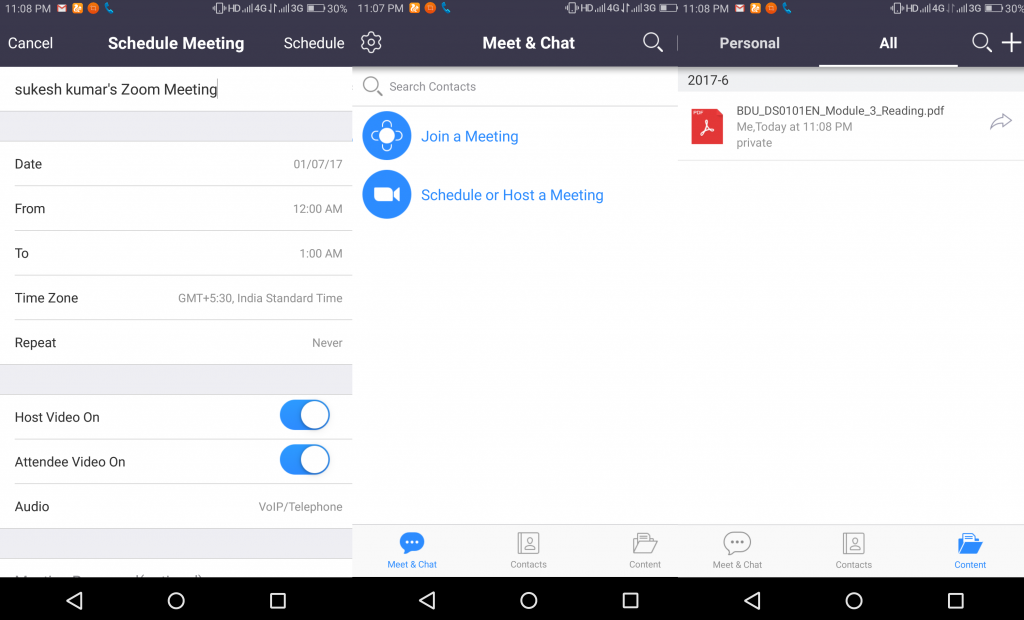
While joining a video conference through ZOOM Cloud Meetings, a user can always choose to be an interactive participant or a view-only attendee. The app works well in various connections including 3G, 4G LTE, and WiFi. Users can choose availability status to work in accordance with their time, and share content through screen-share photos, web and Google Drive, Dropbox, or Box files.
Features
- Send group text, images, and audio from mobile and desktop.
- Screen share directly from your Android device.
- Easy to invite people using phone, email, or through company contacts.
Android business apps for accessibility
Office Lens
Microsoft Office Lens is another award-winning productive mobile application meant for productivity and accessibility. The app lets you click pictures of whiteboards, bills, business cards to enhance, trim, and convert them to PDF, Word, PowerPoint files, and more. All these scanned files can either be synced online to your OneNote or OneDrive account or can be saved locally on the device’s storage.
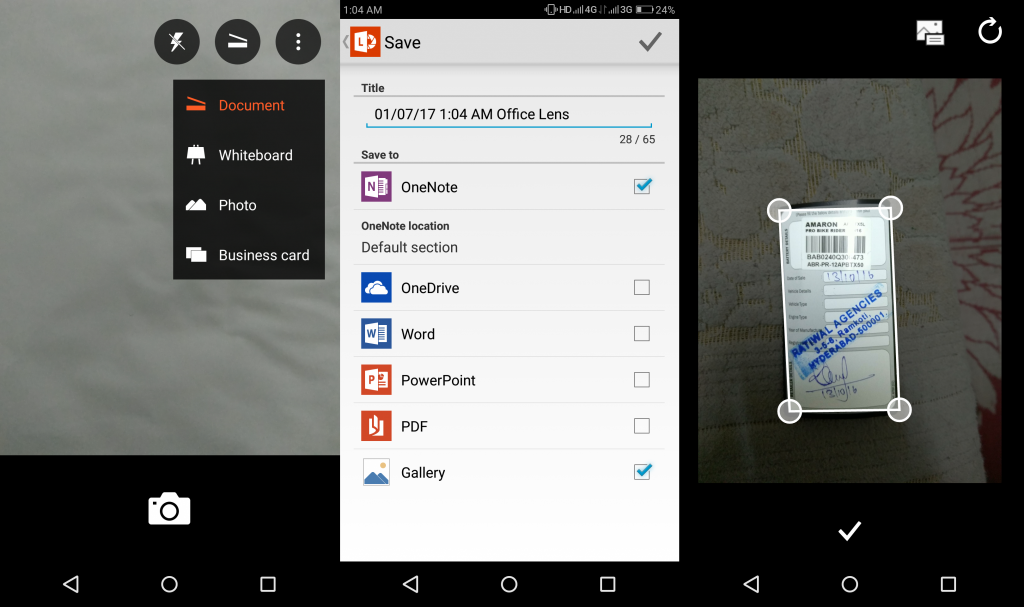
The app saves a lot of your valuable time spent looking for documents or business cards. The app lets you capture and share ideas by quickly snapping a picture for later. It also supports multiple languages including English, German, Spanish, and simplified Chinese. All documents, receipts, bills, and business cards can be easily scanned, saved, and indexed so that they can be searched and found easily for future reference.
Features
- Scan printed documents and save them in Word and OneNote so you can edit and annotate them later.
- Capture the whiteboard at the end of the meeting and keep those action items on track.
- Cleans up shots and straightens angles.
- Easily saves documents for later reading/viewing options.
Apart from Office Lens, there are several other productivity apps such as Pocket, Drobox, Shoebox, and more that primarily focus on accessibility.
Android business apps for security
For all its productivity features, Android OS hasn’t traditionally been the best when it comes to security and malware protection. If you’re not running any antimalware tool or app on your Android device, you are open to security risks, especially if you download apps from places other than the official Google Play Store.
Most of the good and reliable antivirus or security apps in the market don’t just protect devices from malware but also protect you from a range of privacy and theft-related issues.
Norton Mobile Security
Symantec is one of the best-known companies in PC security, and its Norton Mobile Security for Android is an extremely popular app. Norton Security & Antivirus is a multipurpose mobile security app that safeguards the device from malware and also secures data privacy.
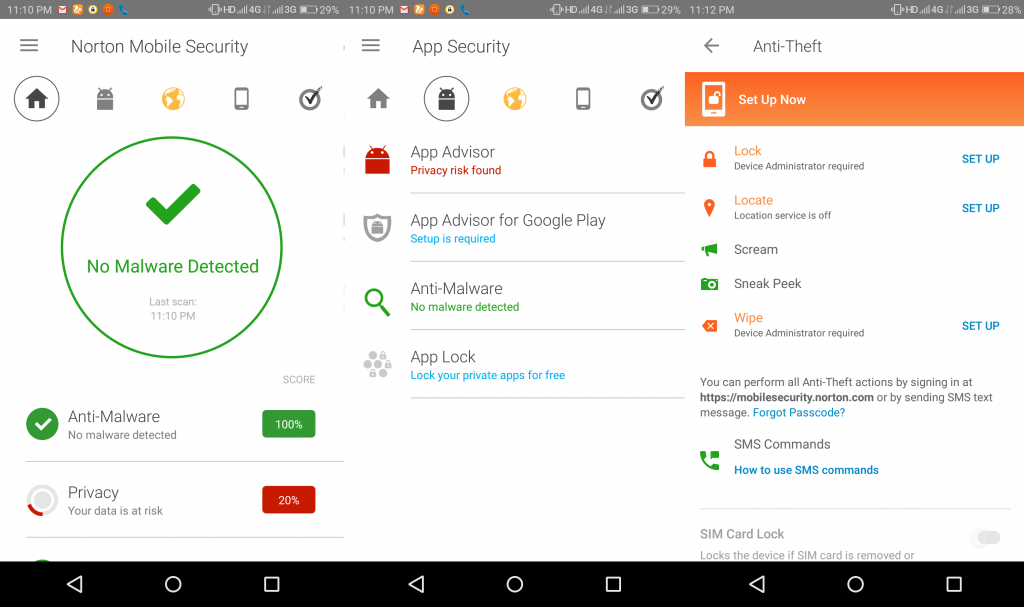
Norton Mobile Security comes with a clean, polished, and an easily accessible UI. The app comes in both free and paid versions. And both variants do a commendable job when it comes to securing your Android device. It is resistant to most modern security threats such as phishing and offers a list of robust antitheft tools for your Android device. It also comes integrated with a smart app that warns you about suspicious apps or malware before you download and install them on a device. The app also provides call blocking and lets the user whitelist or blacklist numbers.
The premium license of the app costs $30 per year and covers up to 10 devices. Every user can get a sneak peek at the premium features with a 30 day free trail.
Features
- Trigger a “scream: alarm to find your missing device.
- Sync contacts and restore or share them across your devices.
- Find your lost device on a map with remote lock and also remotely lock your device to prevent data theft.
- Automatically scan and remove apps that have malware or viruses.
- Protects against phishing and also avoids malware-infected sites on your search results.
Apart from all these Android business apps, there are several other apps in the Google’s Play Store that aid users in handling and serving enterprise needs. These apps are productive, fast, and responsive, and are mostly free to download and use.



