Tell me if you’ve heard this one before: It’s a Monday, and you arrive at work quite optimistic. There is a to-do list etched in your mind and you are already imagining the intellectual and sometimes witty conversations you are going to have with colleagues about the deliverables that will be accomplished that day. Your optimism is reflected in your attitude as you, Americana with cream and an extra shot in hand, approach your desk, flip on the power to your screen, log in, and load up your email. But then it happens. It’s like the punchline to a bad joke, and sadly we are all in the room to hear it. Email is directing, and often dictating, our business lives. All those important tasks we plan for the day are immediately pushed aside to deal with an issue brought to our attention via our early morning email read. Some days we get so lost in email that we fail to communicate with our business associates or complete anything from our to-do list. If this sounds like an over repeated joke, rest assured that you are not alone.
Love it; hate it; tolerate it; or control it. The choice seems obvious, and yet we can’t seem to shake ourselves loose from this addictive and controlling tool disguised as a friend. While we want to take back control, this monster seems out-of-control. Thankfully, there are some quick and simple wins that can help us all feel a bit more in control of our business lives.
1. Outlook’s clean-up function
This is a handy tool for those days when you have been away from your email for a while. The clean-up function will remove all emails that have been duplicated in another thread. Rather than sorting through several emails in the same thread and trying to determine the most relevant, the only email that will remain will be the most recent. This tool is quite reliable as well. If the text within the email has changed in any way, that email will not be moved to trash. In addition, Outlook will not touch the email if there is an attachment. The process is quite easy and surprisingly intuitive!
From the home menu of your inbox, select the “clean-up” option.
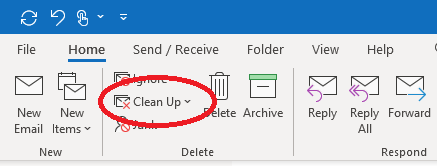
I always use the “clean up folders and subfolders” option. However, if you are more organized than me you can also focus on a single folder or conversation.
That’s really all that you need to do, and you don’t have to worry about accidentally losing something important as deleted messages will be moved to the “deleted Items” folder.
2. File by away date
No matter how hard I try, there are weeks when my email inbox gets well ahead of me. I prefer to only have emails in my inbox that require my immediate attention. The rest, I am fairly diligent at filing into an appropriate folder. That said, once my inbox gets out of hand it can seem like I will never be able to catch up. When this happens, there is a little trick I have discovered that saves me from the frustration of an overcrowded inbox. I create a folder named by the dates I was away, and I file all emails from that time period into that folder. I have even resorted to advising senders within my out-of-office response that if there are items that require follow-up to please contact me upon my return. The reality is that I do try to get through the emails that were received. But this way there is some onus on the sender to follow up if somehow an item of importance was missed. And, it is easy to locate the message that the sender is referring to as it will be located in your date-stamped folder.
3. Read the newest emails first

This may sound simple, but I find I am often contacted by people regarding an email that is quite out-of-date or obsolete. In most cases, they have returned from time away and feel it would be most fair to deal with the emails that were received first. I think it’s a throw-back to the early days of technology when we tried to adhere to a first-in-first-out policy. However, in today’s time-crunched world, if others were included in the email chain there is a very high probability that there have been several responses and the issue is already solved. I try to start with the most recent emails and then sort by subject to ensure I have all the relevant information close at hand before I start firing off responses. That said, now and then I seem to forget this and spend wasted time composing a response only to find that the issue has long since passed.
4. Unsubscribe

I have a little rule for myself. Unsubscribe to one vendor every day. I strictly adhere to this rule and I am happy to say that the majority of spam-like email I now receive, cleverly disguised as the deal of the century, is actually for products that I am truly interested in purchasing. I am no longer plagued by dating sites for seniors and notices about the miracle cure for wrinkles that I can find in my kitchen and doctors don’t want me to know about. This little piece of discipline takes about 10 seconds a day and returns fabulous results. While what I am describing may seem more in tune with one’s personal email, the reality is that our business emails are not immune. Business vendors are quite diligent with promotional email and announcements regarding special events. Let’s not forget that email was created by a business vendor.
5. Shared inboxes
If you have ever participated in a business process optimization exercise, you will have heard much ado about referring to roles as opposed to named individuals. The idea is that regardless of how many times the person in the role changes, the duties and responsibilities of the person in that role should not change. So, if this is a best practice, why is it that we continue to direct business email to a specific and named individual? Consider adhering to a shared inbox policy. Invoices should go to [email protected], purchase orders to [email protected], and resumes to … well, you get the picture. Not only is it a best practice, but there is always coverage during vacation and the contact information does not change even though employees come and go. One key point to remember is that maintaining the security and access of these shared inboxes is absolutely critical.
We all know that email isn’t perfect. Myself, I’m not a big fan. But I do know that email is a critical business tool upon which we rely heavily. It is a very reliable medium for the transportation of messages, and while I was hopeful, there does not yet seem to be an adequate replacement. I guess we will all have to hike up our big-boy/big-girl pants and implement some best practices so that productivity increases and milestones are met.
Featured image: Shutterstock



