With great business growth emerges the great need to organize information. Do it well, and customer relations become easy and breezy to sustain and secure. Be casual about it, and your customer information will soon get scattered over thousands of workbooks, contract forms, sticky notes, discussion notes, and employee journals. Customer relation management suites offer a solution. Choosing a CRM system, however, is a crucial and difficult one. From free to thousands of dollars a year, these tools are available across all price points. Some focus on mobility, some on security, and some on add-ons — and some are even leveraging new technologies like machine learning. Which one do you choose? And how do you make this choice? The answers – in this guide.
Goals first, software next

The relevance of the CRM tool to your business goals is the most important success factor. Enlist all the problems you’re trying to solve with the CRM tool and arrange them in order of priority. Here are the most common business goals of buying a CRM solution.
- Lead generation, lead conversion, and lifetime tracking of the lead.
- Tapping opportunities and assigning then to responsible customer service reps.
- Acting as a bridge between all customer relationship-focused business processes, by bringing process digitization and data under a single digital roof.
- Enhancing team productivity via task level progress tracking and advanced management reporting.
- Enabling the mobile workforce to access crucial customer and sales data to help them do their jobs better.
So, which goals are the most important for your business? Different CRM systems excel at different functions. Approach vendor sales pitched with an unclouded vision.
Get the CRM basics right
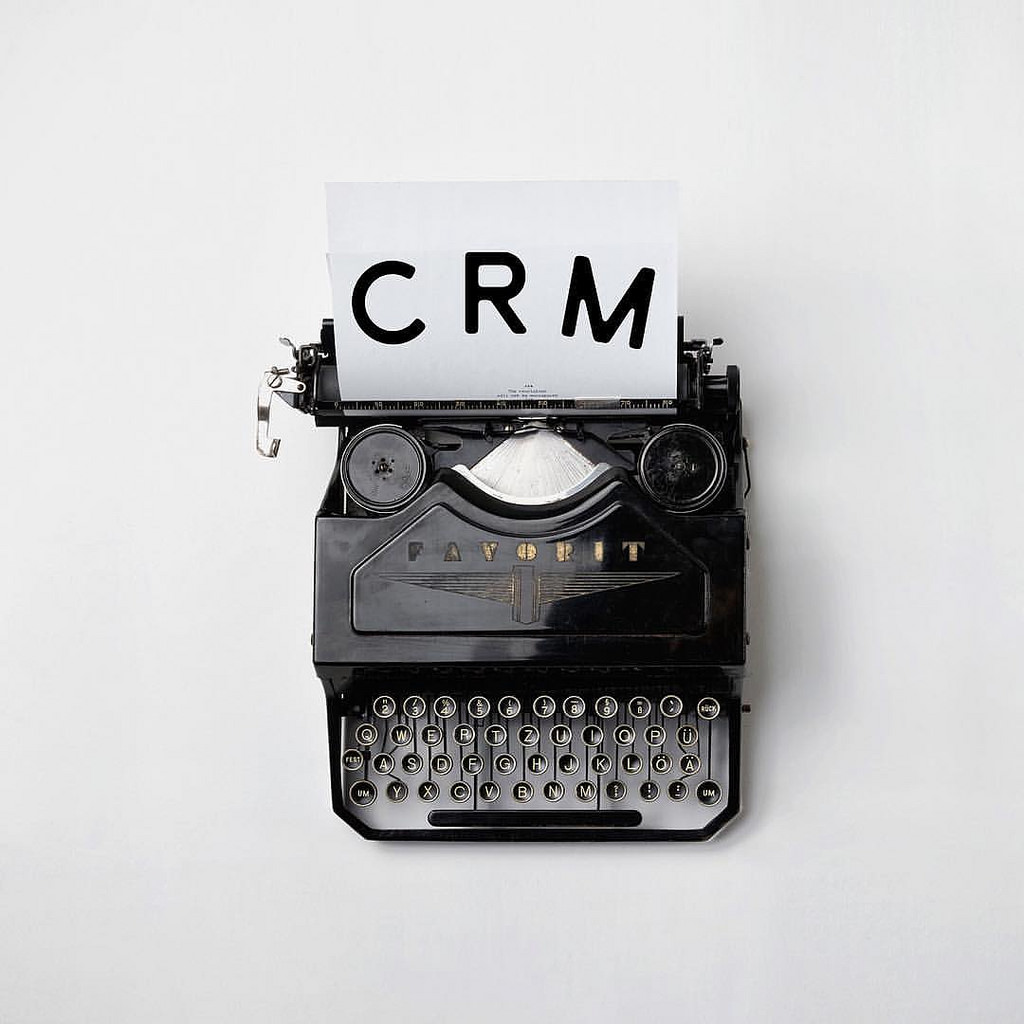
Beyond your organization’s specific CRM goals are the core features that any such software is expected to perform like a rockstar. For a CRM tool, these features are lead scoring, lead tracking, and sales forecasting.
A CRM tool that doesn’t offer supreme value on these fronts is not really a CRM tool. Increasingly, IT managers are expected to offer explanations on how new tools enable revenue generation. Getting budget for a CRM tool is easy, if you focus on these capabilities, and can prepare a good business case around how this will enhance revenues.
Seek adaptability
B2C companies value agility. Flexibility is the key to sustenance, as customer preferences evolve, forcing the evolution of business processes. You must, hence, be able to change process maps and data structures with effortless ease, without creating deadlocks.
Proprietary codes and complex data structures tend to be a double-edged sword. The compromise here is that of adaptability. Months down the line, should you want to change the customer master data plan, your CRM should be an enabler instead of a roadblock.
So, go to great lengths to understand how a CRM would empower an organization when there’s a sudden decision to change customer-facing processes. In-house IT should be easily able to perform the necessary tweaks to support process changes without changing code themselves, or requesting it from the vendor.
Powerful reporting and advanced analytics
Customer groups, product groups, service lines, lead tracking, revenue distributions, customer satisfaction — there’s just way too much data for CRM teams to make sense of manually. The CRM tool you bring in must, hence, do the heavy lifting. The tool must make managers’ life easy by offering preset reports on industry best practices and KPIs. This frees up managers’ time from Day 1 of the implementation, leaving them enough room to create advanced dashboards and reports. Advanced analytical capabilities of the CRM help executives and managers take data-driven decisions at every stage of customer interaction.
The look and feel
 Do looks matter? They surely do. Even the most hardcore tech companies in the world now package their software products into visually appealing interfaces. Your CRM’s success will depend heavily on how willingly end users embrace it. A pleasing interface goes a long way in getting people onboard. Sales, marketing, IT, customer service, and finance — people from all departments will use the CRM software. Engage with people from these teams to understand what they want in the new tool, and talk it out with the vendor to bring in judicious design customizations. When the CRM interface breeds familiarity and confidence, the tool will find naturally swift adoption across departments.
Do looks matter? They surely do. Even the most hardcore tech companies in the world now package their software products into visually appealing interfaces. Your CRM’s success will depend heavily on how willingly end users embrace it. A pleasing interface goes a long way in getting people onboard. Sales, marketing, IT, customer service, and finance — people from all departments will use the CRM software. Engage with people from these teams to understand what they want in the new tool, and talk it out with the vendor to bring in judicious design customizations. When the CRM interface breeds familiarity and confidence, the tool will find naturally swift adoption across departments.
Mobility is the present and future
Both your sales personnel and customer service teams are placed the closest to the end customer. Most of your sales personnel will be out in the field, dealing with customers, doing their best to keep them happy. You want to empower them with a CRM tool as attuned to mobility as your salespeople.
Creating customer records from emails, updating work logs from smartphones, sharing information on the move through the tool — that’s the way salespeople want CRM tools to work. Proactively enquire about the cross-browser and cross-OS compatibility of the tool before you purchase.
Other things to consider
Apart from the major selection criteria we discussed above, here are other important factors:
- How frequently has the vendor been offering upgrades to the CRM (both feature upgrades and security upgrades)?
- Do the upgrades come to you automatically and for free? The answer should be “yes” to both.
- Consider new-age CRM that offer varying degrees of AI-based capabilities such as automating data entry, ticket routing, etc.
- The tool must make information research super quick and super easy.
- Look for CRM software whose mobile apps offer most of the key functions required to make field personnel’s job easier.
- There’s a lot of marketing clutter around the selling of CRM suites with basic automation being passed as AI, etc. Don’t overpay for features that aren’t important for your business.
- Seek resources that help in change management, such as vendor-sponsored workshops and training sessions, and extended post-implementation support.
Poor quality customer relation management tools will cause executive frustration, hit the bottom line, and could even make your customers look elsewhere. The bright side, though, is yours. Make the right choice.
Featured image: Pexels



