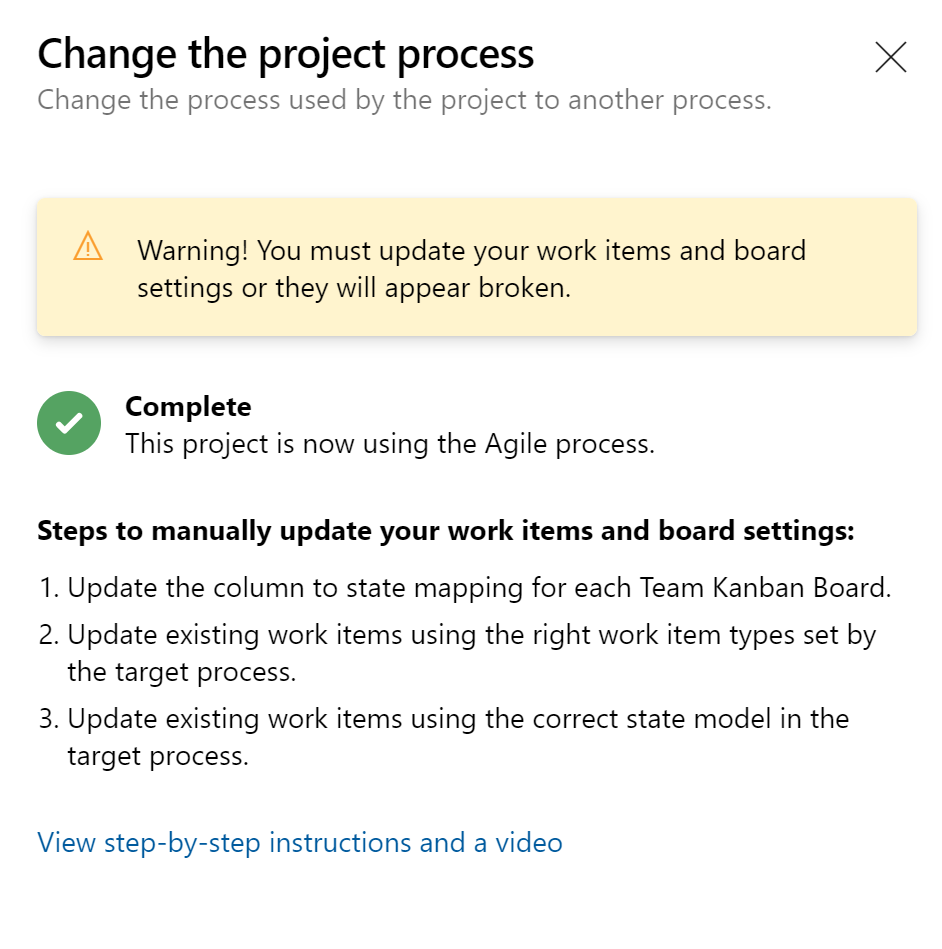When creating a new Azure DevOps project, the administrator has the option to choose between Basic, Agile, CMMI, and Scrum. Click on Project Settings, in the Overview page, click on the link underneath the Process section.
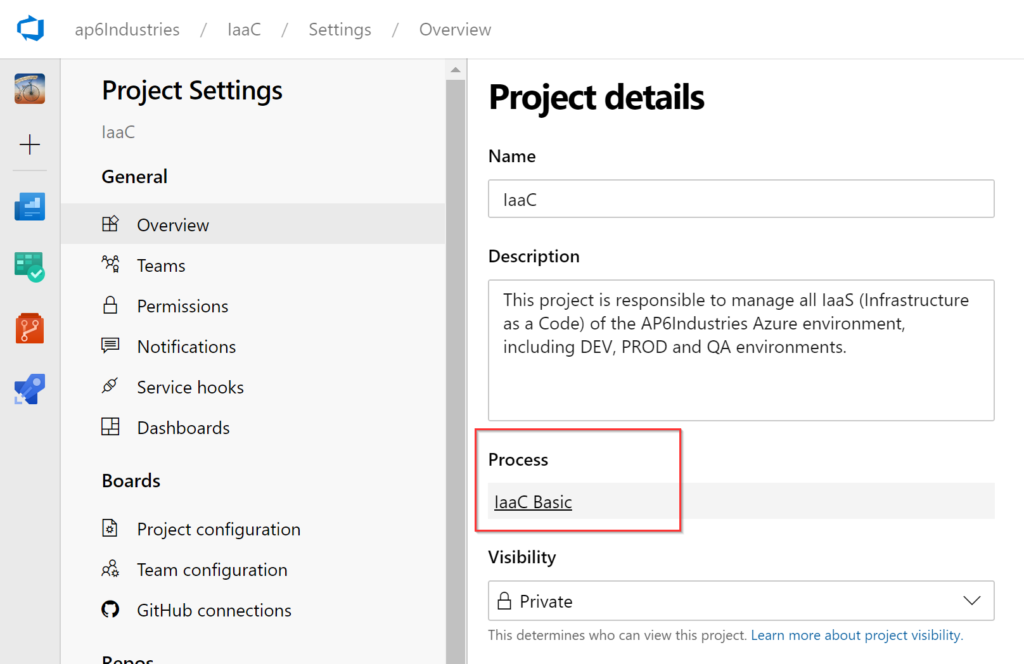
It will redirect you to the Process item at the Organization level. Click on the Projects tab. Select the desired project and click on the ellipsis on the right side and then click on the Change Process.
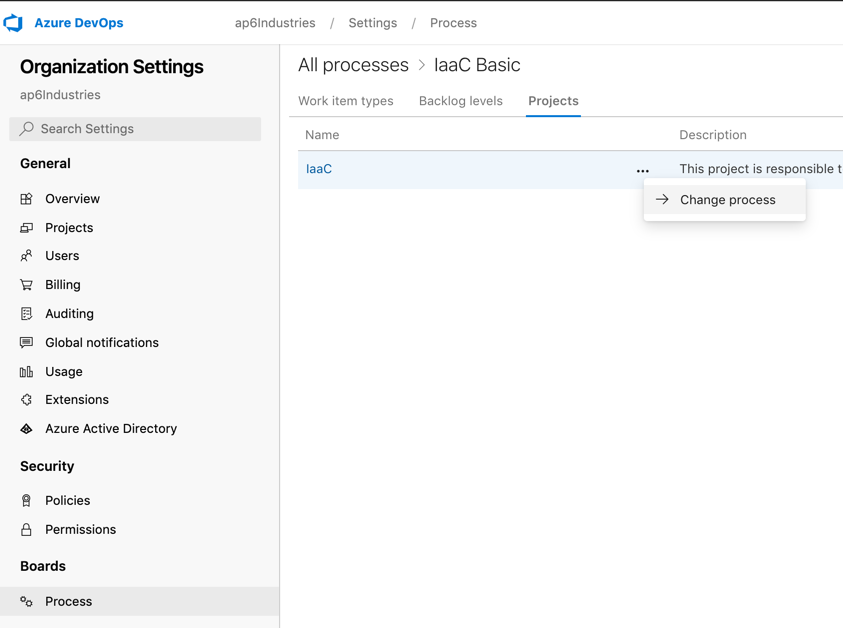
In the new blade, select between the available option and click on Save.

The process may take a while, and a list containing all required steps to update to the new process in your Azure DevOps project model will be displayed.