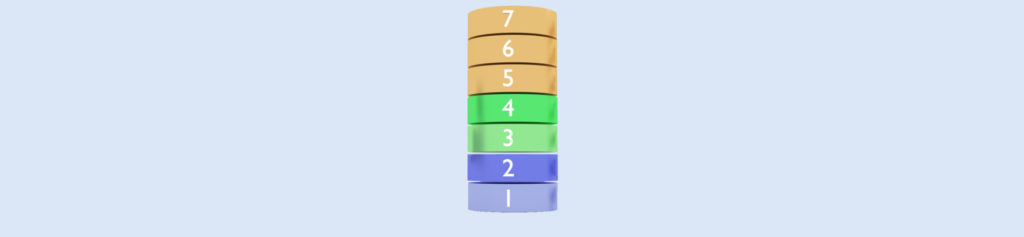You have on your system a Dialup-Networking connection to the Internet, but are have on your network adapter a binding with TCP/IP protocol for company internal TCP/IP communications (like to your mainframe computer).
When using now a TCP/IP utility on your LAN:
the Dialup-Networking “Connect To” window keeps poping up and you have to Cancel to continue your job.
 | To avoid this poping up, check in the “Settings” of your Dial-Up Networking: |
 | Select the Option “Don’t prompt to use….” |
But that was NOT sufficient on my system: It seems, that the Microsoft Internet Explorer installs the in Control-Panel its own applet:
 | Taking the Checkmark OFF on the “Connect to the Internet as needed“ fixed it on my system, it does NOT pro |