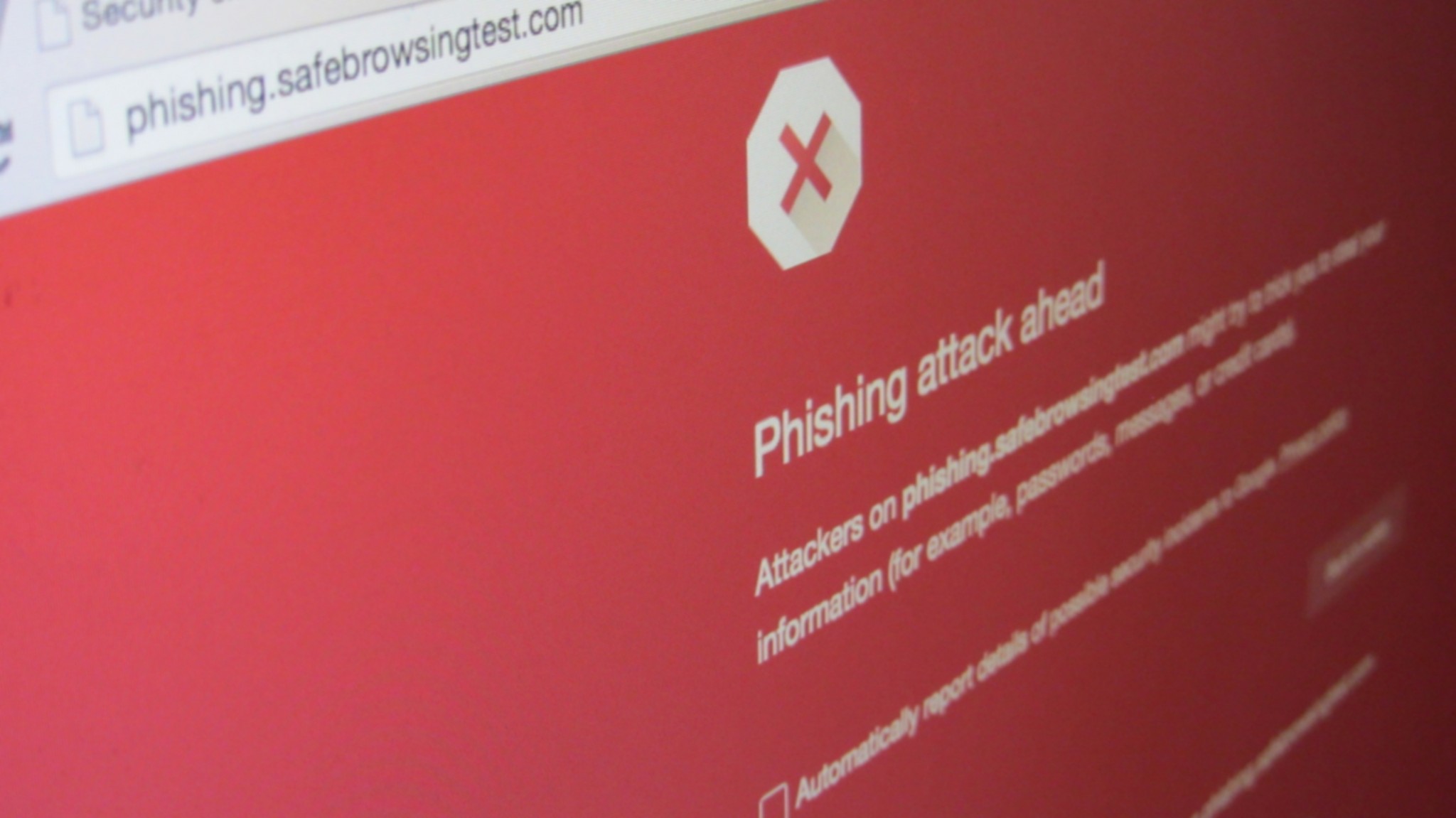Here’s a reality check — every day, hundreds of employees enjoy the benefits of your enterprise’s mobility assets. Emails on the go, mobile apps churning out report after report, and instant messaging apps where colleagues share documents of all kinds — it’s a productivity boost that no company can live without. However, with great mobility comes great risk. Unprotected email attachments, for instance, are the most vulnerable organizational data assets that are just one successful phishing attempt away. It’s encrypted, you say? That’s not enough, we say. Read on to know more about the word of mobile enterprise data protection and how you should be enforcing it.
Look beyond email protection
Phishing has become one of the biggest protection risks for businesses, and because of this anti-phishing technologies have witnessed enhanced investments in the past couple of years, especially for apps used by a workforce on the go. However, email is just one of the mobility enablers, because social networking and chat apps are as prevalent as email, and in many cases have superseded it in the enterprise. And that’s where the focus of cybercriminals has shifted to. This is the perfect reason why enterprises need to view every mobile-based online interaction from employee-held devices as a potential threat vector and to be able to implement an end-to-end enterprise mobile data protection policy.
Investing in robust enterprise mobility infrastructure
The quality and integrity of the core enterprise mobility infrastructure determine the long-term stability of mobile communications and collaboration systems. Smart networks, intelligent wireless access points, and sturdy mobile device management (MDM) controls are the three pillars on which secure enterprise mobility infrastructures are built.
Smart networks can take away a lot of the unpredictable headaches of your enterprise mobility setup. That’s because these networks can work in many ways to identify the operations performed in enterprise mobile apps, as well as the data transactions taking place in these apps.
Intelligent wireless access points make it convenient for employees to move within the office without network connectivity loss. By enforcing single SSID (service set identifier), smart wireless networks can identify connected devices, users, and authentication methods. Outside the office, however, critical data access is cut off, and only limited enterprise cloud apps are made available via WiFi.
Mobile device management is an advanced software solution that helps protect critical data accessed via mobiles. With app management, data security, device support, and file sync management, MDM is one of the most comprehensive tools.
The ‘employee behavior’ aspect

It’s unfortunate how many companies pay the price of mobility data breaches because they lose focus on the employee behavior management aspect. Mobility means flexibility, at least from the employee’s point of view. However, if employees don’t exhibit the right behaviors in terms of data and application access practices, security breaches will happen. Social engineering, for instance, can target the most vulnerable employees, leaking information that cybercriminals can then use to launch sophisticated phishing attacks. Also, when mobile device data and app access is bound by onerous security rules, it’s natural for employees to find workarounds. So companies need to make sure that their enterprise mobility data security solutions are robust but not interfering with employee’s ease of access.
Managing data protection across a spectrum of mobile OS
Enterprises primarily deploy Mac OS (Apple) or Windows (Microsoft) as desktop operating systems. However, it’s a different world in terms of the variety of OS on the mobile devices that employees bring to work.
To secure mobile data, IT administrators need to widen their understanding of mobile OS capabilities. Then, they need to use the supported apps, setting, and security technologies in the OS. Kernel security, native application isolation, and sandboxing, for instance, are security features offered by most mobile OS.
Native device-level encryption support, however, could vary, Because of these variances, IT teams need to go for a hybrid approach that encompasses minimum acceptable security criteria, and then backfilling platform-specific security gaps with third-party solutions.
Be prepared for when employees lose enterprise mobile devices
Your employees don’t necessarily need to be at the quarter-end sales team’s night out to end up too drunk to care to carry their smartphones back home. Mobile device loss and theft can happen anytime, to anyone, and this fact must be high on your data protection security checklist. The number of smartphones lost every year run into the tens of millions. It’s estimated that in eight out of 10 mobile device losses or thefts, the person who finds the device tries to access corporate data. To not end up on the wrong side of a device loss leading to data breaches, enterprises need to enforce super-strong password policies for apps as well as the devices themselves. Multi-factor authentication for critical apps is a must. Seamless access to business apps can be enabled via single sign-on and certificates. Corporate apps and data need to be encrypted so that they remain secured even when the device is compromised. To deal with eventualities, full or partial device wipes remotely are a reliable option.
Bring your own apps
We’re sure you have already discussed how your enterprise plans to deal with the vast range of mobile devices that employees bring to the workplace. However, a more difficult question that you’d rather face now than later is — are you ready for the “bring your own apps” concept? Because most employees perceive that employers don’t offer necessary apps such as file sync and file share, they find it appropriate to use their own chosen apps for these functions. However, most of these apps are not fit for enterprise data exchange. A wholesome and future-ready solution to this problem is an enterprise-managed app store where in-house apps and validated third-party apps are provided to employees for them to manage basic functionalities.
Every business’ IT is becoming mobile, that’s the need of the hour. The productivity boosts that mobility brings along are awesome, but only if enterprises are themselves awesome enough to manage the data protection security risks and challenges. We hope this guide helps you manage yours.
Photo credit: Shutterstock