Email is still the No. 1 form of business communication despite the emergence of other forms of communication such as social media and instant messaging. Radicati, a research firm based in California, estimates that by 2019, we will be sending and receiving an average of 129 billion business emails a day! Another study by Vingapp shows that every corporate user sends and receives about 100 emails a day on an average. Though not all these emails will be useful or pertinent, there is still a substantial amount of important emails that every user will send and receive. Even you if you assume that one-third of these emails are relevant, that’s still a whopping 33 emails per user per day. It is definitely not practical to store all of this email in the user’s mailbox. This is why email archiving is essential. Email archiving is a regular and systematic process that saves and preserves the data contained in email messages, so you can search or access it at a later date. Almost every organization needs an email archiving solution to keep track of the many important emails that are exchanged among employees, employers, and customers. Many companies today offer good email archiving solution, but one of the most popular and widely used solutions is Microsoft’s Exchange Online Archiving.
What is Exchange Online Archiving?

Exchange Online Archiving (EOA) is the next version of Microsoft’s Exchange hosted archive.
EOA is a Microsoft Office 365 cloud-based archiving system that archives emails and stores them in the cloud. It also works in conjunction with on-premises Exchange installations and is available for organizations that have deployed Microsoft Exchange Server 2013 or Microsoft Exchange Server 2010 (SP2 and later versions). It is also available for those who have subscribed to Office 365 or Exchange online plans.
EOA helps increase user productivity, reliability, and security, and also helps you with compliance requirements. Let’s now look at some of the key features of EOA to understand how it impacts user productivity and the organization as a whole.
Useful features of Exchange Online Archiving
EOA comes with many useful features that make it valuable for many organizations. Let’s look at some of the important ones.
In-place archive
In-place archive is a feature that allows the archive mailbox to appear alongside the user’s inbox. The obvious advantage is high levels of usability. You can simply move messages from your inbox to the archive when your inbox is nearing its maximum storage limit. This way, there is no need to manage a separate interface for managing your archive folder or for searching and accessing emails from it.
By default, emails that are more than two years old are moved to the archive folder. Your IT administrator can also change this setting to match the company’s email policies.
Instead of moving it directly, you can also use free tools such as the PST capture utility to move the contents of your .pst files to the archive mailbox. The import/export wizard from Outlook also imports these contents to the archive mailbox. Alternately, you can also use the PowerShell cmdlet New-MailboxImportRequest. These different options make email archiving a breeze.
Recovering deleted items
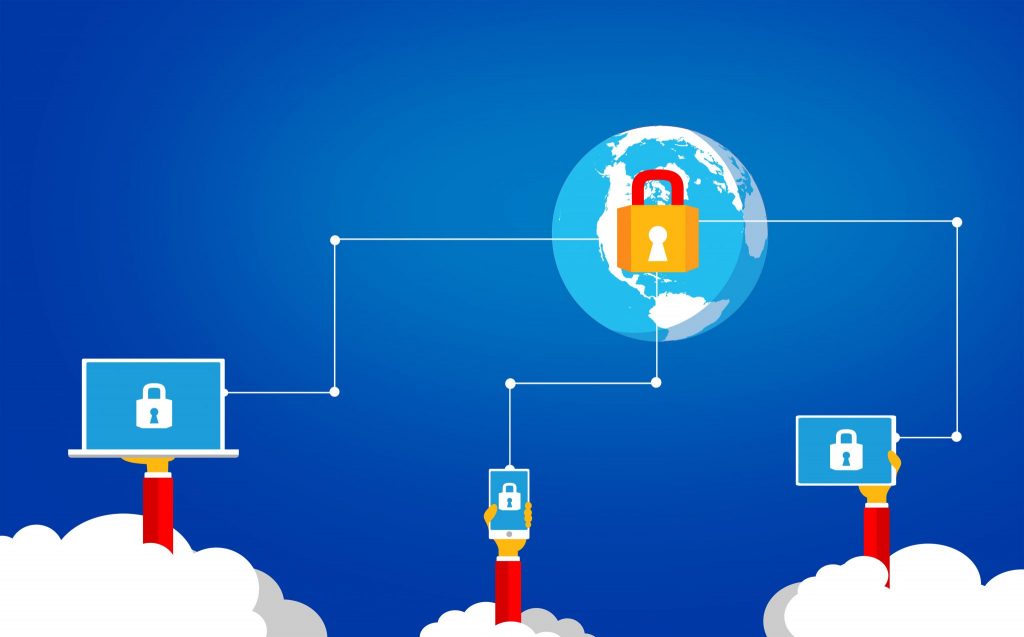
EOA makes it easier than before to recover items that you deleted accidentally. Just like the inbox, your archive folder also has a deleted items subfolder. The emails deleted in your archive are moved to this deleted items folder where they stay indefinitely or up to the time specified by your organization’s retention policy. Once you remove the emails from the deleted items folder, it goes to the “recoverable items” folder where it stays for another 14 days before it is completely deleted from your system.
Since it remains in your system for a long time, you can recover any emails that you accidentally or intentionally deleted in the past.
Recovering deleted mailboxes
With EOA, you can recover not just deleted emails but also deleted mailboxes. The support team at Office 365 can restore mailbox archives up to 30 days after a user is deleted from the on-premises Exchange server.
Mailbox redundancy
Archived mailboxes are replicated across multiple Microsoft datacenters located across different parts of the world. This means, your data can be restored at any time in the event of an infrastructure failure. However, this replication is not a replacement for Exchange backup, and it is best you continue with your backup processes.
Unlimited storage quota
Exchange Online Archiving offers unlimited storage when the “auto-expanding archiving” feature is turned on. Every user starts with 100GB of storage and when you reach this limit, Office 365 will automatically increase the size of the archive.
Retention
EOA offers automatic retention features, so all that IT admins have to do is apply these retention settings to certain folders on user mailboxes.
Two types of retention settings are offered: archive and delete. You can apply both the settings to the same folder or choose to have one for each folder. It completely depends on your requirements.
If you apply both the settings to an email, this message is moved to the personal archives folder of the user after a specified number of days and is deleted after another number of specified days. Everything happens automatically and requires no monitoring or interaction from you.
Litigation
Retaining important emails is essential to help you reduce the liabilities that come with business communications, especially in the event of a lawsuit. In general, when organizations expect a reasonable chance of litigation, they preserve all emails related to it.
EOA supports In-place hold or Litigation hold to protect your company in case of any legal proceedings. The advantages of both these types of holds are:
- Gives the option to preserve emails immutably.
- Preserves mailbox items that were deleted by the user or automatically through processes like MRM.
- Protects mailboxes from any kind of tampering.
- Preserves items for an indefinite period of time.
- In-place e-discovery feature can be used to search through items kept on hold.
- In-place hold allows you to search for items that match specific criteria and allows you to put a user on multiple holds for different investigations.
Security
EOA offers comprehensive security to protect and preserve important emails. Some of its security features include:
- Encrypts connections between on-premises servers and EOA.
- SSL secures Outlook, Outlook web app, and Exchange web service traffic.
- EOA doesn’t change anything between client connections and on-premises servers.
- EOA stores messages using third-party encryption solutions such as Pretty Good Privacy (PGP). Note that EOA doesn’t host S/MIME functions or public keys because they are all associated with on-premises infrastructure.

These features clearly show that EOA improves user productivity as they can archive emails right through the inbox interface. And it saves time too, as they can recover deleted items and mailboxes within just a few minutes. In addition, its security and retention features could potentially save organizations from litigation and cyberattacks.
All these make EOA a vital tool in today’s world of digital communication.
Where to get Exchange Online Archiving?
EOA is included in Office 365 E3-E5 plans, so if you buy any of these plans, you automatically get EOA. It is available as an add-on in other plans, though you’ll have to pay a certain amount per user per month by way of subscription.
It works well with on-premises Exchange installations too and is compatible with Exchange server 2010, 2013 and 2016.
From the above list of aspects, it is clear that EOA has many great features needed to make your workplace more productive, secure, and reliable.
Are you ready to try out EOA and enjoy the many benefits that come with it?
Featured image: Shutterstock




Very crisp and well-written.