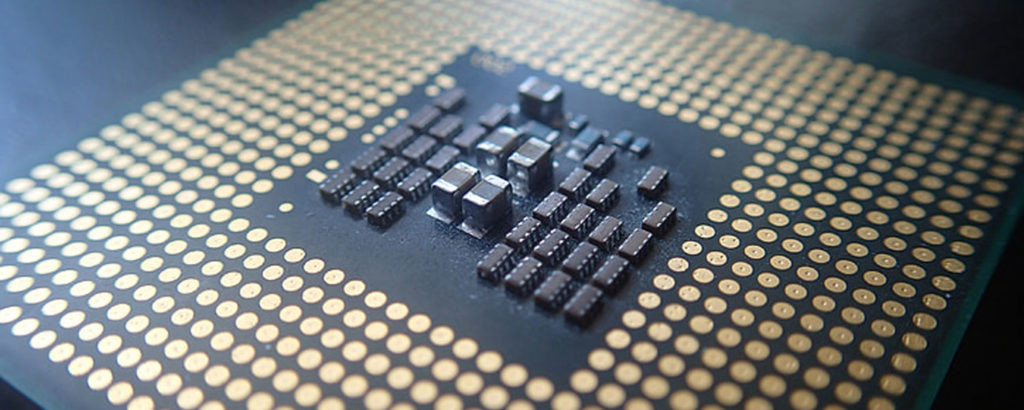No business can survive without a strong backup and recovery strategy. Even though servers have been designed with redundancy for server as well as data protection, having a disaster recovery strategy is necessary. The procedures we will look at here to create a sound backup and restore policy are based off WBADMIN.EXE — Windows Server 2008’s default backup tool.
This is the most complete version of Windows Backup to date, with Volume Shadow Copy and full-system recovery available. The first option enables you take a snapshot of your data before it begins to back up the process while the second allows you to rebuild your server without reinstalling your software.
But if you are serious about data, you are going to need a comprehensive backup engine, too. The best option is Commvault Systems’ Galaxy. This is perhaps the only backup tool that fully supports Active Directory Domain Services, which means it will enable you to restore attributes and objects directly in your directory without needing authoritative restores. Do not worry about the word “authoritative”; we are not talking about anything to do with the IRS, Cuba, Iran, or North Korea.
Also, if you have a lot of data, it will save you time because it builds the backup image using past backups with its single-instance store technology. This means you will never be short of time for backups because they aren’t actually being drawn from systems but from earlier images.
Here are six tips that will help you create a strong backup and restore strategy for Window Server 2008.
System disk backup generation
These backups are critical for every server because they are the tools that will protect your OS. This should always be backed up as a whole and never segregated. This is something that should be done on a daily basis. Make it simple: Have it automated.
The backups should run on removable disks or shared storage. This will let you store them offsite. For scheduling backups:
- Go to the server manager console and then storage > Windows Server Backup.
- Click on Backup Schedule.
- Follow the wizard to setup your backup.
Backup verification

Even though backups may be much easier and more reliable in Windows Server 2008, you should still take time and make sure they are performed properly. To do so, you should view the backup logs on every file server. For checking backup logs:
- Open the Remote Desktop Connection and access the server you wish to verify.
- Click on the backup tool from the server manager console to see the status of the backup.
- Search for errors in the report log.
- If you find any errors, check if it’s a critical file and see whether the file must be recovered or wasn’t backed up. Make notes of the results in the daily activity log.
Offsite backup management
One of the main elements of disaster recovery strategies is that it is able to protect the backup containers. After all, if the datacenter burns down and all of the backup containers burn down too, it’s going to be hard to reconstruct the systems. You do not have to be Albert Einstein to know this!
That’s why you need to make sure you store backup containers for every week at different sites that are protected from all potential disasters. Now, if the sun decides to fry the entire planet, then you will have other things to worry about anyways! This safe storage could be anything from bank safety deposit boxes to specialized data protection services.
This means taking time once every week to send your complete data backup to an offsite area. You should even consider keeping monthly backups offsite as well as a once-a year backup.
If you use a replication policy for the entire host server contents from various locations, your VSO’s will stay protected. This is because the files they consist of will be at multiple sites.
Disaster recovery strategy testing
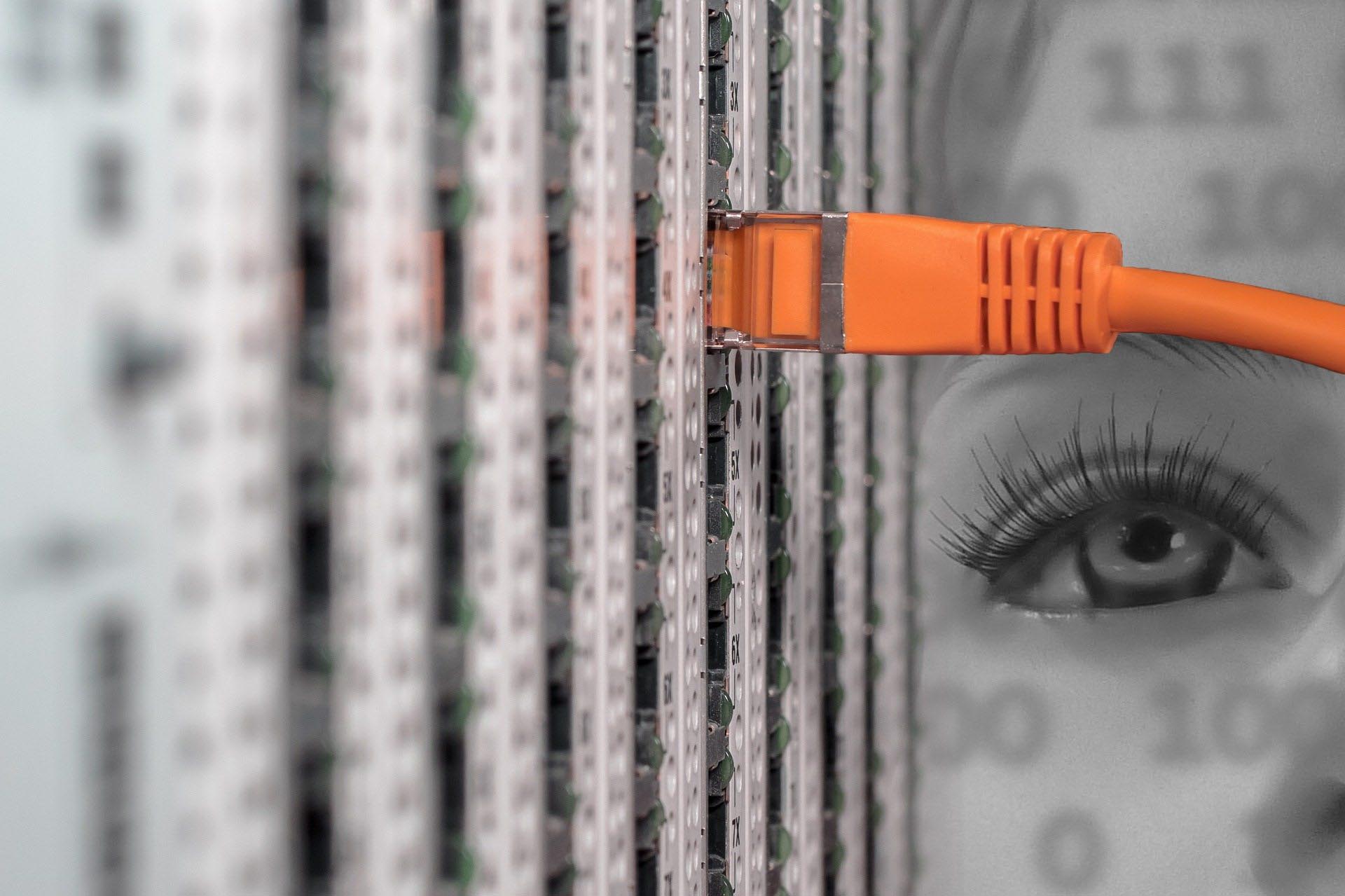
These strategies are only as good as their proven to reconstruct and recover your system. That is why you need to take the time to validate your strategy on a regular basis. This means ensuring everything that makes up your recovery strategy is ready to help you with the reconstruction of your system. No, Magneto cannot do this for you by manipulating metal!
As far as resource pools are concerned, they include everything from spare parts, spare network components, spare servers, and ADDS reconstruction. Make sure to keep checklists you will use to validate the elements that support system recovery. Do not forget to document all of the changes you make.
Restore procedure testing
A backup will only be as good as its ability to restore all the information to your system. That is why, once a month, you need to perform restore tests from random copies of the backup media in order to ensure that it is working.
There are a number of organizations that tried to restore critical files using backup disks that weren’t tested only to find that they didn’t work.
To test the restore procedures, you can use the Server Manager Console to get to the Recovery Wizard and restore the files. Then verify the integrity of all the files that have been restored. Don’t forget to destroy them once you are done.
Backup strategy review
You should also take time once in a month to review backup strategies. Has the volume of your backups increased or decreased? Is there fresh information that needs to be included in the backups? Is the backup schedule you are currently following appropriate?
These, as well as several other questions, should help you create a checklist that can then be used for reviewing your backup strategy. Again, don’t forget to document all the changes that you make.
Having faith in your backup system is critical if you want to be 100 percent confident your data is secure. This is just not possible without a concrete backup and recovery strategy. So what are you waiting for? Maintaining your backup and recovery strategy is the best way for you to ensure you can sleep peacefully at night. Well, as long as you do not live in certain parts of Chicago, L.A., and New York City.