Microsoft Intune is something we’ve covered several times here on our TechGenix site. For example, Henrik Walther examined in this two-part article how one can protect the corporate data flowing around on devices using the Mobile Applications Management (MAM) policies part of the Microsoft Intune service.
Gerry Hampton explained how co-management allows Windows 10 devices to be managed by Intune MDM and the SCCM agent at the same time in this interview I conducted with him recently. Intune, of course, is a Microsoft cloud service that lets you apply flexible mobile device and application management controls that let employees work with the devices and apps they choose while protecting your company information.
With Intune, organizations can securely manage iOS, Android, Windows, and MacOS devices from a single, unified mobile solution. For a detailed explanation of what Intune is, how it works, and what you can do with it, a good place to start is this page on the Microsoft Docs site. One thing that any application and device management needs, however, to be complete is detailed and accurate reporting. Because you can’t know what’s happening in your environment unless it’s reported to you in a format you can digest and understand. Microsoft Intune recently gained such a feature called Intune Data Warehouse, and to help us understand what this is I asked an expert.
Peter van der Woude is a senior technical consultant at KPN Consulting, one of the up-and-coming ICT consultancy companies in The Netherlands. Peter received his first MVP award for Enterprise Mobility in 2015 and he does a lot of blogging with new content published on his blog on an almost a weekly basis. And as the title of his blog indicates he covers more than just ConfigMgr! One of the things Peter knows a fair bit about is Microsoft Intune and the new Intune Data Warehouse, so let’s hear from Peter now.
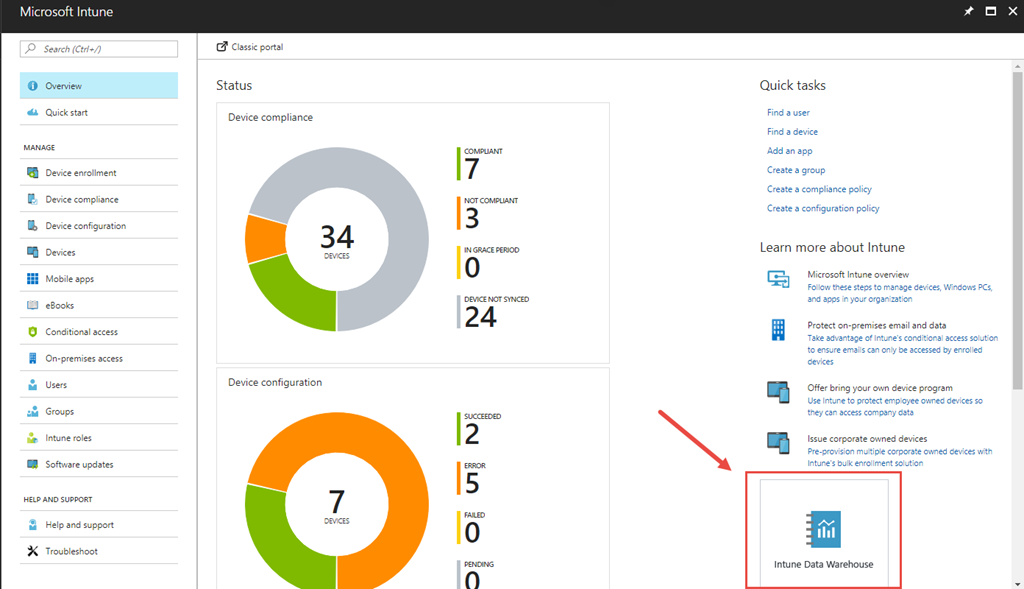
MITCH: Thanks, Peter for agreeing to let me interview you about the Microsoft Intune Data Warehouse. Let’s start with the basics: What exactly is the Intune DW and what’s it for?
Peter: Happy to speak to you, Mitch, and maybe even more happy to speak with you about the Intune Data Warehouse. Within Intune, we already had the ability to monitor the environment and to view the current status of devices and apps (and much more). The Intune Data Warehouse takes this to another level. It allows us to create custom reporting of the environment, with a dataset of up to 90 days of historical data. This data is refreshed daily.
MITCH: What benefits can the Intune DW provide for companies and organizations that use Microsoft Intune?
Peter: It provides companies and organizations with two major benefits: viewing historical trends and creating custom reports, about their mobile environment.
MITCH: What’s the Power BI Desktop and how does it tie into the Intune DW?
Peter: Power BI Desktop is a Microsoft tool that enables us to easily build queries and reports to visualize data. It can even be used to publish the created reports to the Power BI service, which enables us to easily share the reports. To make our lives really easy, Microsoft provides a Power BI file (.pbix) that contains a basic set of reports, which ties directly into the Intune Data Warehouse. Besides that, the Intune Data Warehouse API uses the OData protocol and can be used by any reporting service that supports an OData feed.
MITCH: How are companies and organizations you know utilizing the Intune DW for their benefit?
Peter: I see the Intune Data Warehouse being utilized for trends, inventory, and compliance. For example, during the migration to Intune, it’s really interesting to look at the enrollment trend.
MITCH: Besides having a Microsoft Intune subscription, are there any other prerequisites you need before you can utilize the Intune DW?
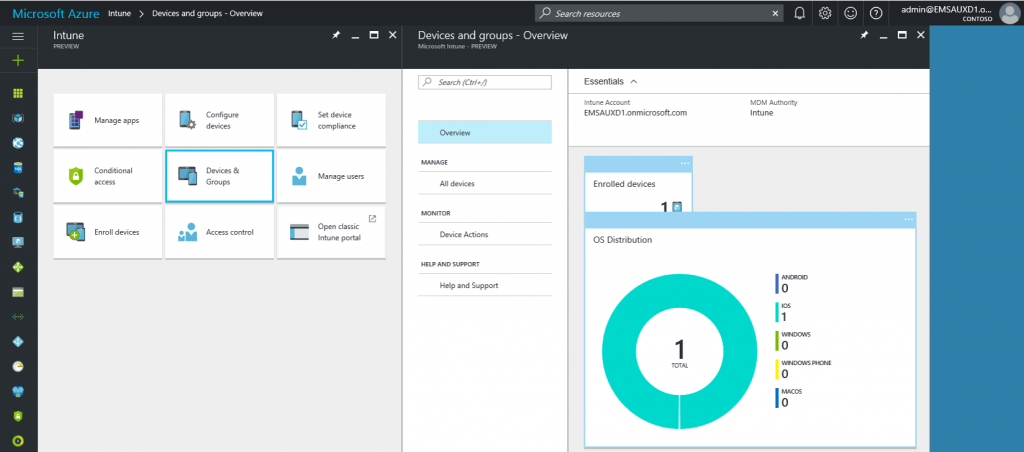
PETER: Besides having the correct licenses, the user must have the correct permissions to utilize the Intune Date Warehouse. The user must be either Azure AD global administrator, Intune service administrator, have role-based access to the Intune data warehouse resource, or use user-less authentication using application-only authentication.
MITCH: What can’t the Intune DW currently do that you’d like to see it be able to do in the future? Tell us your personal wish list in this area.
Peter: I know it’s a longshot due to the amounts of data, but it would be awesome if the data was updated more regularly.
MITCH: Are there any third-party tools available that can replace the Power BI or even surpass it in functionality? I understand there’s an Intune DW API that lets you use OData to access your Intune data using other analytics tools.
Peter: Yes, there are, Mitch. I mentioned earlier that the Intune Date Warehouse API uses the OData protocol. That protocol is a standard that defines best practices for building and consuming RESTful APIs. The use of that standard enables us to also access the Intune Data Warehouse through RESTful endpoints. That opens a new world to common tools, like Postman, to work with the Intune Data Warehouse API.
MITCH: What about PowerShell? Can we write scripts that leverage the API to create reports, generate alerts, and do other stuff?
Peter: Of course we can, Mitch! There is little to nothing that we can’t do with PowerShell! PowerShell can be used to access the data in the Intune Data Warehouse, by leveraging the Intune Data Warehouse API. For an example to get started, have a look here on GitHub.
MITCH: Are there any good resources out there that can help one learn how to make use of the Intune DW?
Peter: The official Microsoft documentation about using the Intune Data Warehouse and about using the Intune Data Warehouse API are good places to start. Also, many MVPs, myself included, have blog posts online to help with getting started with the Intune Data Warehouse.
MITCH: Anything else you’d like to add about the Intune DW?
Peter: I would like to advise everybody to at least start looking at the Intune Data Warehouse capabilities. It’s available for every Intune tenant and can provide nice insights into the mobile environment.
MITCH: Thanks very much for giving us some of your valuable time!
Peter: Thank you, Mitch, for our nice chat.
Photo credit: Shutterstock



