In today’s complex enterprise networks comprising many subnets and virtual LANs, a layer 3 switch plays an important role in many systems. But do you need this in your network? Let’s see.
What is a layer 3 switch?
Simply put, a layer 3 switch combines the functionality of a switch and a router. It acts as a switch to connect devices that are on the same subnet or virtual LAN at lightning speeds and has IP routing intelligence built into it to double up as a router. It can support routing protocols, inspect incoming packets, and can even make routing decisions based on the source and destination addresses. This is how a layer 3 switch acts as both a switch and a router.
Often referred to as a multilayer switch, a layer 3 switch adds a ton of flexibility to a network.
Features of a layer 3 switch
The features of a layer 3 switch are:
- Comes with 24 Ethernet ports, but no WAN interface.
- Acts as a switch to connect devices within the same subnet.
- Switching algorithm is simple and is the same for most routed protocols.
- Performs on two OSI layers — layer 2 and layer 3.
Purpose of a layer 3 switch
There is a ton of confusion about the use of a layer 3 switch because in a traditional setup, routers operate at layer 3 of the OSI model while switches operate at layer 2. So, how does this layer 3 switch fit into this model? Also, the name “layer 3 switch” causes confusion because switches typically operate from layer 2.
Originally, layer 3 switches were conceived to improve routing performance on large networks, especially corporate intranets. To understand the purpose, let’s step back a bit in time to see how these switches evolved.
Layer 2 switches work well when there is low to medium traffic in VLANs. But these switches would hang when traffic increased. So, it became necessary to augment layer 2’s functionality.
One option was to use a router instead of a switch, but then routers are slower than switches, so this could lead to slower performance.
To overcome this downside, researchers thought about implementing a router within a switch. Though technically feasible, it was not the ideal option because layer 2 switches operate only on the Ethernet MAC frame while layer 3 handles multiple routing protocols.
Researchers felt this was too complicated, so they came up with the idea of a layer 3 switches that acted as routers with fast forwarding done through the underlying hardware.
This is why the main difference between layer 3 switches and routers lies in the hardware. If you were to take a peek into a layer 3 switch’s hardware, you’ll see a mix of traditional switches and routers, except that the routers’ software logic is replaced with integrated circuit hardware to improve performance.
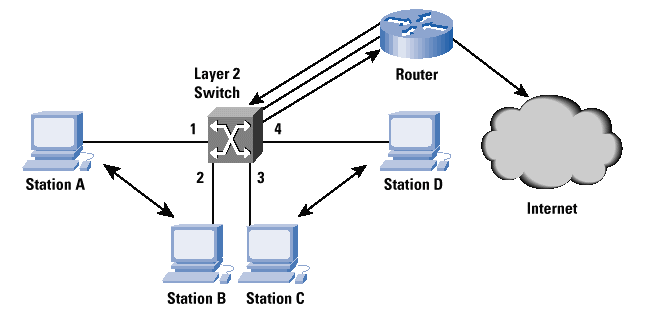
Also, a layer 3 switch’s router will not have WAN ports and other WAN features you’ll typically see in a traditional router.
Benefits of a layer 3 switch
From the above discussion, the purpose/benefits of a layer 3 switch are to:
- Support routing between virtual LANs.
- Improve fault isolation.
- Simplify security management.
- Reduce broadcast traffic volumes.
- Ease the configuration process for VLANs, as a separate router isn’t required between each VLAN.
- Separate routing tables, and as a result, segregate traffic better.
- Simplify troubleshooting as, fixing problems in L2 layer is tedious and time-consuming.
- Support flow accounting and high-speed scalability.
- Lower network latency as a packet doesn’t have to make extra hops to go through a router.
Now that you know why your organization needs a layer 3 switch, let’s also look at the potential problems that come with it.
Disadvantages of layer 3 switch
Just like any product, a layer 3 switch also comes with its own share of downsides. We’ll briefly look into each of these disadvantages to help you make the right decision.
Cost
Cost is one of the major downsides to a layer 3 switch. It costs much more than a traditional switch and configuring and administering these switches also requires more effort. So, an organization should be ready to spend extra resources to set up layer 3 switches.
Limited application
Layer 3 switches are most applicable only for large intranet environments with many device subnets and traffic. Homes and small organizations do not need these switches.
Lack of WAN functionality
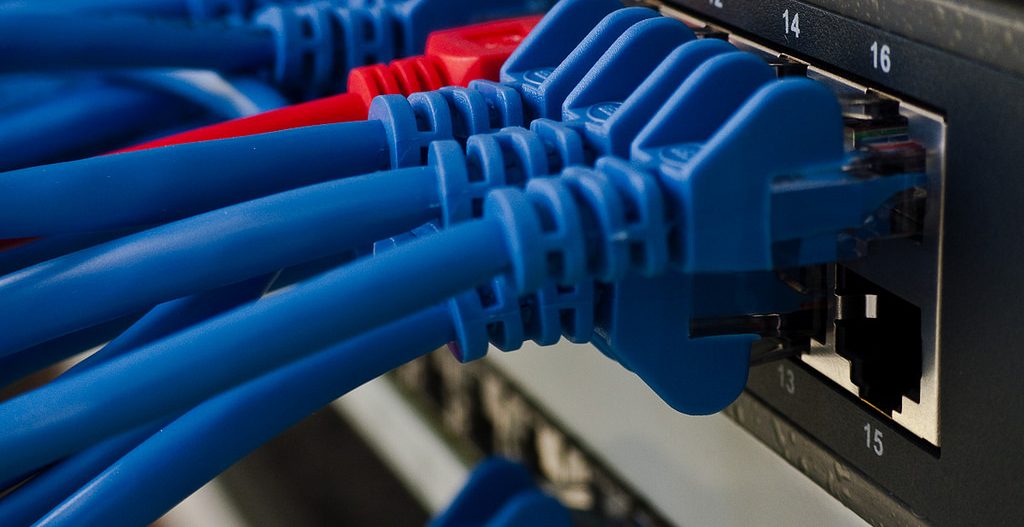
Lack of WAN functionality is another major disadvantage with layer 3 switches. This means you can’t do away with routers completely and you’ll need both routers and layer 3 switches for routing traffic within and outside your organization.
Multiple tenants and virtualization
When compared to layer 2 switching, layer 3 routing is relatively slower. This can be an issue when you want to span VLAN over multiple switches for supporting multiple tenants and virtualization.
Lack of flexibility
Since you’re routing at the access layer, VLANs will be local to that specific switch. In other words, one VLAN will be associated with one switch and can’t be used on other switches. This limitation means you have to plan well to avoid one LAN from using multiple switches.
Do you need it?
Now comes the big question: Do you need a layer 3 switch at all for your network? Well, it depends on your network configuration and its size.
Generally speaking, you need a layer 3 switch if you answer yes to any of the below questions.
- Do you have VLANs in your network? Are you planning to include them in the near future?
- Do individual departments need separate broadcast domains for security and performance?
- Do you have subnets connected through a router?
- Does your network have more than 250 devices connected to the same VLAN?
If you answered yes to one or more of the above questions, you sure need a layer 3 switch for improved performance. In all other cases, it is optional.
Layer 3 switches act as both switches and routers. They are ideal for VLANs only, as they do not have a WAN interface. But within VLANs, it gives you multiple options to manage your bandwidth efficiently. This is why layer 3 switches are a powerful and scalable technology for building high-performance Ethernets.
Have you implemented a layer 3 switch in your organization? Can you please share your experience with our readers in the comments section?




Lavanya,
I have a home network with 79 wired and wireless address. I am told that my Sonos is causing the other addresses to drop off when sonos needs the speed. I am told a layer 3 switch will cure this problem Since the cost is very high I want to make sure i need this.
Mike,
One option you can try is to reserve some IP addresses, preferably on the upper end of the DHCP range, for your Sonos device. This prevents Sonos from dropping other addresses.
If you go for layer 3 switch, you have to ensure that Sonos is on the same subnet. Setting it across multiple subnets requires a lot of work, though it is doable.
Hope that helps!
“There is a ton of confusion about the use of a layer 3 switch because in a traditional setup, routers operate at layer 2 of the OSI model while switches operate at layer 3”
I don’t think you’re helping the confusion here by mixing up the layers.
This was written backwards and needs to be fixed before you confuse people. -> “routers operate at layer 2 of the OSI model while switches operate at layer 3.”
This statement in that article is wrong as well -> “In other words, one VLAN will be associated with one switch and can’t be used on other switches.”
In an enterprise environment, it is common to span VLAN’s across a trunk groups that connect switches together. If you couldn’t do this, then Cisco would need to design a SINGLE switch with like 100,000 ports on it so all the ports could participate in a single VLAN (as needed,) and all clients would have to be within 100 meters of the switch due to distance limitations of Ethernet cabling.
The rest of your article looked good and I was able to use it to assist explaining L3 features to someone new to this idea. Just too bad I had to proof read the entire thing first before sending them the link.
You are wrong you are backwards
So for the sake of keeping things simple, let’s say I have a 3 VLANs in use and I wanted to take advantage of layer 3 switches . . . I would need a layer 3 switch for each of my VLANs? I would assume that it would be ideal to have said switches in the distribution/aggregation layer of my network topology?
“There is a ton of confusion about the use of a layer 3 switch because in a traditional setup, routers operate at layer 2 of the OSI model while switches operate at layer 3.”
Isn’t it the other way round? Routing happens at layer 3 while default switching based on MAC addresses is typical of layer 2…
Thanks Anon, Jimmy and Chris for pointing out the mistake. It is corrected now!
Very gracious person.
Hi all. My name is Sérgio Brito and I want to produce a client inquiry regarding the type of circuit needed (layer 2, layer 3, bgp, dynamic/static routing, etc ) to help him in the right decision.
I don’t have the expertises« to do it, i’m a data engineer, maybe you can help me with some documents, links. Best regards
500 CCTV (high mega pixel camera.
100 Flight information Display,
50 BIOMATRIC ACCESCONTROL DIFFERNT TYPES OF GATES,
200 IP-Phones
POS -Approximately 200 connection,
In 3 tire layer of IT-Infrastructure networks , we have 40 GB at core switches and field 10 Gb speed , kindly confirm me is it ok. Can all data like video, audio, text messages etc can be transmitted uninterruptedly.
If any one can help, please
From Himangshu
Is L3 switch required if only VLAN’s to be bypassed/forwarded