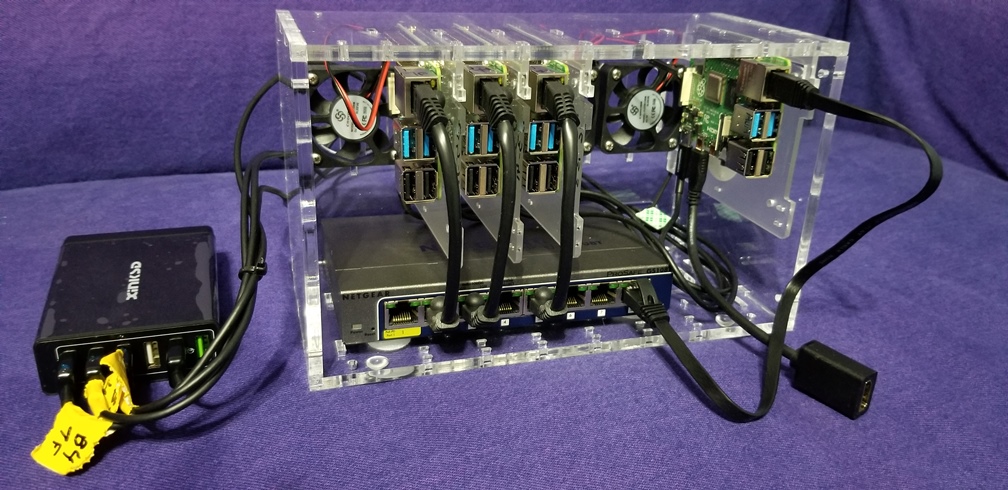Want to learn real enterprise datacenter skills hands-on in the comfort of your home without spending a fortune? Edge Lab from RackN has a way you can do this and get started learning hot in-demand skills like Kubernetes. They have developed an approach based on the Raspberry Pi (RPi) platform that provides a way of duplicating the datacenter API ops experience at a very reasonable cost (around $500).
When I heard about this, I got pretty excited and wanted to learn more, so I reached out to Rob Hirschfeld, CEO of RackN, to see if he could answer a few questions for me. And also for you, our readers, of course, as I’m sure that many of you will be interested in what Rob has to share with us when it comes to learning datacenter skills. Rob (who goes by @zehicle on Twitter) has been creating software to automate infrastructure for over 20 years. His latest startup, RackN, focuses on providing continuously integrated datacenter capabilities for both edge and enterprise. He is also the co-host of the #Cloud2030 community and L8istSh9y podcast. Rob received degrees from both Duke University and Louisiana State University. RackN provides a software platform that completely automates datacenter configuration from the physical server bootstrap, BIOS/RAID configuration, and installation of virtualization and advanced workloads on commodity infrastructure without specialized operators or technicians. Their multi-site management capabilities transform globally distributed facilities into centrally controlled infrastructure without compromising site autonomy. And unlike managed services, RackN is operator-managed behind the firewall. In other words, they let customers keep control while proving a deep library of proven standard operating practices to completely manage the physical layer. What follows are some highlights of my conversation with Rob.
MITCH: Kubernetes expertise is a hot skill item on developer resumes these days. Why can it be difficult to learn hardware-wise?
ROB: There are two challenges. First, design virtual machines (both in the cloud and on-prem) abstract away infrastructure details by design. So, using hardware exposes variation such as NIC ordering and storage location that are not concerns for VMs. Second, self-managed infrastructure does not have all of the supporting services (like DNS) that Kubernetes relies on.
MITCH: What sort of DIY solutions are commonly used today for those looking to build a lab environment that duplicates the datacenter API ops experience?
ROB: It varies widely depending on the equipment being used and the target operating systems. Lab users often cobble together a series of bash scripts and static web sites to serve the files needed to PXE boot. In many cases, people simply use USB keys and manually perform some of the hardware to automate steps. That’s the primary approach for Raspberry Pi: Users have to create bespoke SD card images for their environment. None of these approaches translate to datacenters, and they typically result in very fragile environments where systems break unexpectedly and can be impossible to re-create.
MITCH: What approach does Edge Lab offer for this, and why is it superior to the usual DIY solutions for datacenter skills?
ROB: Edge Lab dedicates one of the cluster machines to the role of datacenter administration and orchestration. This machine (we call it RPi#0) provides all the automation and provisioning services for the rest of the cluster. It is also able to perform helpful functions like being a file server, name, and secrets store. Since the automation platform is the same as used in standard datacenters, lab users can leverage the full catalog of capabilities. When they build automation for the lab, it can generally be used without modification in production datacenters too!
MITCH: What’s involved in building an Edge Lab setup? What sort of expertise does it involve?
ROB: The Edge Lab setup requires minimal expertise: the target audience is a high school student with basic computer experience. There is simple assembly if users want a fancy case, but the automation work is really just plugging SD cards and cables into the right places. The parts list is short, and the total cost is under $500. A major benefit of the RPi approach is that there are very few variations or additional options, so the installation can be highly scripted.
MITCH: Can you briefly show us something of how Edge Lab works?
Sure! Check out this video below:
[tg_youtube video_id=”HgSeU0Z-Gas”]
The detailed visual assembly steps can be found on GitHub.
Here’s a photo of everything unassembled:
And here’s a photo of a desktop cluster in a Cloudlet Case after it’s been fully assembled:
You can find the bill of materials you’ll need here.
MITCH: Amazing! So, what’s lined up for the future with Edge Lab? Are there further developments planned?
ROB: We keep extending the basic installation with more services. For example, in the last version, we added an easy way to install OpenFaaS in addition to K3s. In the next release, we’ll be demonstrating connecting multiple Edge Labs into a distributed infrastructure. That would allow a lab of students to connect their Edge Labs under a single management system to show a real distributed edge system.
MITCH: Thanks, Rob. Anything else you’d like to add about Edge Lab or datacenter skills?
ROB: Edge Lab is not limited to RPi. Since it’s using generic Digital Rebar, it has all the components needed to provision any hardware. The Edge Lab focuses on RPi because it’s the cheapest and simplest way to get started. The lessons learned translate to any hardware.
Featured image: Pixabay