Apple’s all-new macOS Big Sur is rolling out, replacing the previous macOS Catalina. Apple unveiled macOS 11.0 Big Sur at WWDC earlier this year and announced the launch date in its recent “One More Thing” event. Big Sur is a major upgrade and features an overhauled top-to-bottom redesigned interface, icons, menu, and color schemes. Big Sur is one of the major upgrades to Macs and borrows several design and visual cues from iOS. These design changes now bring uniformity across all the Apple products including iPhones, iPads, and Macs. In addition to the changes in design and overall look and feel in the Big Sur, it also packs in some new security and privacy updates, better overall performance, and control. At its recent event, Apple also mentioned that their new M1 chipset powering the Macs would be further improved in performance and efficiency with the macOS Big Sur. Apart from packing in all these changes, Big Sur is also built with several redefined apps that draw several of their features from iOS. The upgrades are welcome, especially with many people using their personal Macs to work from home.
In this article, we will discuss the major changes Apple has incorporated in macOS Big Sur.
macOS Big Sur: Redefined user interface
Big Sur has some radical design and user interface changes when compared to the previous macOS Catalina. It now has a flatter and crisper UI with a spacious new design that is both easy to navigate and visually appealing. Big Sur comes with an all-new Control Center in its menu bar. To access this, simply click on the button just before the Siri icon. The arrangement of options and controls in the Control Center is now largely similar to those we see in iOS devices. It packs in shortcuts to “Do Not Disturb” mode, controlling the device’s volume and brightness, along with basic connectivity options such as WiFi, Bluetooth, and AirDrop. The new Control Center also allows users to control the music playback and is customizable.
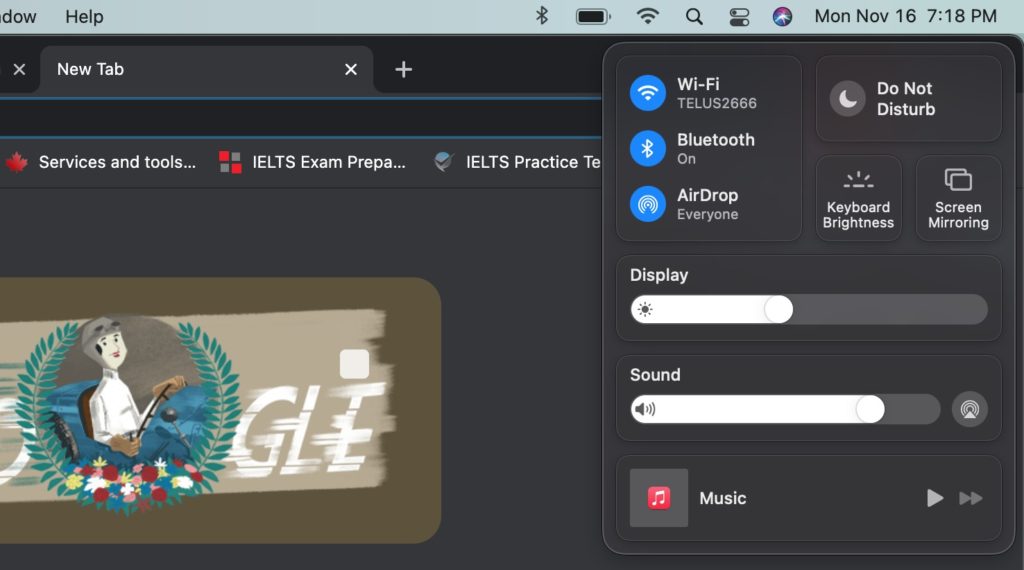
There are design changes to the Notification Center, and it now resembles a lot like the ones we see on iOS devices. It now has stacked and interactive notifications, redesigned and new widgets, and more.
All the icons are also completely redesigned, and now all the icons come with a uniform shape to retain the minimalistic look and feel of the classic macOS. The Floating Dock is now translucent, and app and file windows are now lighter, spacious, and cleaner to work with. There is a colored highlight added in several interfaces, which gives a better definition and overall feel.
Safari in macOS Big Sur: Faster and more secure
Safari is Apple’s very own web browser pre-loaded in all the Macs and iOS-based devices. According to Apple, Safari has now received its biggest update since its inception in 2003 with the Big Sur. Safari comes with a JavaScript-based core-engine, which is lightweight and helps it outperform several other browsers, especially on Macs. With the new M1 chipset, Safari is expected to be 1.5 times faster and up to 2 times more responsive. Several new features enable better customization, performance, browsing efficiency, and reduced power consumption with the new macOS.
There are several other intuitive features added in Safari, such as, website preview which provides a preview of how the website looks just by holding the pointer on the tab. There is also a new translation feature which can translate the whole webpage by just clicking on the translate icon. Users who are willing to switch from Chrome to Safari can now use the import password options, which securely imports all the saved credentials from Chrome to Safari.
Apple has also incorporated several new privacy features, including an all-new and innovative privacy report, which gives an instant report of all the trackers Safari has been preventing from profiling the users on the web for the session. Safari is also pre-baked with security and privacy tools such as data breach password monitoring and preventing extensions from accessing information from websites. Safari also prompts and allows the users to choose when and which websites can work with a Safari extension.
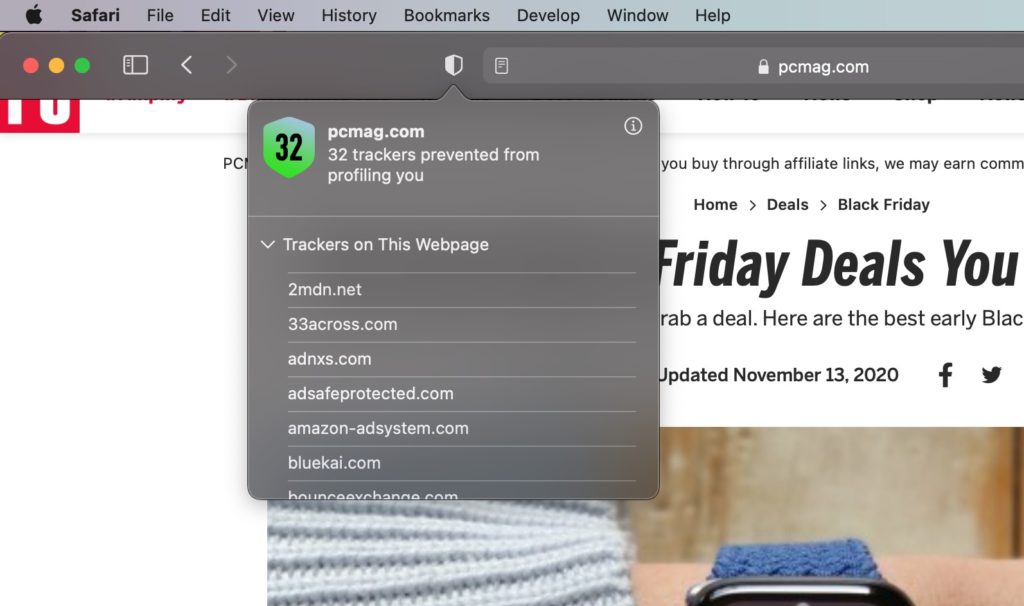
App Store privacy
Many of the privacy and security features of the Big Sur are baked in its default browsing platform, Safari. Apple also added some privacy and security aspects in its App Store to help users better understand and know the privacy-related aspects of the applications they are willing to download.
There is a new section on every app’s page in the App Store, which will help users understand the privacy practices and implications of that particular app before downloading and installing it. Apple has enforced all the developers to display the privacy information in a very simple format for easy access. Accordingly, all the app developers are needed to provide self-reported privacy practices on the App Store.
Improved messages
Messages are one among the several apps in macOS which have received major upgrades with the Big Sur. It now offers several new tools to help users manage their conversations. Pinning conversations for faster access, improved search options to quickly find links, media, and matching terms are some of the many features added to the Messages.

Fun effects such as balloons, confetti, lasers, and more can now be used on Macs, and users can now create their own Memoji right on their Macs. Big Sur also comes with an all-new group messaging feature helping individuals personally as well as professionally. Users can also use “@mentions” to send a message to a particular person in a group conversation. Users can now use “#images” to quickly import and use trading images, memes, and GIFs relevant to the conversation.
Developers
Thanks to the project Catalyst, a large number of iOS apps and features are now available on macOS Big Sur. Apple has found a new and innovative way to build and design apps for cross platforms supporting all the devices running on iOS and macOS. Project Catalyst enables Apple to develop a single app that runs on iPhones, iPads, and Macs without actually having to spend months in development. For the uninitiated, Project Catalyst was announced alongside macOS Catalina’s beta version. Since then, it has helped both Apple and several other third-party application developers develop applications for all the Apple platforms rapidly.
Moreover, developers can now convert Chrome extensions to be compatible with Safari. Rosetta 2 is the new technology Apple uses in Big Sur to make sure all the apps used to run on Intel processors run seamlessly on the upcoming Macs with the M1 chipset. Moreover, with the new M1 chipsets, developers can build more graphically demanding apps. Moreover, with the new Xcode 12, developers can create dual application binaries to support both M1 and Intel-based Macs within a single app.
There is more to it
Several additional features are baked in the existing macOS apps such as Photos, Notes, Reminders, Weather, Siri, and Maps. Photos now have more powerful ML-enabled editing tools with new effects. On the other hand, Maps also received few essential updates such as saving locations as favorites and information display on locations. Other Maps features also include indoor maps, look around for eye-level photography, congestion zone display, and better estimated time for the arrival of friends. Apple Arcade also received a bunch of interesting updates with the Big Sur enabling in-game dashboards, friends playing recommendations, achievements, game filters, and more. More information about all the features in Big Sur can be found here.
macOS Big Sur is the 11th and the latest iteration of Apple’s Mac operating system, which ended the two-decades-long macOS version 10 introduced in 2001. While there are obvious privacy, security, and performance enhancements, we can expect to see more in the near future, especially after the release of Apple M1-powered Macs that are all set to release later this week.
Images: Apple



