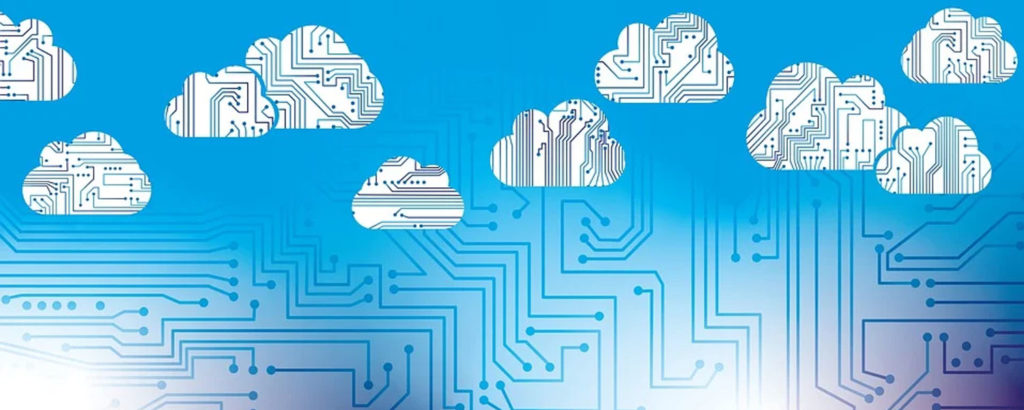Let’s start with some definitions. What’s a hybrid cloud? A hybrid cloud is a computing environment that combines both public and private clouds and allows data and applications to be shared between them. OK then, what’s a Microsoft hybrid cloud? A Microsoft hybrid cloud is an infrastructure that combines an on-premises network with one or more Microsoft cloud services such as Microsoft Azure, Microsoft Intune, Office 365, and so on. Many IT organizations have adopted a hybrid cloud strategy, running their services on-premises in a private cloud and also in a public cloud. Microsoft has perhaps the strongest hybrid cloud offering on the market with Windows Server Hyper-V and Microsoft Azure, yet there are very few management solutions that provide admins with the ability to manage and monitor both clouds from a single console.
To find out what some of the top tools are that you can use to manage all of your Microsoft cloud services, I recently reached out to interview Symon Perriman, president and chief architect for FanWide and an adviser to 5nine Software. Symon is an internationally recognized Microsoft expert, business leader, author, keynote presenter, and technology personality whose content is viewed by millions of IT professionals each year. During his eight years at Microsoft, he supported multiple teams including engineering, evangelism, technical marketing, and product planning. You can connect with Symon on LinkedIn or Twitter @SymonPerriman.
MITCH: Symon, from my own experience working with Microsoft Press as Series Editor for over a dozen ebooks on System Center, I would guess that System Center might be the go-to solution for enterprises wanting a robust platform for managing their datacenter and Microsoft hybrid cloud. Is that right?

Using System Center
SYMON: System Center is indeed Microsoft’s datacenter management platform, and includes hybrid cloud management capabilities spread across its different components, including Virtual Machine Manager (SCVMM), Operations Manager (SCOM) and Data Protection Manager (SCDPM). In the most recent update, System Center 1807, SCVMM now enables admins to add or remove Azure subscriptions which use either Azure Active Directory or a management certificate. Azure VM management is also provided by seeing a list of deployed instances, connecting to a VM by RDP, and performing basic operations like start, stop, shutdown, and restart. With the SCOM Management Pack for Microsoft Azure, an admin can monitor the availability and performance of different Azure resources. SCDPM allows the organization to back up an on-premises Hyper-V VM to Azure. Note, however, that while these new hybrid cloud capabilities are included with the System Center license, the entire System Center suite must be purchased and each component deployed on-premises, which is often too expensive and complex for smaller organizations.
MITCH: OK, that’s good to know, especially about the complexity and cost factors. What other tools does Microsoft provide that organizations can use for managing their Microsoft hybrid cloud environment?
SYMON: Well, there’s Windows PowerShell, which is the scripting language underlying Microsoft’s private and public cloud. Although it’s a text-based scripting language without a GUI, many graphical management consoles are written on top of PowerShell and call PowerShell cmdlets to perform different tasks. For example, using PowerShell for Hyper-V (or other Windows Server roles) and PowerShell for Azure, admins can write scripts to automate tasks or scale repetitive operations. This includes on-premises deployment and management, although real-time VM monitoring isn’t possible except through point-in-time queries of the performance data from a VM. And in the public cloud PowerShell supports the configuration of Azure licenses, deployment of VMs, editing VMs, backing up VMs to Azure, and deallocating them when they are not in use. It is not possible though to migrate nor have ongoing monitoring of Azure VMs through PowerShell. But PowerShell does have the broadest overall feature set across all of the Windows Server and Microsoft Azure roles and services, so while this solution may be hard for inexperienced admins to use without a GUI, it can accomplish most administrative tasks.
MITCH: I agree, PowerShell is great, but it can also be steep to learn, and enterprise admins who want to automate much of their cloud management need to learn how to leverage its powerful capabilities. What about smaller organizations though who make only limited use of Microsoft cloud services like Azure? Is there something designed specifically for them?

Using Windows Admin Center
SYMON: Well, Microsoft recently released a free browser-based application for Windows Server called Windows Admin Center (“Project Honolulu”) that provides a unified management console for Hyper-V and Failover Clustering together with some basic Azure management capabilities. Windows Admin Center has the vision of an extensible and unified management platform for hybrid cloud environments, and will likely have a complete set of capabilities similar to System Center after several releases. This solution may be ideal for small organizations with limited public cloud deployments, but some PowerShell scripting is still needed to create the connection to Azure. Currently, the on-premises capabilities are fairly complete, but the public cloud features are very limited, only allowing admins to view their Azure VMs, protect them using Azure Site Recovery, and manage OS patches.
MITCH: Yes, I’ve been following the development of Windows Admin Center and I’m excited about its capabilities. I’ve also heard about Azure Site Recovery (ASR) and Operations Manager Suite (OMS), and those may be worth looking into by some enterprises looking to expand their hybrid cloud management capabilities, right?
SYMON: Yes, Azure Site Recovery and Operations Manager Suite are Azure services that provide on-premises capabilities that extend into the public cloud for migrating and monitoring. But they lack most management features, which must still be done through the Microsoft Azure Portal. Customers that are interested in migrating to Azure can use either the Azure Site Recovery Deployment Planner (for Hyper-V migrations) or the Azure Migration Assessment Tool (for VMware migrations) to determine which workloads can be migrated to Azure. ASR can also be used to create a backup of on-premises virtual machines (however they can only be restored to a VMware private cloud). Once a service is running in Azure, OMS can be used to monitor Azure VMs for performance and availability. OMS previously supported on-premises Hyper-V monitoring, but this has since been deprecated. These services are available to all customers, and pricing is based on consumption for each VM that is backed up or monitored.
Managing a Microsoft hybrid cloud with third-party alternatives
MITCH: What about third-party platforms that can be used for managing a Microsoft hybrid cloud? What would you recommend in this department?
SYMON: Take a look at 5nine Cloud Manager, a new product from 5nine Software. It adds Azure management and monitoring to the existing 5nine Manager product which already has hundreds of on-premises management features that rival System Center Virtual Machine Manager, Operations Manager, and Data Protection Manager. In my opinion, this is the most complete Microsoft hybrid cloud management tool in a single GUI console. 5nine Cloud Manager lets admins connect to an existing Azure Subscription to manage their Azure VMs without requiring Azure Active Directory nor management certificates, making it ideal for organizations of all sizes. Once connected to an Azure account, admins can migrate or backup a Hyper-V VM to the public cloud, and perform all standard VM management operations, including creating, editing, deleting, starting, stopping, and restarting a VM, along with real-time monitoring with configurable alerts and notifications. Additionally, 5nine Cloud Manager supports VM deallocation, so that organizations are not billed for consumption of unused VMs. If an admin has access to the VM’s guest operating system they can even directly connect to the console, without needing to download and configure an RDP file. This solution is also very affordable when compared to System Center.
MITCH: How about ending our interview by pulling out your crystal ball and giving us a peek into the future of Microsoft hybrid cloud management?
SYMON: Well, with the growing popularity of Microsoft Azure and hybrid cloud deployments, admins can expect that each of these different tools will continue to evolve and offer more features over time. And having worked directly with the product teams from each of these organizations as a Microsoft engineer, MVP, and advisor, I can attest that hybrid cloud management through a unified console is a key goal for each group, and I look forward to seeing their ongoing development and sharing it with the Microsoft community!
MITCH: Thanks, Symon!
SYMON: You’re welcome!
Featured image: Shutterstock