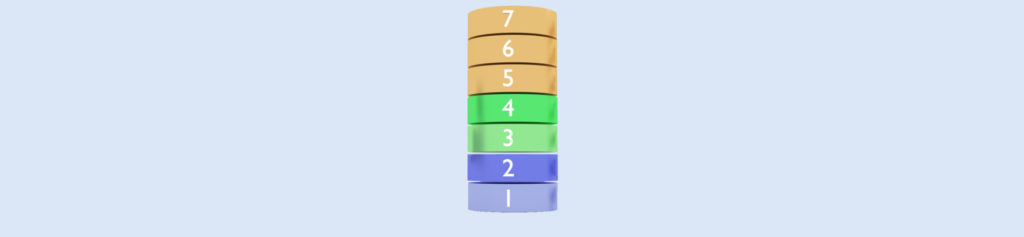You see the NT system in your “Network Neighborhood“, but as soon to like to access it to view the list of “Shared” resources, you get prompted for a password:
What is this “IPC$” ?
On the NT-system, the disk was properly “shared“:
When you started your Windows95 system and got the Network Login-screen:
under which “User-Name” and “Password” did you login ?
Most Windows95 users are a little “sloppy” with User-Names, because in worst case, Windows95 will just prompt for a new Password, and on a Windows95 PC-to-PC network, access is anyway NOT controlled by User-Level.
And since now on the NT-system the sharing is set to “EVERYONE“, you should be able to connect using ANY User-Name ?
WRONG !
NT understands “EVERYBODY” not really as anybody (using any name), but as the User-group “EVERYBODY”, which contains automatically all users defined on the NT system ( as a “Secure Operating system“, NT does not give away access to the disk to an unknown user without proper authorization ! )
So, if you got the above message, then you did NOT login to the Windows95 system with a User-Name and Password, as it is defined as a valid NT-user.
(for more details, see NT4 User Permissions)