Though artificial intelligence has been around for some time, most of it was restricted to the realms of science fiction. But the last few years have been different. Rapid advancements in technology have made AI more practical and usable than ever before. Our wildest fantasies and imaginations of machines and robots is on the threshold of becoming a reality. And one of the companies that is driving this AI adoption is Microsoft, especially with its Cognitive Services.
Before we go into how Microsoft is changing the landscape of AI, you might wonder what happened over the last few years to make AI such a usable technology. Well, here are the factors that have been driving AI.
- The enormous computing power offered by cloud computing.
- Rapid developments made in the world of machine learning and algorithms.
- Availability of huge amounts of data.
Microsoft taps into all these three elements to give developers a set of cognitive tools and services to implement AI into their applications.
What is Microsoft’s Cognitive Services?
Microsoft’s cognitive services, formerly known as Project Oxford, is a set of SDKs, APIs, and services designed for developers to help them create intelligent, responsive, and interactive applications.
Microsoft’s ultimate aim is to help developers create cognitive systems that can hear, see, speak, and even reason, and through it give a highly personalized experience for users. To achieve this aim, it has created a set of cognitive APIs and services that developers can integrate into their applications quickly and easily.
Cognitive services
Microsoft has developed an exhaustive list of cognitive APIs, so you can get powerful intelligence with just a few lines of code. Here’s a brief look at each API to give you an idea of what they do.

Academic knowledge API
This API is ideal when you want to find the right academic information on any topic. When a user enters a query, this API will interpret it and will search the Microsoft Academic Graph (MAG) for the relevant information.
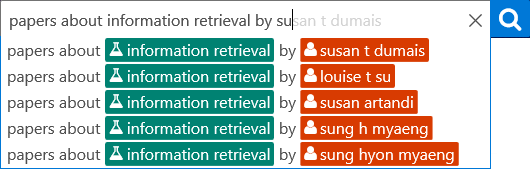
In case you’re wondering, MAG is a heterogeneous entity graph with different models such as subject, author, field of study, and more. All this information is taken from Bing search, so it is sure to remain updated and relevant for all your search queries.
Bing APIs
There are a bunch of APIs related to Bing, and some of them are:
- Autosuggest API — Useful when you want to send a partial search query and get back a list of suggested queries based on what other users have searched.
- Custom search API — You can create tailored search experiences with this API.
- Entity search API — You can send a search query and get results that include entities and places such as restaurants and local businesses.
- Image search API — Returns images that are relevant to the user’s query
- News API — It gives an experience similar to bing.com/news
- Speech API — This is a powerful API that converts human speech to text and text to audio streams.
- Spell check API — You can do grammar and spell check with this API.
- Video search API — It is similar to Bing.com/videos
- Web search API — This API returns the search results based on user’s query, similar to Bing
Computer vision API
This cloud-based API gives you access to advanced algorithms for processing images. These algorithms analyze visual content such as images in different ways based on user input.
Generally speaking, you can use this API to tag images based on any specific content, categorize images, recognize content for flagging, generate descriptions, detect human faces, and identify printed text found on images.

Content moderation API
Vast amounts of user-generated content make it hard for moderators to track, flag, and remove offensive material. Microsoft created this API to ease the content-moderation process. You can now monitor content on the web, social media, messaging platform, and enterprise platforms, and remove any content that has a potential to be bad for your business. This API can handle text, images, and videos.
Custom decision service
As the name suggests, this service makes it possible to create intelligent systems that are based on a cloud-based decision-making API. With such an application, you can use reinforcement-learning techniques to maximize user engagement. It also incorporates feedback in real time and responds to breaking stories within just a few minutes.
You can use this service to personalize content on a news or video portal, optimize ad placements, and to offer the right recommendations in an e-commerce website.
Custom speech service
Custom speech service makes it easy to create language and acoustics that are tailored just for your application. For example, you can create a custom language model for your mobile app so it can be used in a particular environment or by a particular group of people. Such high levels of customization are likely to increase the usage metrics of your apps.
Emotion API
Emotion API is another popular API that’s based on advanced emotion recognition algorithms. This API takes images as input and returns a set of universal emotions like happy, sad, anger, frustration, and more, for each image. This API can be particularly useful to gauge the reactions and moods of people in different situations.

Video indexer
Using this service, you can input a video and extract audio transcription, face tracking and identification, scene detection, visual text interpretation, annotation, sentiment analysis, translation, and more. This is a flexible API that caters well to all kinds of video content.
Knowledge exploration service
This service helps you to quickly build a compressed index from structured data, interpret natural queries, and even create an interactive auto-completion suggestion.
Linguistic analysis APIs
As the name suggests, these are natural language processing APIs that can analyze sentence separation and tokenization, parsing, and tagging parts of speech.
QnAMaker
This is an interesting API as it helps you to create your own bot service. One of the fundamental steps to create a bot service is to seed it with a ton of questions and answers. At the same time, you should program your bot to answer questions in a natural way, and this is where the QnAMaker will come handy.
This free-to-use service uses AI to train your bot to answer questions in a natural and conversational way, so your user will never know that a bot is answering questions.
Speaker recognition API
These cloud-based APIs use advanced algorithms to identify the speaker. It can be particularly useful when you want to use voice recognition as the tool for access control and authentication.
This API is divided into two categories: speaker verification and speaker identification. Speaker identification helps to just identify the speaker based on unique voice characteristics while speaker verification authenticates users based on their voice.
Text Analytics API
This API provides natural language processing and includes three functions, namely:
- Sentiment analysis — Identifies whether customers are sending positive or negative sentiments for your brand and products.
- Key phrase extraction — Identifies the main words in the text based on context.
- Language detection — Detects up to 120 different languages.
Video API
Video API is another advanced set of cloud-based algorithms that can be used to detect motion, track faces, and create thumbnails from videos. This API has the potential to transform your video content into highly personalized and intelligent apps.
Now that you know all there is to Microsoft’s cognitive services, let’s see how to use them.
How to use Microsoft’s cognitive services
As a first step, sign up for free trials to get a feel of what these services are. To do that…
- Create a Microsoft account, if you don’t have one already.
- Go to cognitive services web page and get the API key for your preferred service.

- You’ll get a pair of unique keys. Make sure you keep this a secret as there is an upper cap in terms of both transactions and monthly usage. Remember, one transaction is one API call. So, when you make more transactions, you’ll reach your limit faster.
- You can stay on top of this usage on your profile page.
- Once your trial plan ends, Microsoft will direct you to the corresponding purchase page. You can find the prices listed for each service in that page.
- To purchase, you need a credit card and a valid mobile number. Alternately, you can talk to the sales team if you have any questions or special requirements.
That’s it. You’re now all set to make the most of Microsoft’s cool cognitive services.
Microsoft has taken a big leap in the world of cognitive services to make AI an everyday reality. Its many APIs, SDKs, and services make it easier than ever before to create intelligent and responsive applications that are sure to take user experiences to new levels, not to mention the additional revenue and productivity that you get to gain from such applications.
So, are you ready to jump on this bandwagon? If you’ve already tried any of these API services, please share your experience in the comments section.




Great information! Well written! Will try it out!