Microsoft Teams is celebrating the third anniversary of its launch. And the company also unveiled some updates and features to the popular team communication platform that has become essential to many businesses during the coronavirus pandemic as they retool for remote workers. Here are some details about a few of the biggest updates that could impact users this year.
New Teams Meetings features
The new algorithmic improvements within Teams include improved audio quality, even for users who are connected via congested or lossy networks. Microsoft is also working to bring real-time noise suppression to Microsoft Teams meetings and calls.
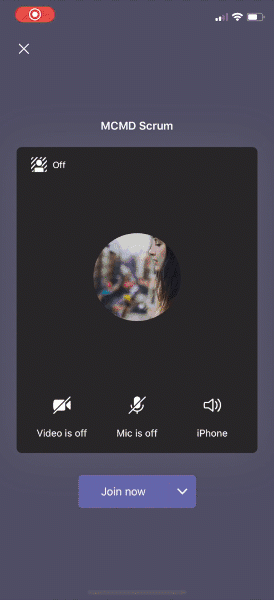
On the visual side, Microsoft is bringing the blurred background feature, which is already popular with desktop users, to iOS users. There’s also a new “raise hands” feature in Teams, which allows meeting attendees to identify when they want to speak, which can be especially useful in large meetings. When this happens, everyone sees a visual cue on the attendee’s video feed and the participant list so they can give them room to speak up.
Bookings app features
The Microsoft Teams Bookings app gives users an easy way to schedule and conduct appointments with participants outside of their organization. It’s a scheduling tool that works within your Teams interface. But you can allow people outside the organization to sign up for meetings — perfect for things like job interviews and client meetings.
Microsoft Teams calling features
Microsoft 365 Business Voice, a cloud-based phone system for small and medium businesses, will be available in the United States on April 1. The feature was originally launched in the UK and Canada in November, allowing small and medium businesses to make and receive phone calls from Teams directly with Microsoft 365 Business Voice. Users can make and receive calls from any phone number in Microsoft Teams. And the solution is powered by the same technology as Microsoft’s Enterprise Voice solution.
The company also added a feature called collaboration bars, which allow users to turn their own focus rooms or smaller conference areas into collaborative meeting spaces using simple video conferencing solutions that attach to displays, TVs, or touchscreens.
Featured image: Freerange Stock



