WiFi, everyone’s old-reliable wireless network connectivity option, is getting even better. We already know that WiFi has an all-new security standard after almost a decade in the form of WPA3. Now, WiFi is all geared up to get even faster, thanks to the latest MU-MIMO technology. MU-MIMO (multi-user, multiple input, multiple output) is created to support the environments where multiple users access a wireless network simultaneously.
MU-MIMO is a revolutionary upgrade in WiFi standards compared with the previous SU-MIMO (single-user mode), which has been in existence for over a decade. SU-MIMO, which was introduced with the WiFi 802.11n wireless standard, allowed routers to simultaneously send and receive data from a device. However, one major downside of SU-MIMO was that this technology can only send/receive the data with one device at a time. If multiple devices are trying to connect to a WiFi through a router, it creates congestion as SU-MIMO accepts users on a first-come, first-served basis.
MU-MIMO: More about it
MU-MIMO technology was first optionally introduced in WiFi 5, 802.11ac standard’s Wave 2 products. It is because of that, MU-MIMO is sometimes referred to as “Next-Gen AC” or “AC Wave 2.” However, we have seen drastic improvements in technology with the latest 802.11ax (WiFi 6) standard.

Several companies have already started manufacturing devices capable of using MU-MIMO technology. Various global market leaders such as Cisco, Snapdragon, and more have started shipping out 802.11ax wireless routers and access points. Smartphones and laptop makers such as Apple, Samsung, Dell, and more have started shipping devices that are capable of latching onto the 802.11ax WiFi networks.
Here are some of the most important facts and aspects of MU-MIMO every WiFi user must know.
MU-MIMO capabilities are WiFi standard (device) dependent
Although MU-MIMO was introduced with WiFi 802.11ac, it supports limited features in it. MU-MIMO with 802.11ac works only with downlink wireless connections. This means only wireless routers or access points can simultaneously send data to multiple users. The end-devices such as smartphones, laptops, or tablets still need to take their turns to send data to the router.
But with the 802.11ax, wireless devices will also be able to simultaneously upload or send the data to the routers or access points. The difference here is because in the previous 802.11ac, the complete capabilities of MU-MIMO were not introduced into the devices.
Beamforming: Adding fuel to MU-MIMO
MU-MIMO uses the already renowned beamforming technique for strengthening its network strength. For the uninitiated, beamforming is a network signal processing technique used for directional network transmission or reception.
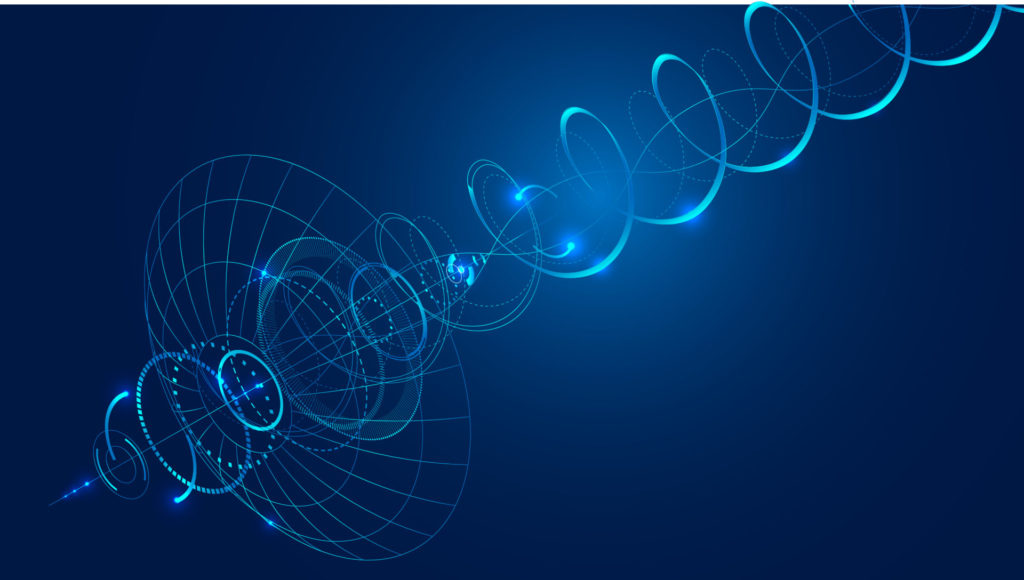
Beamforming was first introduced in wireless networks since 802.11n. This technique directs WiFi signals toward the intended wireless device or receiver instead of propagating the signals randomly in all directions. This not only increases the efficiency of networks drastically but also reduces the latency and increases the signal strength. As a result, WiFi range and speeds are increased.
OFDMA: Another piece of the of MU-MIMO pie
Orthogonal Frequency-Division Multiple Access (OFDMA) technology acts as a part of the latest 802.11ax WiFi standard. OFDMA is used to divide the network channel into smaller segments to create rooms for multiple devices to communicate with each other simultaneously. OFDMA creates separate channel segments for the communicating devices known as resource units.
Both OFDMA and MU-MIMO allow multiple devices to transmit information simultaneously over a wireless network. The goal of all these technologies including MU-MIMO, OFDMA, and beamforming, is to attain a better, reliable, strong, and efficient wireless connectivity.
MU-MIMO works in multiple frequencies
MU-MIMO works with both 2.4GHz and 5GHz bands starting with the latest WiFi 6 802.11ax standard. This is one of the latest and much-needed improvements over the previous 802.11ac, where MU-MIMO was supported only in the 5GHz band. The ability to support multiple bands can help cover more channels simultaneously, allowing network bands to speed up and more usable.
But does MU-MIMO increase WiFi speed?
Just to be clear, MU-MIMO doesn’t necessarily increase WiFi’s maximum speeds. Instead, it makes sure you do not lose the speed when multiple devices try to connect to the same network simultaneously. It reduces the network congestion on the router, allowing the device to serve the already connected devices with more efficiency.

Are there any practical drawbacks?
Well, to fully utilize MU-MIMO technology, both the router and the device using the network (such as a smartphone) need to have full MU-MIMO compatibility. Currently, most of the flagship devices in the segments are being equipped with the latest WiFi 802.11ax. On the other hand, most of the medium- to low-budget devices are still being bundled with the old WiFi 802.11ac. While it may take some time for the market to fully switch to the latest WiFi standard, it will certainly switch sooner or later.
Should you consider it?
If you wish to get the most out of your wireless networks, then it is worth considering the option to upgrade your devices to the latest WiFi 6 standards to leverage MU-MIMO technology. MU-MIMO-enabled routers come in various models such as a 2×2, 3×3, or a 4×4, which refers to the number of streams a router can create. With a higher number of streams, more devices will be able to simultaneously access the Internet without waiting for their turns.
Images: Shutterstock




What if I have a 3×3 (2.4Ghz) + 3×3 (5Ghz) 802.11AX router and 3 802.11n devices… will those three devices connect in parallel to the 2.4Ghz, or will they still get data in series? Thanks
Hi Allen,
a 4×4 Mu-MIMO supports 4 users(data streams) simultaneously whereas an 8×8 Mu-MIMO supports 8 users(data streams) simultaneously.
Hope it helps.
>>will those three devices connect in parallel to the 2.4Ghz
Seems like you are not concerns with using 5GHz even though 3*802.11n support 2.4 and 5G, that issues aside;
Yes the 3*802.11n can connect in parallel to the 2.4Ghz and be on different spatial streams @54Mbs per device
The concern here if it does support on non-AX devices, let’s say 802.11n devices