In this week’s newsletter
Best products for image backup/restore of Win10 PCs. Learn how to use Sysinternals tools. Making Windows images for VMware Horizon. So is WebAssembly really such a good idea? Don’t let my website sink into oblivion! How to format code blocks for narrow screens. More tips on pasting text in Word. Things are taking over the Internet! Plus lots more!
Enjoy this week’s issue of WServerNews and feel free to send us feedback on any of the topics we’ve covered — we love hearing from our readers 🙂
Got questions? Ask our readers!
WServerNews goes out each week to more than 200,000 IT pro subscribers worldwide! That’s a lot of expertise to tap into. Do you need help with some technical problem or are looking for expert advice on something IT-related? Ask Our Readers by emailing your problems and/or questions to us at [email protected]
Editor’s Corner
This week’s observations and ruminations from Mitch Tulloch our Senior Editor…
Best products for image backup/restore of Win10 PCs
Here’s the feedback we received from our readers on which disk imaging backup/restore solutions they recommend so you can quickly and easily recover a Windows PC after a catastrophic failure of hardware or software:
Mark Stander from Illinois – We use Acronis True Image for our small business. Find it easy to operate. Saved our butt a couple of times 😉
https://www.acronis.com/en-us/personal/computer-backup/
Julia M. from Ontario, Canada – I’ve been using Macrium Reflect Free Edition at home as we use the paid edition at work in our IT support. I actualy used it once to clone my Win7 image so I could move it from HDD to SSD. I know there are some other good products out there, but this one’s good enough.
https://www.aomeitech.com/ab/standard-edition.html
Randy Hall – I have been using Terabyte Image For Windows version 2 for Backup and Restore for over 20 years, and have developed a system using a task, and a batch command that automatically backs up my operating system every Thursday at 4 pm. The batch program is set to keep 5 backups and deletes the 5th one before creating a new one. And I have used the DOS version restore CD many times. It also copies the first backup of the month to an external drive. It could be modified to use Macrium Reflect to use a free backup program. You can check out IFW at:
https://www.terabyteunlimited.com/image-for-windows.htm
Oh… I also use the GUI version, not the CUI version. I also have a batch file that uses Robocopy and Emcopy to backup my data files to separate external drives. I don’t delete any files from the backup that are not in the original folder, so I don’t lose any files, but the backups are larger than the original folders. If anyone is interested, I can send you the systems I use.
[EDITOR’S NOTE: If any readers would like more info about Randy’s solution, you can email me at [email protected]]
Chip Jones – Hands down, the best Windows FREE backup is Veeam Endpoint (now called Veeam Agent for Microsoft Windows). You can backup to local or shared drive. You get many settings to choose from on the granular side of configuration and scheduling. It can email you with success or failure of the back. It is fast and simply hands down the best out there! I have used it for backing up a virtualized Windows 2012 R2 server and restored the backup to physical hardware. I have used it to restore to dissimilar hardware for other Windows build. It is so, so solid and every small business owner should be using this product….period!
https://www.veeam.com/windows-endpoint-server-backup-free.html
Vitaly our sysadmin at TechGenix – Veeam free backup (can work without Veeam server) and Clonezilla are really the easiest for me.
Howard Rubin – I have to say, I was a frequent user of the app that came with Windows 7 and continues to Windows 10, until I started running through 4 hard drives (10 year old collection of client abandoned drives) that would test fine but would mechanically fail in real life use after a few days time. (I finally broke down and got a HD made in 2019.) The only good thing about Windows 7 Backup and Restore is that the file it creates is essentially a virtual hard drive. You can mount it in one click and get the files you need. Restoring the image to a different drive is difficult if not even possible. You can let the app run a restore and it’ll take forever to give an error message. If still using this program, I advise using Windows 10 ISO image to install a new system with your original serial/license and drag the files you need over. Re-install everything and apply your customizations. Today, I’m using AOMEI Backupper:
https://www.aomeitech.com/ab/standard-edition.html
and have 1 internal and 2 external drives to store my backups/images. I have tested the system and it’s fast and works. I just wish making copies/clone between 2 USB external drives could be faster. They are both USB 3.1, connected to blue USB 3.1 ports, but when running a copy program like Karen’s Replicator, it drops to USB 2 speeds.
If any other readers would like to offer their recommendations for disk imaging backup/restore software feel free to email us at [email protected]
Learn how to use Sysinternals tools
There’s a terrific collection of videos on YouTube you can use to learn how to diagnose and troubleshoot various problems by using Sysinternals tools. The videos were originally available for purchase on 6 DVDs that were made back in 2006, and Mark Russinovich and David Solomon (the creators of Sysinternals) have posted them to YouTube so everyone can learn of them:
https://www.youtube.com/watch?v=TMlTwRsO5F8
Making Windows images for VMware Horizon
On the VMware Digital Workspace Tech Zone there’s an excellent step-by-step article on how you can create an optimized Windows image for a VMware Horizon virtual desktop which could be useful for those of our readers who work in VMware environments:
https://techzone.vmware.com/creating-optimized-windows-image-vmware-horizon-virtual-desktop#306464
So is WebAssembly really such a good idea?
Wikipedia defines WebAssembly as “an open standard that defines a portable binary code format for executable programs” whose main purpose is “to enable high performance applications on web pages.” Sounds a bit like ActiveX, doesn’t it? Anyways, WebAssembly is a standard that’s maintained by the W3C and is supported by contributions from Mozilla, Microsoft, Google, and Apple. In other words there’s a lot of weight behind it from the tech giants.
But does that make WebAssembly a good idea? ZDNet recently published an article whose title should make us all take notice:
Half of the websites using WebAssembly use it for malicious purposes (ZDNet)
https://www.zdnet.com/article/half-of-the-websites-using-webassembly-use-it-for-malicious-purposes/
Of course there are not that many websites out there using WebAssembly yet. But it still should give us pause to consider whether we’re not just opening another door for the Dark Side to take control the web.
Fortunately it may be possible for you to disable WebAssembly if you use the FireFox or Chrome browsers. Steve Springett explains how to disable WebAssembly on this GitHub page:
https://github.com/stevespringett/disable-webassembly
Don’t let my website sink into oblivion!
And finally, do you want to make sure your website (personal or business) gets archived by the Internet Archive’s Wayback Machine? Check out this post by Daniel Aleksandersen on his blog:
How to archive a page or an entire website in the Internet Archive (Ctrl blog)
https://www.ctrl.blog/entry/how-to-internet-archive.html
Got more thoughts about anything in this newsletter?
Email us at [email protected]!
Tell all your friends about WServerNews!
Please let all your friends and colleagues in the IT profession know about our newsletter. Tell them our latest issues can be found at wservernews.com while older issues dating back to 1997 can be found in our archive. And let them know also that they can receive WServerNews each week in their inbox by subscribing to it here. Thank you!
Tip of the Week
>> Got any IT pro tips you’d like to share with other readers of our newsletter? Email us at [email protected]
How to format code blocks for narrow screens (Ctrl blog)
Daniel Aleksandersen explains how you can make preformatted code blocks fit on narrow screens:
https://www.ctrl.blog/entry/mobile-code-blocks.html
Admin Toolbox
>> Got any admin tools or software you’d like to recommend to our readers? Email us at [email protected]
Read the “Top 10 Best Practices for vSphere Backups” white paper that discusses best practices with Veeam Backup & Replication and VMware vSphere
http://www.wservernews.com/go/id1xuq97/
Authy lets you enable 2FA for your favorite sites:
Privazer is a free tool that cleans and removes unwanted traces of your past activities on your computer:
FastNetMon lets you detect and filter out malicious traffic flowing into or from your network:
Mailbag
In last week’s newsletter I shared a tip about a way I found to assign Ctrl+Alt+(minus) as a keyboard shortcut in Microsoft Word to paste text stored in the clipboard as plaintext (as opposed to formatted text which is what you get when you press Ctrl+V). This left reader Mads Lomholt from Oslo, Norway somewhat unimpressed:
See tip below, all very well. I hit ctrl+alt+v to get the dialogbox «paste spesial», hit arrow up and <enter> to paste as text. Good enough for me <grin>
One wish would be to have that function across entire Office so it also worked in Excel, PowerPoint, ect as keyboard does not do the job, I have to click the GUI.
What Mads is referring to of course his this dialog which appears when you press Ctrl+Alt+V in Word:
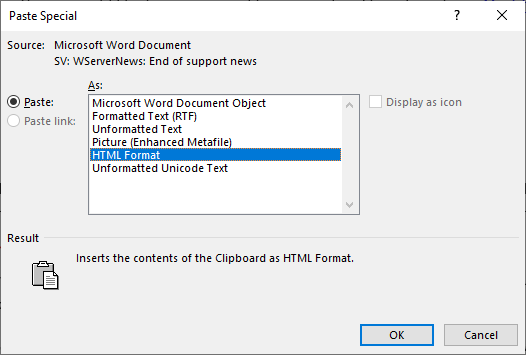
My goodness, I haven’t seen that dialog in years, I totally forgot it existed. Just goes to show, I guess, how Microsoft Word has become so complex over the years that most of us are only familiar with about 2 or 3 percent of its features.
But actually what I usually do to paste as text is right-click where I want to paste something. When I do this, I then see this appear:
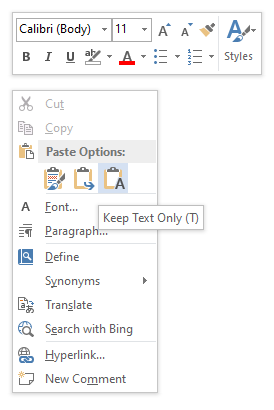
Then I use my mouse to click the icon selected in the above screenshot. Or I guess I could press the “T” key instead at this point as the tooltip suggests, but then I’d have to switch from my mouse to my keyboard which takes more time than just moving the mouse pointer a smidgen and clicking again.
But where I’ve found my Ctrl+Alt+(minus) keyboard shortcut really useful is when I’m writing this newsletter and need to copy the heading of an article or blog post on the web, paste it without any formatting into the draft newsletter doc in Word, and reformat as Heading 3 so it can be properly formatted once the draft is pasted into WordPress. (Yes I don’t work in WordPress directly to write articles, it’s too clunky and I’m too used to working in Microsoft Word.) So knowing that I can now paste as text in Word by pressing Ctrl+Alt+(minus) and knowing also that the Word keyboard shortcut for applying the Heading 3 style is Ctrl+Alt+3 (which by the way is waaay easier than using the Styles UI on the ribbon) I can now do the following to paste and format a web page heading into my Word doc:
- Highlight the web page heading and press Ctrl+C to copy it to the clipboard
- Switch to Word and position my cursor appropriately
- Press and hold the Ctrl and Alt keys, and then press minus followed by 3
- Ta-da!
Saves me a few seconds each time, or maybe a couple of minutes per newsletter, or about 10 minutes each week. Which works out to about a month for my entire lifetime.
Suddenly I feel younger.
Factoid – Things are taking over the Internet!
We didn’t receive any responses to last week’s factoid so let’s move on to this week’s:
Fact: It’s estimated that by 2022, 45% of the traffic over the Internet will be between and amongst things, rather than people.
Source: http://ipnsig.org/2019/08/12/dtn-and-the-iot/
Question: Yikes! Does this mean humanity is going to lose its supremacy over Planet Earth? Is the Cyberpunk Apocalypse we’ve all been fearing finally in sight? Or is going to be Cyber-Nirvana instead? What do you think?
Email your answer to [email protected]
Subscribe to WServerNews!
Subscribe today to our WServerNews newsletter and join 200,000 other IT professionals around the world who receive our newsletter each week! Just go to this page and select WServerNews to receive our monthly newsletter in your inbox!
Conference calendar
>> Got an IT conference or event happening that you’d like to promote in our newsletter? Email us at [email protected]
Microsoft Business Applications Summit
April 20-21, 2020 in Anaheim, California
https://www.microsoft.com/en-us/BusinessApplicationsSummit
Microsoft Build
May 19-21, 2020 in Seattle, Washington
https://www.microsoft.com/en-us/build
Microsoft Inspire
July 20-24, 2020 in Las Vegas, Nevada
https://partner.microsoft.com/en-us/inspire
Other Microsoft events
Microsoft Licensing Boot Camps – Dec 9-10 in Seattle, Washington
https://www.directionsonmicrosoft.com/training
Infosec conferences
Cyber Security Summit – Nov 21 in Houston, Texas
https://cybersummitusa.com/houston19/
Cyber Security Summit – Dec 5 in Los Angeles, California
https://cybersummitusa.com/losangeles19/
Other conferences
European SharePoint, Office 365 & Azure Conference – Dec 2-5 in Prague, Czech Republic
https://www.sharepointeurope.com/
SharePoint Fest – Dec 9-13 in Chicago, Illinois
https://www.sharepointfest.com/Chicago/
Podcast Corner
From SharePoint to PowerApps with Christina Wheeler (RunAsRadio)
Creating A Single Source Of Truth For Network Automation (Heavy Networking)
https://packetpushers.net/series/weekly-show/
Back to Basics: vSphere Networking (Virtually Speaking)
https://www.vspeakingpodcast.com/
CWNP Certifications (Clear To Send)
Double Dose of Kubernetes From Kubecon 2019 (The CTO Advisor)
https://www.thectoadvisor.com/podcast
Let’s Decrypt (Risky Business)
https://risky.biz/netcasts/risky-business/
Office Cloud Policy Service (Microsoft Cloud IT Pro Podcast)
https://www.msclouditpropodcast.com/
New on Techgenix.com
Exchange 2010 upgrade: Migrate or export mail to PST and start fresh?
If you’re on Exchange 2010, you will have to upgrade soon. And while starting from scratch with a new 2016 or 2019 server sounds nice, just don’t do it.
https://techgenix.com/exchange-2010-upgrade/
Review: Software-defined storage platform DataCore
DataCore provides a flexible software-defined storage platform designed to help organizations to get a handle on their storage. Here’s our review.
https://techgenix.com/review-software-defined-storage-platform-datacore/
How to repair PST files and import data back to Outlook or Office 365
If your business relies on Outlook, you can’t risk losing mailbox data because of PST files corruption. Here’s how to repair PST files without losing data.
https://techgenix.com/repair-pst-files/
Hardening your technology infrastructure in preparation for a DDoS attack
By establishing these 11 appropriate controls beforehand, your organization will be better positioned to withstand and survive a DDoS attack.
https://techgenix.com/ddos-attack-preparation/
Microsoft App-V as an application virtualization solution: Pros & cons
If your shop is considering using App-V as an application virtualization solution, read this article first and weigh the pros and cons before you decide.
https://techgenix.com/microsoft-app-v-application-virtualization/
Fun videos from Flixxy
Matrix Ping Pong
Ping Pong players playing in ‘The Matrix’ style, using kurokos – stagehands dressed in black – to hold the players and the ping pong balls
https://www.flixxy.com/matrix-ping-pong.htm
Timelapse: Making The First Airbus A220 For Air Canada
A cool time lapse of a Airbus A220 being constructed, painted and delivered to Air Canada – in less than 3 minutes
https://www.flixxy.com/timelapse-making-the-first-airbus-a220-for-air-canada.htm
Magic by Pohan Huang – The Worlds Greatest Cabaret
Magician Pohan Huang, the youngest magic champion in Taiwan, with his charmingly amazing performance on the French television show The Worlds Greatest Cabaret
https://www.flixxy.com/magic-by-pohan-huang-the-worlds-greatest-cabaret.htm
Penn And Teller Fooled By The Greatest Magic Trick Ever
Harry Keaton, an incredible magician who performs the greatest magic trick they have ever seen in front of Penn and Teller and fools them
https://www.flixxy.com/penn-and-teller-fooled-by-the-greatest-magic-trick-ever.htm
More articles of interest
VDI in 2020 will feature cloud, workspaces
2019 brought a lot of changes to the VDI industry, and 2020 will likely do the same. Check out these expert predictions for VDI market trends in 2020.
How will Microsoft role-based certifications affect admins?
IT administrators should already know that the only constant for Microsoft products is change. Certifications are the next thing to get an overhaul.
The key VMware acquisitions and announcements in 2019
Take a look back at VMware acquisitions and product developments over the past year, and look ahead to what could be up next for the company in 2020.
10 DevOps tools vendors to watch in 2020
A vast market for DevOps tools includes every major IT vendor and many up-and-comers. A panel of industry experts say these 10 are most likely to shift the market in 2020.
Send us your feedback!
Got feedback about anything in this issue of WServerNews? Email us at [email protected]