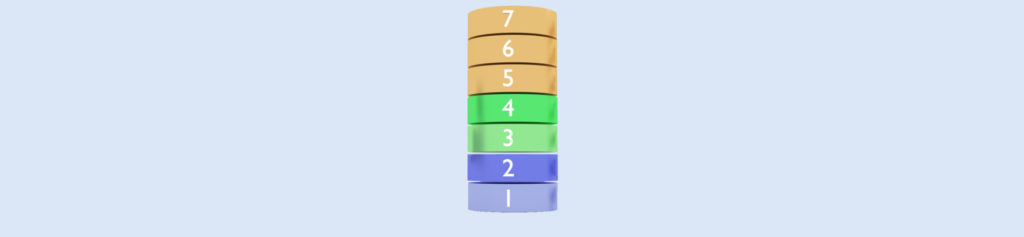Windows NT keeps track on any special event in the Event Log.
And if something goes really wrong on the system, you get a message like:

In such cases, ALWAYS have a look to the “Event Viewer” (part of the Administrative Tools):

(NT4-Server Event-Log can be viewed on a Windows95/98 system via the NT-Server Tools)
There are 3 logs, but you should view the System Log:

The messages have a different level:
| Information: view it after a system is installed to verify, that everything is in good condition |
|
| Warning: view it, it requires most the time a correction | |
| Failure: A serious problem caused a failure |
Lets have a look at some typical messages:

An information:
The system advises, that the definition of COM1 does NOT match the PC-BIOS.
Reason: I had deactivated COM1 in the BIOS to install an internal Modem
on COM1.

An information: The Browse-Master had to be elected, because the system currently acting as Browse-Master had been stopped (Now you know, why you could not see during that time anything in the Network Neighborhood)

an information: the IPX-protocol was configure for “Auto-Frame“, NT has
detected on the network the frame for 802.3 and it using it now.

A failure: The system is configure for an NE2000 network board, but it could not find that board. The board may be broken or your network card is a different type.
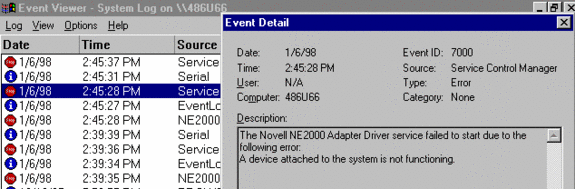
A Failure: The network board is not working properly (in this case, the network cable was not connected properly).