In part 1 of this interview with Michael Morrison the CEO of CoreView, we talked about what’s included in their integrated platform for managing enterprise Office 365 deployments. In particular, we looked at CoreAdmin, CoreSecurity, and CoreAdoption, three solutions included in their CoreSuite offering. We saw how CoreView can make the life of an Office 365 administrator easier by providing them with a single-pane-of-glass for administering Office 365 across an enterprise. We also learned about the importance of proper role-based access control for Office 365, and how CoreView changes policy management from being a manual and error-prone process to one that is intuitive, easy and automated. This present article continues my discussion with Michael by highlighting other powerful features of the CoreSuite platform.
MITCH: Michael, let’s move on now to the topic of security and compliance. How does CoreView handle security? What is unique about your product’s security features?
MICHAEL: CoreSecurity tackles specific security vulnerabilities posed by Office 365. Email is one of the largest sources of attacks and breaches nowadays. We typically tighten email security by identifying dangerous auto-forwards, users with access to too many mailboxes, which can invite breaches or leak data, and find which email accounts are spreading malware.
We track user actions to find dangerous behaviors, identify passwords that are weak or set to never expire, find which users have multifactor authentication enabled and which do not and discover instances of unsafe data sharing.
Breaches are a huge concern and a major compliance problem. The Ponemon Institute says it takes an average of 191 days to discover that a breach has occurred. We can spot breaches before they happen, and through forensics, find the source of a breach that slipped through the cracks. We also offer long-term log retention to conduct deep forensics against events that happened a year or more ago. With Microsoft, log retention is limited to 90 or 180 days.
Breaches are a huge concern, and a major compliance problem … We can spot breaches before they happen, and through forensics, find the source of a breach that slipped through the cracks.
MITCH: Good reporting is important for helping companies ensure compliance and meet governmental requirements. What is the unique value of CoreView reporting and analytics, and what does CoreView do for compliance and compliance reporting?
MICHAEL: Compliance is all about security and data privacy. With our security and compliance reports, we show in both a detailed and high-level fashion how security policies are enforced, where there are violations, and how to stop the leakage of often confidential and private data.
You can see how we present these findings in the screenshot below:

MITCH: Can you also show us what a typical CoreView report looks like?
MICHAEL: In the screenshot below you see an Audit Report showing failed logins, with the user ID and when the attempts occurred. Very easy to create, easy to follow, and actionable:
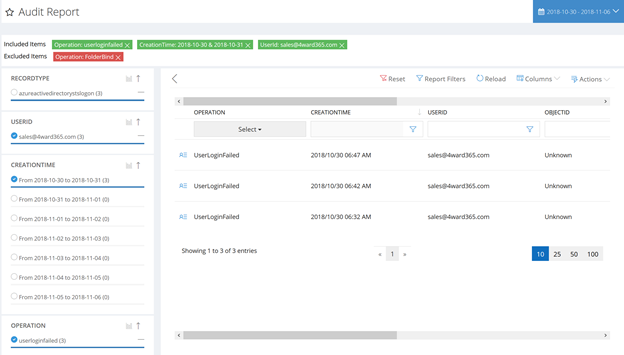
Below you can see where failed logins and intrusion attempts came from — with an across-the-globe view:
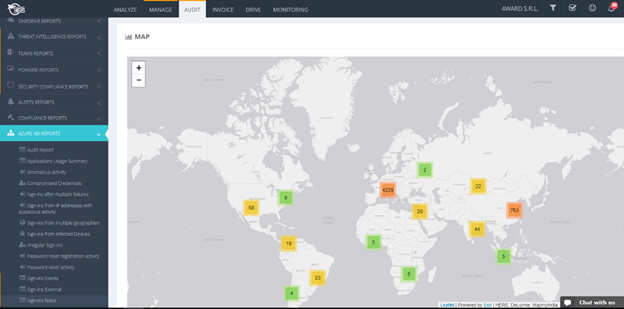
MITCH: Managing licenses is another core administrative task. Many Office 365 admins I know are mystified in this area. Why is Office 365 licensing usage such a mystery?
MICHAEL: IT often buys Office 365 licenses in batches, and makes a guess at what they need. They do not or cannot perform discovery on all the on-premises end-users, and identify their precise license level needs before purchasing. Plus, the number of workers or partners that use productivity software changes all the time. Invariably, they buy more licenses than they need. In many cases far more than they need. We find most enterprises save 30 percent or more by optimizing their licenses — getting rid of unassigned licenses, reclaiming inactive licenses and rightsizing where say the E3 or E5 license paid for is more than the end-user needs.
IT often buys Office 365 licenses in batches, and makes a guess at what they need. They do not or cannot perform discovery on all the on-premises end-users, and identify their precise license level needs before purchasing.
MITCH: How does CoreView offer visibility and control over licenses?
MICHAEL: It’s simple. In fact, we have a free Office 365 Health Check that starts this whole process. The Health Check scans your entire Office 365 tenant environment and finds the exact number of unused licenses — either inactive or unassigned, knows the level of these licenses, and tells you precisely how much you can save.
We also look at utilization of active licenses by examining workload. We identify all those licenses that are not being fully exploited. You can either downgrade from these licenses, say from an E5 to E3 or even E3 to E1, or train your end-users to fully exploit Office 365 licenses capabilities, and increase productivity.
Once you have CoreAdmin installed, license usage is continuously checked and can be continually optimized.
MITCH: Can you show us an example of how license management works and the benefits your license analysis provides?
MICHAEL: Certainly! You can see below an example of a specific user’s license state, in this case, an E3 license with a free Dynamics 365 trial, and what license pool this user belongs to:
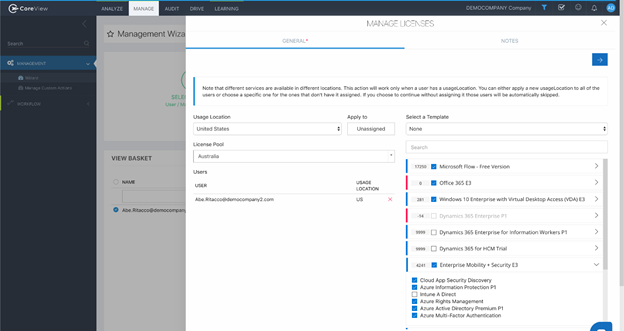
MITCH: How does the CoreView Office 365 Health Check tie into this license optimization issue?
MICHAEL: We have one customer with about 13,000 seats. Our Health Check report showed yearly savings for optimized license management of around $1.8 million. We found that only 25 percent of their users need the Office 365 E3 Plan they were assigned and that 75 percent of those users could be switched to an Office 365 E1 plan. Meanwhile, there were 3,212 unused E1 licenses, and 9,434 unused E3 licenses, representing a savings of $278,688. CoreView can more than pay for itself immediately through license optimization alone.
MITCH: Do you have an example of interesting economic or security findings relating to CoreView solutions?
MICHAEL: The economics of CoreView are easy and fun to define — the solution captures most of this data itself, such as through detailed license cost reduction findings. There are also deep savings in IT labor costs and increased admin productivity. Let me give you a couple of examples. With CoreView automation, deprovisioning goes from up to 20 hours down to under 10 minutes. This saves a typical organization about 1,000 hours a year in manual IT admin activities, while at the same time improving quality of service and reducing human errors. We found that a company with 10,000 employees could save 950 hours of administration time per year, at a projected savings of $45,600 a year — just by properly using RBAC to set Office 365 admin permissions.
Our Health Check almost always finds security vulnerabilities that could not be discovered any other way. We had one customer that was based almost entirely in Canada. Our Health Check found several dozen logins and login attempts from Asia, where they had no operations. This was not a typical hacking job. Instead, the intruders were looking to steal the organization’s health-care-related research — it was intellectual property theft, pure and simple. They never would have known if their logins had not been analyzed.
MITCH: In the real world, I have heard that only about half of Office 365 applications are used. Is that true? Why does it matter?
MICHAEL: Yes, it’s true. We track application usage data across more than 2 million Office 365 users and find roughly that half of the paid-for services are never touched. By only using half of the applications, you are not getting near what you pay for. That is actually a minor concern compared to unrealized productivity. These services are in Office 365 for a reason — they make workers more productive, increase information sharing, boost teamwork leading to better project results, and create a more nimble, digitally dexterous workforce. Getting end-users to fully adopt Office 365 services — that’s a game-changer.
We track application usage data across more than 2 million Office 365 users and find roughly that half of the paid-for services are never touched. By only using half of the applications, you are not getting near what you pay for.
MITCH: Microsoft is pushing Office 365 customers strongly toward using Microsoft Teams. How does CoreView help with Teams adoption, and what is the benefit of driving this kind of adoption?
MICHAEL: Great timing on that question, Mitch. You must have heard that Skype for Business is dead as of July 31, 2021. This is short notice in the software world. Think of all shops that still run COBOL apps on mainframes or Windows XP on PCs. And as of today, Microsoft is pushing all-new Office 365 users to Teams rather than Skype. So the time to move is now.
Forrester just came out with a remarkable report “The Total Economic Impact of Microsoft Teams.” The ROI on Teams adoption is 832 percent. Pretty stunning. Meanwhile, having all these collaboration solutions in one place saves employees from 1.1 to 8 hours a week. Moreover, Forrester argues that Teams represents 25 percent of the price of an Office 365 license, so if it is not used, that is a lot of wasted value.
Driving application adoption such as with Teams is essential to maximizing Office 365 investment. Office 365 adoption improves your end-users’ cloud dexterity, overall productivity, and collaboration skills.
Key to a successful adoption plan is clustering users based on different service usage and behaviors — which helps drive targeted adoption and training campaigns. For this to work, you must apply the correct metrics to define your user clusters, as well as identify incorrect user behavior so you can take corrective action.
By analyzing the segmented user list, you gain valuable information for your adoption campaign and can track campaign efficiency.
Once you have an adoption strategy, you can train your users. Experts have found that standard training (classroom and eLearning) are not optimal since users forget 70 percent of what they learned within 24 hours.
That is why we offer context-sensitive, just-in-time learning videos that teach users as they work in the application.
MITCH: How should companies manage such adoption? What does change management mean in this context and why is it important?
MICHAEL: Change management is really the process of moving end-users to better productivity solutions and increasing their proficiency. Leading companies are driving these initiatives from the very top because it produces digital transformation, which improves how the entire organization operates and increases the digital dexterity of individual users as well. Our mission is to help customers achieve both.
MITCH: What can we expect from CoreView in the next six months? Give us a quick peek into your plans.
MICHAEL: Our CoreView platform will continue to lead the market in innovation, robustness, and enterprise scale. We will be introducing SecureScore tracking and our own proprietary DexterityScore to measure individual user’s digital dexterity. We will also be introducing capabilities to enable organizations to identify and deal with the problems of “shadow IT.” You will also see us announce several strategic partner alliances, dramatically increase our partner engagement, and accelerate contribution from our partner channel.
MITCH: Michael, thanks for giving us some of your valuable time!
MICHAEL: My pleasure!
Free Health Check
Request your free Health Check today from CoreView to know everything about your Office 365 environment. By simply filling out an online form you can receive a free 20-page report detailing how to:
- Save 30 percent or more on license costs.
- Double application utilization, double end-user productivity, and double Office 365 ROI.
- Stop users from spreading malware.
- Fix insecure passwords.
- Move vulnerable users to MFA.
- Make your admins’ lives easier.
The Office 365 Health Check Action Plan saves money, boosts end-user productivity, secures Office 365, and automates common admin tasks — taking Office 365 management to the next level.
Featured image: Shutterstock



