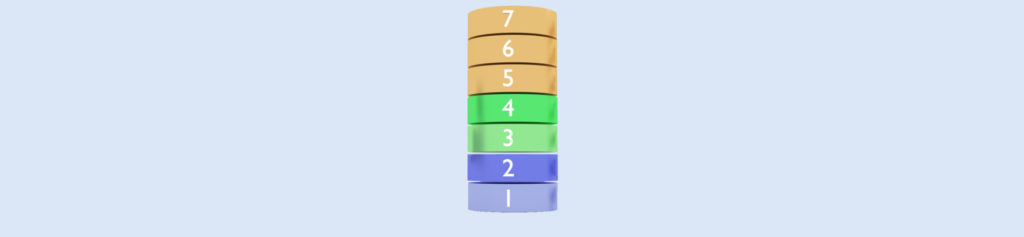Passwords are usually used to protect a system again unauthorized access.
However, security is “weak” under Windows95, because by just entering a new Username, the system allows to login (not so with WindowsNT: without a valid user-name and password, you CANNOT login, so if you want a secure system, use Windows NT4 with NTFS-formatted disk).
The biggest problem with password: people forget them !

But that is no problem under Windows95:
look in the Windows-directory for PWL-files:

If you forgot your password, simple delete (or better just rename) the PWL-file of the user, then login again under that User-name, you can now enter a NEW password.
Dialup-Networking Server Password:
The file “RNA.PWL” stores the password of the Dialup-Networking Server.
My experience: Delete the RNA.PWL-file, reboot, delete the file RNA.PWL again, then goto Dialup-Server, it will now complain about a “corrupt” password, but at least it will give you now a change to enter a NEW Password !
Warning: this also deletes your passwords for DIALING OUT !
Password-protected Network Resources
Extract from the Winodows95 Resource-Kit:

Install it from “Control-Panel“/”Add/Remove Programs“/”Windows-Setup“/”Have Disk“:
(if you do NOT have Windows95 of CD-ROM, it can be downloaded from:
http://www.microsoft.com/windows95/info/admintools.htm
Downloadable file : http://www.microsoft.com/windows/download/pwedit.exe
it downloads the self-extracting file PWEDIT.EXE, which contains PWLEDIT.EXE and PWLEDIT.INF)

 |
Don’t forget to put the Check-mark (otherwise it does NOT get installed) |
The Password Editor is then available from the Menu “Accessories“:

 |
I did not have a matching PWL-file, only the one for Dialup-Server. |