When Windows-powered PCs were initially rolled out, it was not everyone’s cup of tea to master them. Unlike today’s powerful yet very easy-to-use operating systems, operating systems in the past needed a high-level of expertise to get the most out of them. Only power users were using their Windows PCs to their potential. And in an attempt to make Windows operating systems more user-friendly, Microsoft launched PowerToys for Windows 95 nearly 25 years ago.
Microsoft PowerToys was a collection of freeware system utility tools designed for power users to maximize productivity. PowerToys provided various options to customize the software, tweak the deeper level of system settings, and more. Now, after about 25 years, Microsoft has resurrected PowerToys for Windows 10.
Microsoft announced that it is going to revive the PowerToys in Windows 10 earlier this year. Now, the first PowerToys tools, versioned 0.11.0, are available for download on GitHub. In the current version, there are two utilities added in the PowerToys with various other features planned for future updates.
Here are the two utilities launched in PowerToys for Windows 10.
FancyZones: Beyond the standard Windows Snap
FancyZones allows users to effectively manage or even create a custom windows layout. It also allows users to choose various windows to fill in the layouts created. For instance, FancyZones can let users arrange three windows side-by-side on the screen. It can also enable users to create customizable zones for drag and dropping the windows as per a user’s choice. This comes handy on wide-screen displays or extended displays for the users to multitask simultaneously. FancyZones also allows users to set up transparent sections on the screen to plot windows in a user-defined formation.
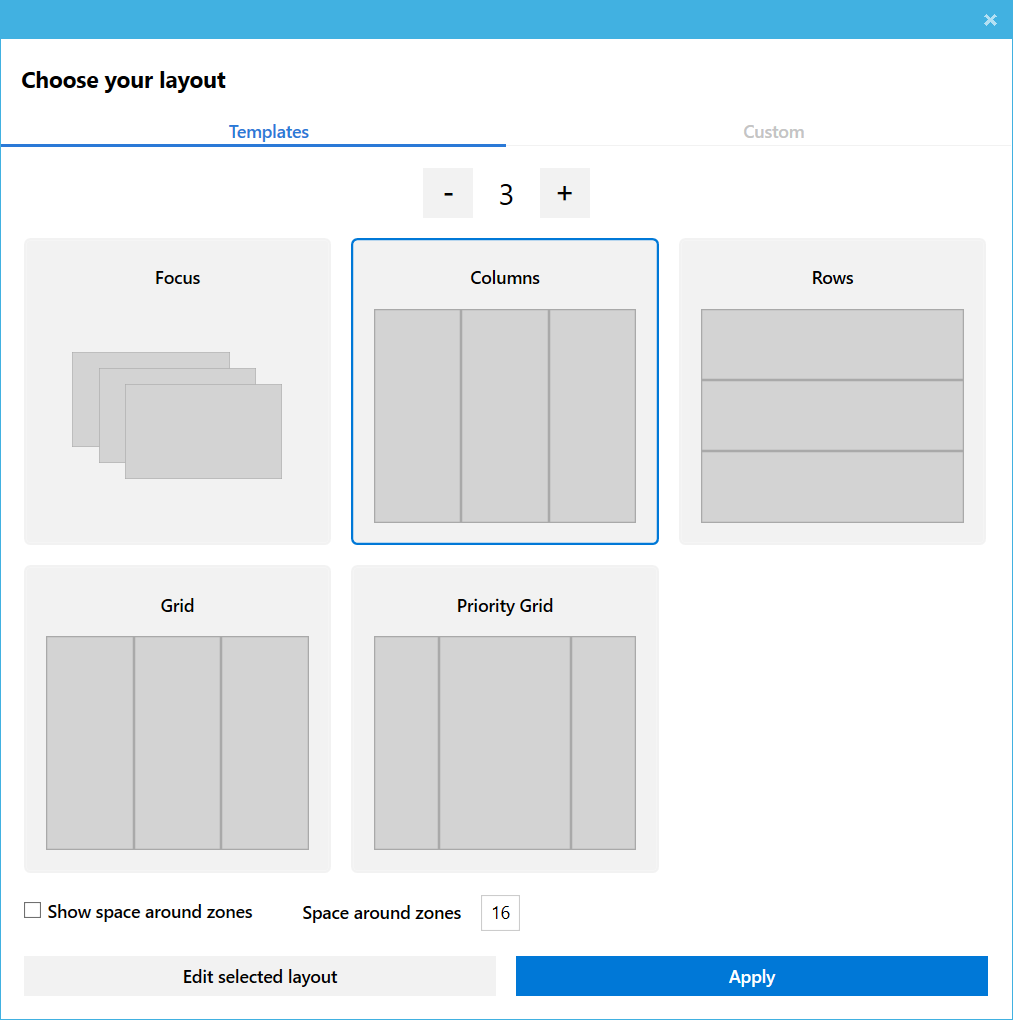
There are several other accessibility features baked in the FancyZones such as overriding Windows Snap hotkeys, moving newly created windows to different zones, flash zones when layout changes, and more. More information and features of the FancyZones can be found here.
Shortcut Guide
This is a very helpful utility in PowerToys that is very easy to activate and is even easier to use. The tool can be enabled by default when you install PowerToys.
To use this, all you need to do is hold down the Windows key for a few seconds until a popup appears on the screen. The popup will give you all the commands you can use to interact with the system. You can then press any of those listed commands along with the Windows key to perform or launch that particular action or application. The tool can be easily enabled and disabled from the general settings of PowerToys. It also provides users with an option to choose and customize the duration of how long they need to hold down the Windows key to activate the Shortcut Guide.
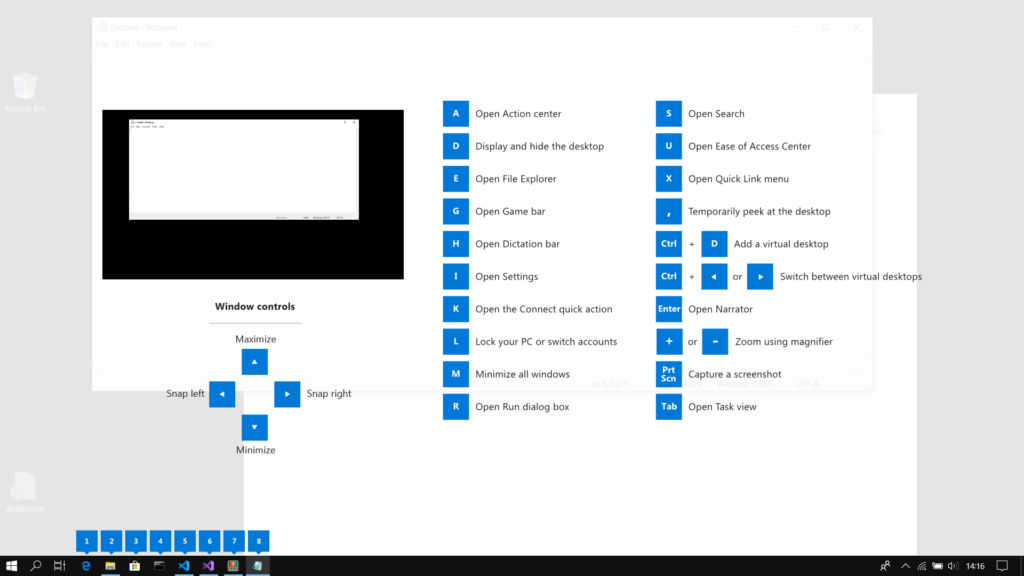
The open-source community working and contributing to PowerToys has also confirmed the upcoming features and utilities for the October update. The team is currently busy working on the existing bugs and is also working on four new interesting integrations for the PowerToys. They are currently working on integrating the SmartRename tool, with which you can easily rename multiples files at once. Additional utilities including Process terminate tool, animated GIF screen recorder, and MTND (maximize to new desktop) widget are in the pipeline for future release.
List of backlogs
There are several other tools and integrations planned in the list of backlog utilities the team is working on. The community mentioned that they are actively considering to work on these features on a priority basis based on users’ feedback and needs.
Here are all the utilities currently in the project’s backlog.
- Keyboard shortcut manager
- Win + R replacement
- Resource use tool
- Performance analysis over time to track the processes slowing down the computer
- Better Alt + Tab including browser navigation
- Better tracker
- Quick resolution swaps
- Focused mouse events
- CMD from here
- Contents menu file browsing
Unlike the previous PowerToys, the newer utility package is open source. This means the support and development need to come from the community. Back in the late 1990s, the need for these utilities was essential for productivity. But do they still stand a chance in the modern computing era? For now, all we can do is wait and see if there are enough Windows enthusiasts to keep the PowerToys’ momentum going.
Featured image: Shutterstock / TechGenix photo illustration




Good morning,
In the first paragraph, you state “Microsoft launched PowerToys for Windows XP in 1995”.
Windows XP wasn’t released until 2001.
Perhaps you meant to say “PowerToys for Windows 95 in 1995”?
Fixed! Thanks for spotting that.