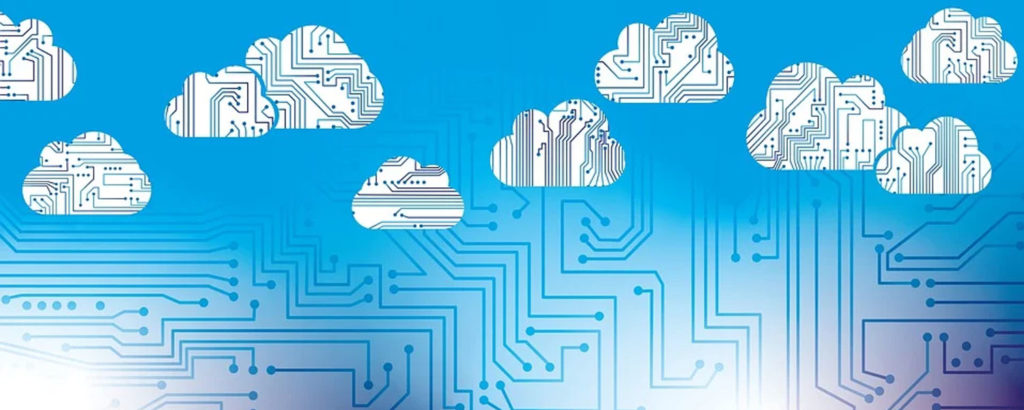In recent years as some businesses have gone “all in” and embraced the cloud completely, eschewing on-premises infrastructure, many businesses have taken a more cautious approach of leveraging cloud computing only where it brings significant benefit without escalating risk. This approach of utilizing a combination of both traditional on-premises IT and public cloud services is called the hybrid cloud approach, and it’s a subject we’ve covered here frequently on our TechGenix website.
The emergence of the global pandemic, however, is starting to have an impact on companies’ decisions for maintaining portions of their IT infrastructure on-premises instead of migrating everything to the cloud. To gain more insight into the trends emerging in this area, I recently sat down with Jeff Valentine, the CTO of CloudCheckr, a popular cloud management and governance tool for federal agencies and large enterprises. Jeff has started, invested in, bought, or sold 12 companies in the past 20 years for a combined value of more than $280 million, so he knows what he’s talking about when it comes to cloud computing.
Cloud migrations and the need to modernize IT infrastructure

I began my conversation with Jeff by agreeing that in recent years many companies have followed a hybrid approach to modernizing their IT infrastructure. But while they’ve utilized some cloud services to make their business more agile, they’ve also kept a certain portion of their infrastructure on-premises largely due to security concerns over the cloud. I then asked Jeff how he felt the COVID-19 situation has been impacting companies’ thinking in this area. Jeff replied: “For many organizations, COVID-19 has accelerated their IT modernization efforts, which includes cloud migration. At the same time, however, it’s crucial that organizations are smart about software implementation and don’t sacrifice security in their effort to scale up cloud-based resources. For organizations that maintain most, or all, of their infrastructure on-premises, the transition to remote work meant that some processes and applications that employees rely on wouldn’t be possible for telecommuting. To offset this, companies began modernizing their technology stacks and migrating to the cloud, which has further led the industry away from on-premise technology.”
When I mentioned that such decisions raised the importance of thinking about how to secure such solutions, Jeff agreed. “This has also brought on a necessary conversation about security and security-first thinking, but with the right cloud infrastructure and configuration, operating in the cloud can be more secure than on-premises. For example, for industries essential to the coronavirus response, such as health care and the public sector, maintaining the highest security and compliance standards while utilizing modern IT tools has always been a challenge. Now, it’s more crucial than ever to give these agencies the cloud-based tools they need to update their processes and work efficiently while keeping sensitive information secure and protected. Securing your cloud infrastructure doesn’t have to be mysterious. IT managers doing this well utilize automated best practice checks, compliance monitoring, real-time alerts, and governance solutions that integrate with their existing infrastructure.”
Regulatory requirements: Less of a concern than before

I mentioned next to Jeff that besides security concerns, issues surrounding compliance and regulatory requirements have also held some businesses back from fully embracing the cloud. When I asked him what effect the virus is having on these concerns, and whether they are valid or overblown, Jeff replied: “Considering how much we rely on our health-care organizations and government agencies, especially during and after this pandemic, it’s absolutely crucial that these highly regulated industries are given the right tools to propel modernization while having compliance requirements built in. For agencies already operating in the cloud, they’re ahead of the curve and have had time to burn-in their internal processes. For others that were initially hesitant to migrate to the cloud, they more than ever need a partner and software tools to help them climb the adoption curve quickly. Anyone that still thinks that cloud computing can’t meet the security and compliance needs of these industries may not be fully aware that many others have already solved these problems and that a cloud migration process can be both quickly executed and secured with confidence. Many service providers offer automated compliance checks and real-time monitoring, and for regulated industries, auditors can leverage compliance data and remediation notes to maintain HIPAA, NIST 800-53, and other compliances.”
When I asked Jeff next whether he thought we could expect governments to modify or relax regulatory requirements in certain industry sectors to allow the companies allowed in those sectors to migrate more of their workloads into a public cloud, and whether such changes would happen quickly or take some time, Jeff replied: “Actually, what we’re seeing is that the existing regulatory environment is very open to digital transformation and fully supports cloud operating models. Rather than expecting regulations to be relaxed or modified to enhance modernization efforts, cloud consuming agencies simply have to select cloud services and software providers that meet these standards. All major cloud providers and some cloud management providers have dedicated vertical-specific and public sector teams that are experts in navigating these options and will work hand-in-hand with agencies and businesses moving to the cloud. Many companies and organizations see the value of working in the cloud, such as scalability and flexibility, but need the confidence that their security and compliance stance won’t be affected and need to ensure that they don’t over-spend their budgets. Working with experts in the field and utilizing governance tooling can give them this confidence.”
Advantages over on-premises

My thoughts on the matter are that hosting workloads in the cloud brings many advantages to businesses over keeping those workloads on-premises and that these advantages are mostly focused around increased scalability and improved connectivity. But many cloud providers also tout the cloud as typically being more secure than running workloads in on-premises. The media however often seems to focus our attention on failures of cloud vendors — and especially on privacy breaches that happen at large businesses and organizations that utilize the services cloud vendors provide. When I asked Jeff whether this media hype is overblown or whether there are real risks for companies thinking of migrating everything to the cloud, Jeff said, “The risks posed to cloud users and enterprises have not gone away, especially as we continue to see high-profile reports of data breaches. Failures make the news more often than successes, of course, so the public view of cloud security is skewed from reality. The largest organizations utilize the cloud every day and experience no issues, just as data breaches occur regularly that have nothing to do with the cloud. The good news for IT managers is that the same mitigation strategies can be used to reduce the risks both on the cloud and on-premises. In both cases, there are service providers that can help. In both cases, there are software tools that can help. And in both cases, there is an established set of best practices that can help. In the end, those that take advantage of these resources will have the most confidence to migrate applications to the cloud and accelerate those migrations over time.”
Considering next the possible impact that the rise of remote work may have on how companies do business in the future, Jeff offered these thoughts for us: “In our own company, we utilize the same tools and technology internally when we’re in the office as when our staff is remote, so making the work-at-home transition was relatively painless from a technology point of view. That said, we’ve had both positive and negative impacts from this transition. On the positive side, we are seeing more productivity out of our workforce on average, which you might attribute to either less commuting time or a desire among our staff to distract themselves from an otherwise rote daily experience. But on the negative side, we are noticing that this extra work is causing some people to feel increased stress, take less time off, and achieve a balance between their work-at-home family priorities and their work life. Managers, in particular, need tools and techniques to help those employees, and very often we’re doing that without technology-specific solutions. Lots of 1:1 time, encouragement to take time off and enjoy the improving weather, and group (virtual) social events are helping.”
Jeff continued by saying, “One of the other changes we’re seeing as we are hiring staff in this environment is an increasing acceptance of workers from other geographic locations. We recently interviewed and onboarded someone from a state we’ve never done business in before, because we found the best person for the job and hiring managers are more aware now than ever that a remote workforce can be just as productive as a local workforce. I think we’re going to see more companies hire the best, not just the closest.”
Cloud migrations: Questions to ask yourself

Getting a bit more practical, I asked Jeff next what he thought was the best line of approach for a business to take if they want to reduce the on-premises portion of their hybrid infrastructure and begin migrating more of their workloads to a public cloud. Jeff’s response was straightforward and helpful: “Migrating workloads to the cloud often occurs in two phases, and too often we see companies taking the (easy) first step without the (more complex but more impactful) second step. For example, an on-premises server can be migrated to the cloud with the help of many tools and service providers in relatively short order and with very little disruption or risk, but the result won’t be optimized for the best benefits of the cloud unless organizations take the next step. Is the application running on the right size of infrastructure? Has storage been optimized to take advantage of some of the cloud’s capabilities for archiving and cold storage? Has the infrastructure surrounding the application been configured to ensure that the performance is monitored, and the workloads are secured? Can the application be redesigned to take advantage of serverless technologies to operate more efficiently and at a much lower cost? There are so many benefits to taking that next step that organizations should seek out managed service providers and software that helps them do that.”
When I asked for more and inquired whether there was any guidance or help available for companies who want to initiate or accelerate cloud migrations like this, Jeff said, “For companies looking to transition IT infrastructure to the cloud, a good place to look for guidance is a managed service provider (MSP) that also resells public cloud. Look for ones that are partners of the various cloud providers and have both cloud-certified staff and software tooling for cloud management that makes cloud migrations inexpensive, secure, and low risk. The cloud providers themselves can often recommend partners and software to help. Don’t go it alone — others before you have blazed the trail, so your process is that much easier.”
Finishing off our discussion I asked Jeff whether he wanted to add anything more for our readers. “Moving to the cloud,” Jeff said, “is just one step of a journey that involves the entire lifecycle of an application or workload, and organizations need to remember that this lifecycle will involve a lot of change over time. Every day, cloud providers make additions and changes to their offerings that can improve or drive maintenance needs for cloud workloads. A securely configured application one day might be changed, inadvertently in many cases, to be insecure the next. And costs change all the time, with new options for savings opportunities such as reserved capacity driving a need to stay up-to-date with every change from every cloud provider all the time. At scale, this isn’t manageable by humans alone — you need to leverage technology to make it even possible, so look for governance and cloud management solutions that can automatically and continuously help you manage large infrastructure deployments and keep those promises internally about costs, security, and compliance.”
Featured image: Designed by Upklyak / Freepik