Exoprise CloudReady home page: click here
Free trial: click here

One of my earliest memories of the cloud is when it dawned on me that I was no longer in control. I’d spent the last 10 years managing on-premises infrastructure, and if something went wrong, I was pretty confident in our ability to fix things. After moving tens of thousands of mailboxes to the new Exchange Online service, then part of a service called Live@EDU, I experienced an outage where there was nothing I could do except wait for someone else to help.
Looking back on the outage, it was short and solved as quickly as I would have been able to if I had been managing our service. The pressure came from having my IT director perched on my shoulder, expecting me to do something and provide people a constant stream of information.
Having no information to report back to management and having no information that could have helped anticipate the issues before the helpdesk calls came in isn’t a good look. When cloud services were new, turning around and trying to explain that there is genuinely nothing we can do doesn’t come easily either.
I learned a few valuable lessons that day, though; the most important one that you need as much information ahead of any issues occurring to either anticipate stormy clouds forming or to be able to see the complete picture very quickly.
The reliance on the public cloud is more significant than it was 10 years ago. As regular readers of TechGenix know, I’ve taken a particular interest in monitoring software that works with Microsoft 365.
Fundamentally, today’s Microsoft 365 monitoring software needs to accomplish these core tasks:
- Provide an early warning signal of service issues affecting my users, ideally before Microsoft knows there’s an issue.
- Monitor the services my users rely on in Microsoft 365. Just email or files isn’t enough; if people rely on video meetings, chat, or enterprise social I need to understand when individual services have problems.
- Give me an end-to-end view of the experience. If the services are functional, but people at a site or home using a particular ISP can’t access the services, it’s an outage as far as they are concerned.
One area that strikes me as a deficiency in many products on the market today is that while organizations are using multiple cloud services — such as Dynamics 365, or other platforms like ServiceNow, most good Microsoft 365 monitoring tools don’t even acknowledge these services existence. If you’ve integrated these with Microsoft 365, then it’s evident that you need to understand if there’s an issue with the whole solution you provide. This usually leaves two options; keep buying products aimed at each service, or use generic monitoring tools that give limited Microsoft 365 visibility.
What’s interesting about Exoprise CloudReady is that it is designed to meet and exceed the core tasks I’ve described above and has coverage for third-party platforms, including identity platforms, networking, and related SaaS services many organizations use alongside Microsoft 365. These include platforms like Okta as well as the aforementioned platforms. We’ll cover those later in this article.
Installation and configuration
Exoprise CloudReady is a software-as-a-service product rather than software you install within your own datacenter. It is designed as a subscription-based product that is managed through a web browser, both to view dashboards, monitoring information, and make and store configuration.
Although designed as a SaaS product, CloudReady relies upon data gathered from sensors either performing synthetic transactions from your location or Exoprise locations, and data gathered from end-user devices, including web browsers and monitoring agents.

When creating the CloudReady service, Exoprise took an interesting decision with the way that the architecture works that significantly reduces the initial time from deployment to gaining value from the solution. Other solutions that I’ve used rely solely upon you installing agents in sites or datacenters that you manage. Whilst this is desirable, Exoprise chose to provide the option to choose their own “public” sites that they manage globally as monitoring locations.
By using the Exoprise public sites, it enables you to very quickly deploy and configure global monitoring against your own Microsoft 365 environment. Not only does this allow you to begin collecting data quickly, but it also has the potential to allow you to collect two sets of data in each region; one from your own site or datacenter and one from Exoprise’s location in the same region. This will allow issues that may affect a site, such as an isolated connectivity at your network provider affecting access to Microsoft cloud services, to be identified. In theory, it will also allow you to provide raw data to help understand what good should look like for comparison against your own locations.
By using the Exoprise public sites, it enables you to very quickly deploy and configure global monitoring against your own Microsoft 365 environment.
The real functionality of Exoprise CloudReady, and the typical reason why you will purchase it, is so that you can deploy your own monitoring sensors at your own locations or for your own users. To perform synthetic transactions, we use private sensors, and to collect information to understand real-life availability for our employees, we use Service Watch.
Before deploying either public or private sensors, we first need to configure accounts that will be used for synthetic transactions. These credentials are stored within the Exoprise CloudReady service.
Although CloudReady does allow some services to use traditional username and password combinations for sign-in, Microsoft 365 services are primarily authorized using OAuth credentials. These are authorized in the same way as other Azure AD applications and allow multiple accounts to be configured and used by different monitors. As with web-based applications that access Azure AD, CloudReady supports authorization processes in Azure AD, allowing you to request the application has access, validate the permissions the application will require, and approve this in the Azure AD portal.
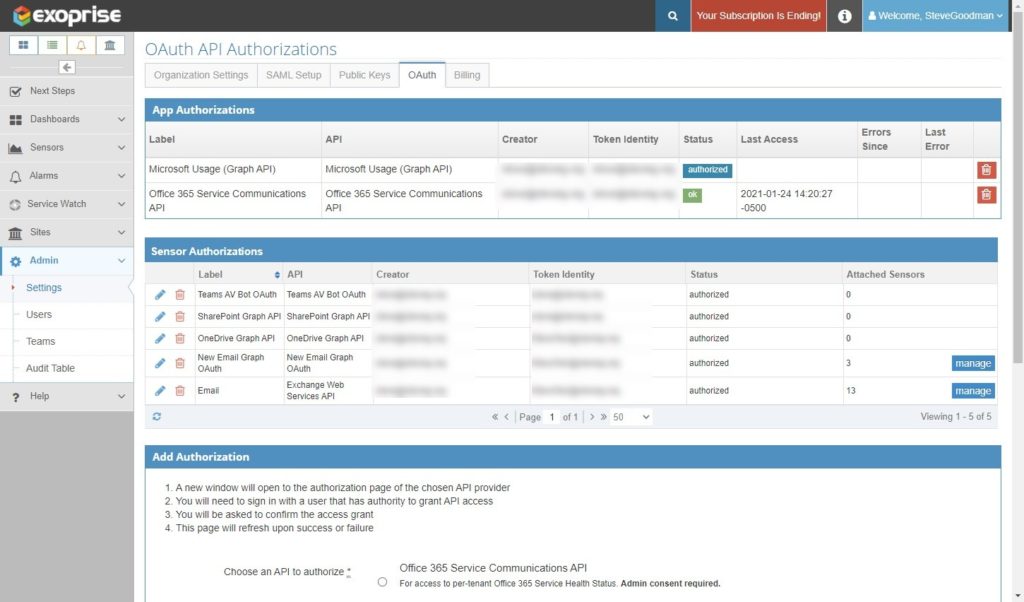
When we deploy a private sensor, the first task is to select the sensor required and download the installer for the agent that runs at each site.
This can be downloaded as a one-off download for each server, which then establishes a trust relationship through a private secret, or we can create an automated installation package that we can deploy to multiple servers we will configure the monitoring agent on. One installation on a server can be used to run multiple private sensors, for example, against Exchange, OneDrive, and Microsoft Teams.
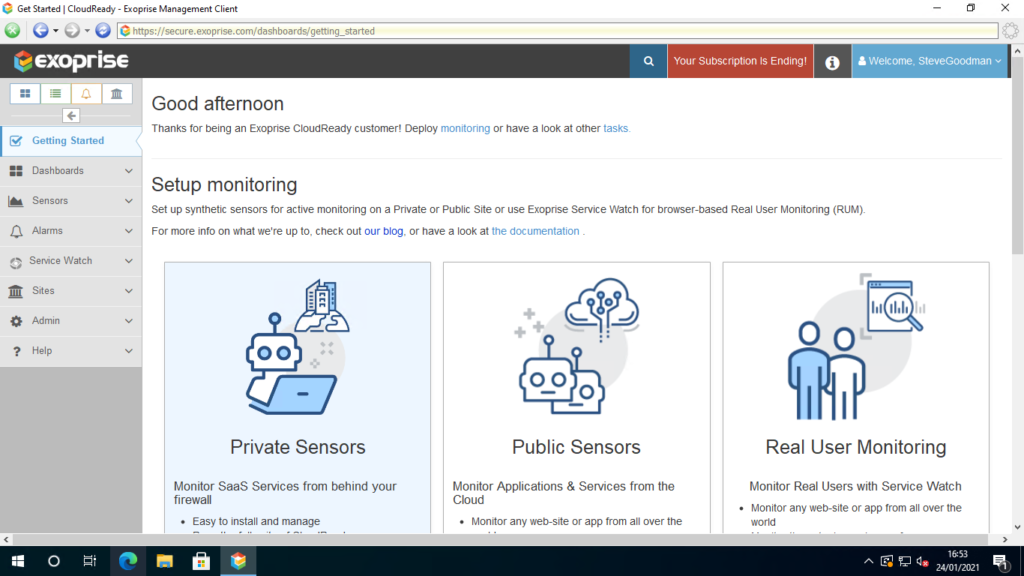
After installation of the private sensor agent, the management client is launched on the server. The management client is based upon a web browser interface and connects to the Exoprise CloudReady platform.
The approach of using a management client running a bespoke web browser to configure both the CloudReady cloud service settings and local settings within agents is an interesting approach.
I found this approach initially confusing because I expected then to revert to the SaaS platform on my local machine to continue configuration. I then quickly discovered that the correct way to perform configuration was through the management client — even though it appeared to be accessing the same destination web pages.
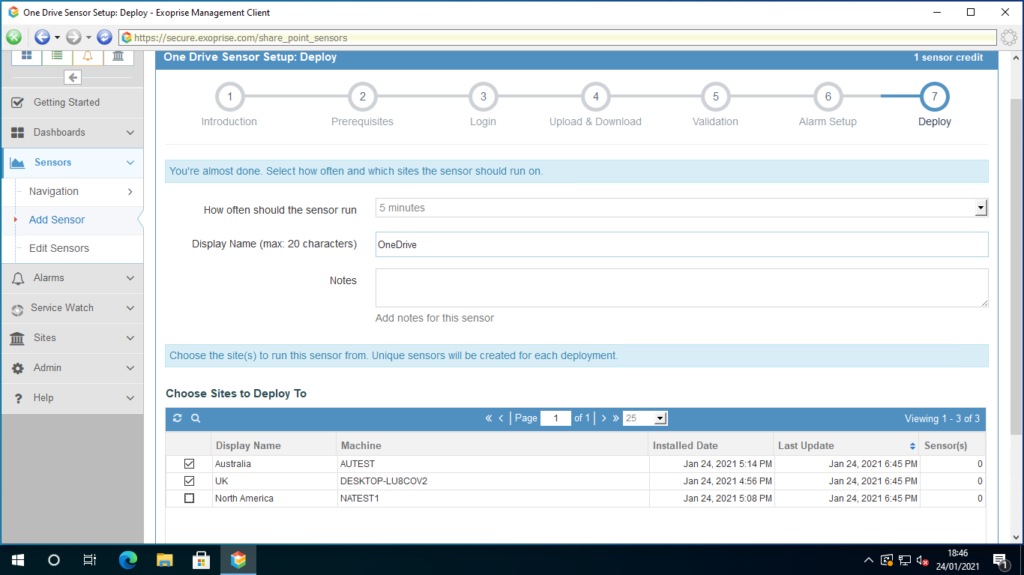
During the configuration process for a private sensor, the process of configuring the sensor locally made more sense, as functionality validation appeared to be performed in real-time during the configuration process.
Having installed the CloudReady software on several servers globally and with a plan to configure several sensors at each site, I was pleased to see that after performing the validation at one site, it was possible to then choose multiple sites to deploy the resulting configuration.
Real-time user monitoring functionality follows a similar process for deployment as per-site private sensors by installing software onto computers that will report service health and performance data back to the CloudReady service.
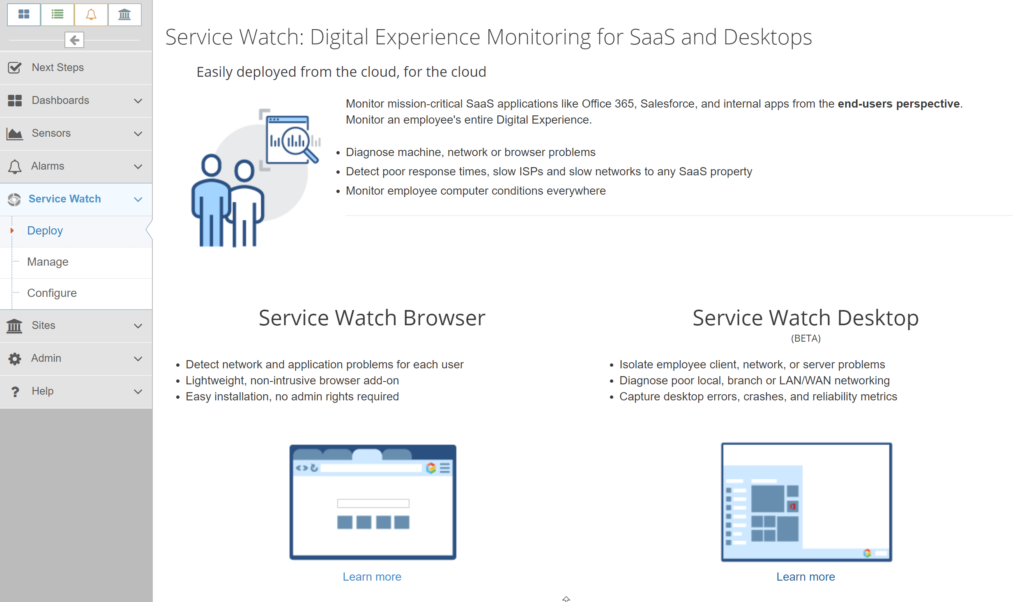
Web browser-based monitoring is supported with Microsoft Edge and Google Chrome. This is based upon a client-side extension and is intended to be self-installed by the user. The setup process requires you to configure users, domains that will be included in statistics, after which email invites are provided to users clearly detailing the domains that will be included in statistics.
The desktop-based installation is designed for Windows PCs and provides both statistics on the application, such as the local installation of Teams or Outlook, web browsers, and associated data about network connectivity and local system performance. The desktop-based installation can be self-installed by a user, installed for all users, or as a service.
Crucially, the desktop-based installation can be bulk-deployed, opening the possibility to deploy the application using existing management tools, either on-premises, such as Configuration Manager or to cloud-managed devices enrolled with Intune.
Overall functionality
Dashboard information is comprehensive and provides quick insights into current service performance, rolled up across multiple services you monitor, both inside Microsoft 365 and in other supported services.
Dashboards are configurable and include drag-and-drop components known as widgets that allow the administrator to view data in a visual way similar to business data visualization tools like Power BI. Widgets include detailed information from sensors, and information from the real user monitoring capability, Service Watch.

Trend information is also available against sensors allowing the administrator to view per-sensor and site information and recent history. In addition to these capabilities, standard features such as error alerts and alarms are also available.
Dashboard information is comprehensive and provides quick insights into current service performance.
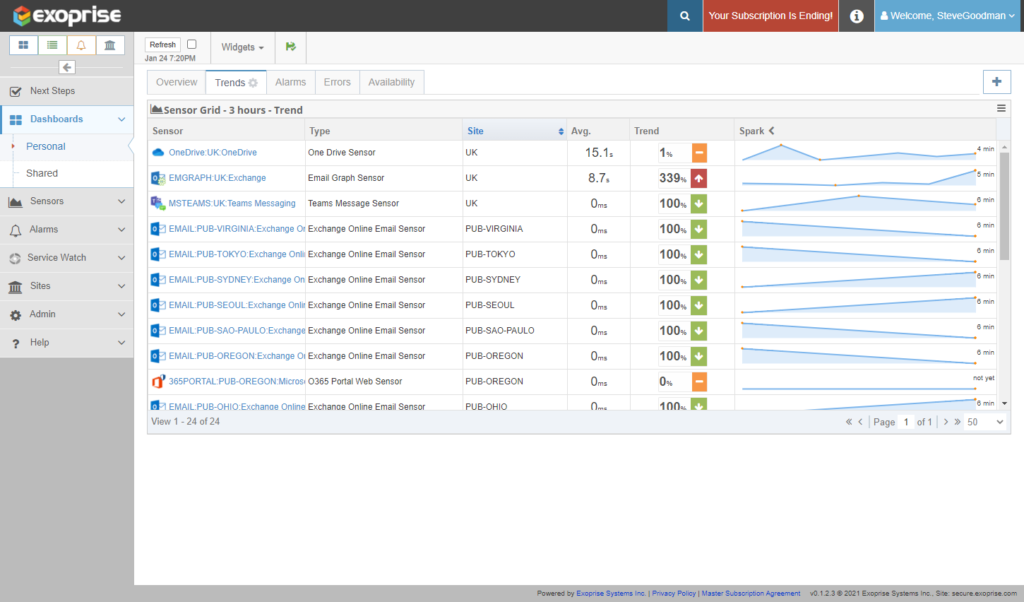
In addition to core monitoring capabilities, the CloudReady service is designed for use with enterprise security credentials, such as SAML, allowing SSO to be used. Naturally, if you choose to integrate with Azure AD (for example), then remember this may affect access to the CloudReady at the moment you investigate an Azure AD outage.
As many organizations adopt SIEM systems or wish to gather information from monitoring tools to use elsewhere, CloudReady has chosen to provide several options for gaining access to the data.
There is no built-in capability to integrate directly with specific tools such as Sentinel or Splunk. However, the ability to report alerts to a private site server’s Event Log is designed to allow these integrations indirectly. Other options include WebHook based APIs and, of course, email-based alerts.
Where Exoprise CloudReady appears to have a significant advantage is with the range of services that can be monitored. This appears to be partly based upon the architecture used for many monitoring checks used. Some other products perform monitoring solely based on attempting to use Microsoft 365 APIs, such as Exchange Web Services, to test service availability.
An interesting method used by CloudReady appears to be the use of synthetic tests that use a browser session to perform tasks — effectively as if the sensor logs into the service using a hidden web browser running inside the service and attempts to perform actions in the way a real user would. This is not visible on the server running the agent but is shown when performing validation checks. Due to this approach, Exoprise has been able to create sensors the target Microsoft 365 services in different ways and build sensors that work against non-Microsoft 365 services.
For core Microsoft 365 services, all core services are supported. This includes basic Exchange Online monitoring using Exchange Web Services and advanced monitoring such as Outlook on the Web, MAPI-over-HTTP, Free/Busy, and ActiveSync. SharePoint and OneDrive for Business are also included, and separate sensors are available to monitor access and performance independently. Fundamental services, such as the Microsoft 365 portals, supporting services including Yammer, and on-premises services such as Active Directory and AD FS are available out of the box.
Where Exoprise CloudReady appears to have a significant advantage is with the range of services that can be monitored.
Worth calling out especially is the capabilities for Microsoft Teams. In addition to core collaboration tests for Microsoft Teams, such as the ability to post messages to channels, the CloudReady product includes audio/video tests against the service. This is a valuable test and allows rollup and baseline data to be collected within the CloudReady service from your site locations, rather than collected from Microsoft’s Call Quality dashboard or the Teams Admin Center. The A/V tests are one aspect in particular that appears to require you to deploy a private sensor rather than use a public sensor; however, this does not appear to be a serious limitation.
Outside of Microsoft 365, core sensors are available for fundamental testing, such as DNS connectivity, ping response times, basic web page downloads, bandwidth testing — both in general and against services including Azure and AWS, and SSL certificates. When considering the types of issues that have caused service outages in the past, these areas may not be essential to configure — but if you do wish to gain additional insights that may require troubleshooting in the event of a Microsoft 365 service issue, then these monitors will prove valuable.
Advanced sensors for other SaaS services provided focus on a reasonable set of services commonly used with Microsoft 365. These include SSO services such as Okta and a variety of development platforms that integrate with teams, HR systems such as Workday, Dynamics 365, and several more. A full list of sensors supported is too long to list in this review, but it is available in their knowledge base.
The ace card in CloudReady’s platform is the ability to gain insights into real-users accessing Microsoft 365. In the past, monitoring Microsoft 365 services from office locations would cover the majority of problems expected, provide visibility exceeding most requirements, and fit in well alongside traditional network monitoring tools.
However, if a large proportion of the workforce is currently working remotely or from home, the ability to deploy sensors to those devices and gain insight into ISP issues you have no or limited visibility of when they affect access to Microsoft 365 is extremely valuable.
The ace card in CloudReady’s platform is the ability to gain insights into real-users accessing Microsoft 365.
Home user Internet service providers often appear to perform changes with no concern for the fact people are now reliant on these connections to work. As a positive development, home ISPs often peer with Microsoft’s network though, often meaning that users have better connectivity to Microsoft 365 than they did when they accessed the service from an office. From a monitoring point of view, visibility into this is key. While Microsoft has provided some functionality in preview within the Microsoft 365 portal, this doesn’t yet allow for drill-down real-time statistics that can be used to identify issues proactively. Therefore, especially for critical workers within your business, the CloudReady Service Watch is useful.
Pricing and support
Exoprise CloudReady is a subscription service that includes a free trial. Pricing is provided on the Exoprise website and begins with a price of $100 per month per sensor on the base Silver plan. Discounts are available for yearly subscriptions, and as with most similar services, an enterprise volume discount is available.
Support is provided via email for Silver packages with additional options available for enterprise customers.
A comprehensive knowledge base is publicly published and includes articles describing the functionality of the service, installation guides, and troubleshooting information in detail. At all points during the configuration process, the knowledge base is referenced to allow the administrator to access installation or planning guidance for the specific feature, and the onboarding process begins by guiding the administrator through key setup tasks.
The verdict
Exoprise CloudReady makes the case for choosing a software-as-a-service monitoring platform well. If monitoring data for your cloud service can be stored in another cloud service (which in most cases it can), then it is an excellent choice.
The ability to be able to monitor your Microsoft 365 service from the outside without needing to deploy agents on your network is impressive and technically means it is possible to start a trial subscription and begin monitoring within minutes — and within a few hours, build out comprehensive monitoring across your own sites before deploying client-side monitoring to gain full insight.
The deployment and monitoring model makes a lot of sense, and Exoprise CloudReady should be one of the top tools on your list for evaluation. In our TechGenix rankings system that rates products we review from 0 to 5 stars, with 5 stars being a perfect score, Exoprise CloudReady receives a gold star award of 5 stars.
TechGenix Rating: 5.0


