Martello iQ home page: Click here
Free trial: Click here
Application and infrastructure monitoring has always been challenging for enterprise IT, but it has become increasingly difficult in recent years. On the one hand, monitoring is absolutely essential for keeping applications and their underlying infrastructure healthy and for ensuring a good end-user experience. On the other hand, IT is often plagued by an overwhelming number of different monitoring tools. Organizations likely have one tool for monitoring individual servers, another tool for monitoring various cloud resources, and there are probably also a number of application-native monitoring tools as well. Never mind the tools used to monitor the organization’s network.
While such monitoring tools are undeniably necessary, the fact that so many different tools are required makes the monitoring process far more complex than it needs to be. While there are products on the market that attempt to provide comprehensive monitoring capabilities for all of an organization’s IT resources (thereby theoretically eliminating the need for multiple monitoring tools), such tools will inevitably have gaps in coverage. Additionally, third-party monitoring tools rarely provide the same depth as the monitoring tools provided by application and hardware vendors.
It is this very problem that Martello addresses with its iQ monitoring tool. Rather than simply building a third-party monitoring tool like so many other vendors have done, Martello has created a tool that imports the data produced by all of your existing monitoring tools and then uses that data to provide in-depth insight into any issues that might exist within an organization’s IT resources. This approach can dramatically reduce the time required to solve problems by reducing the complexity inherent in monitoring hybrid cloud resources. This should help organizations increase the availability of critical IT services.
Integrations
As I began to evaluate Martello iQ, integration was my first concern. After all, Martello iQ works by ingesting the data produced by other monitoring tools. As such, the product’s ability to work with the tools that an organization is using to monitor its IT resources will be make-or-break.
As you can see in the screenshot below, Martello iQ integrates with dozens of monitoring and management tools. While it is possible that there may be some tools that Martello iQ does not yet work with, I can’t think of any off the top of my head. Martello iQ seems to work with all of the tools that an enterprise-class organization is likely to be using. One thing that is especially noteworthy is that Martello iQ supports multitenancy. For example, if an organization has multiple Microsoft Azure subscriptions, it can monitor all of them simultaneously.
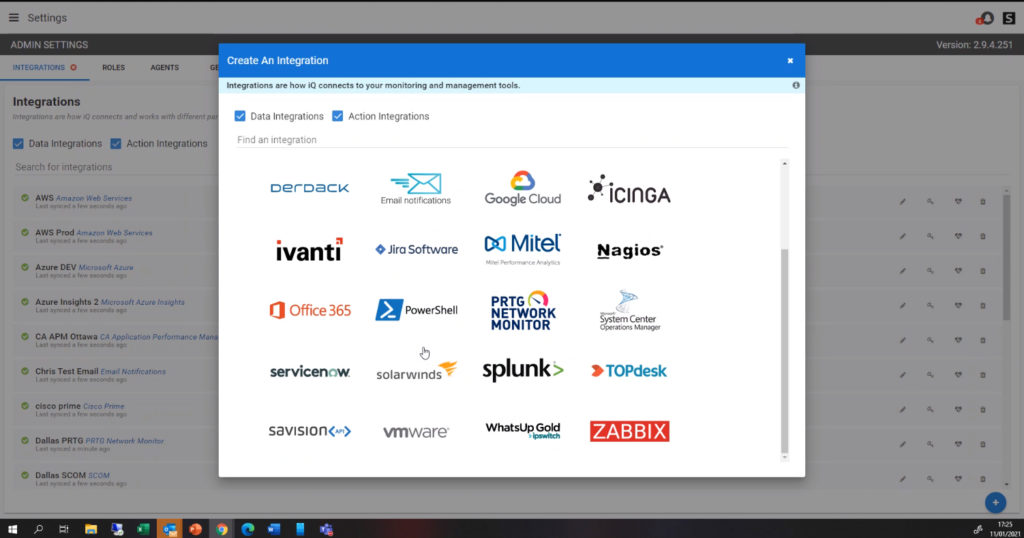
I was also curious as to the complexity of linking Martello iQ to a monitoring tool. Over the years, I have seen way too many examples of overly complex integrations that just don’t seem to work the way they should. While I didn’t evaluate every last one of the integrations, those that I did take a look at seem to be relatively easy to use. If you look at the next screenshot, you can see that integrating Martello iQ with Microsoft Azure Insights is a matter of providing a few basic pieces of information such as the tenant ID, the client ID, and the client secret key.

A large organization that uses a host of different monitoring solutions could conceivably end up creating numerous integrations within Martello iQ. As such, I wanted to make sure that there was a way of verifying that all of the integrations are working properly. Otherwise, key monitoring data could be omitted without an administrator even realizing it. As it turns out, Martello iQ provides a dashboard screen that admins can use to easily assess each integration’s health. You can see what this looks like in the screenshot below.
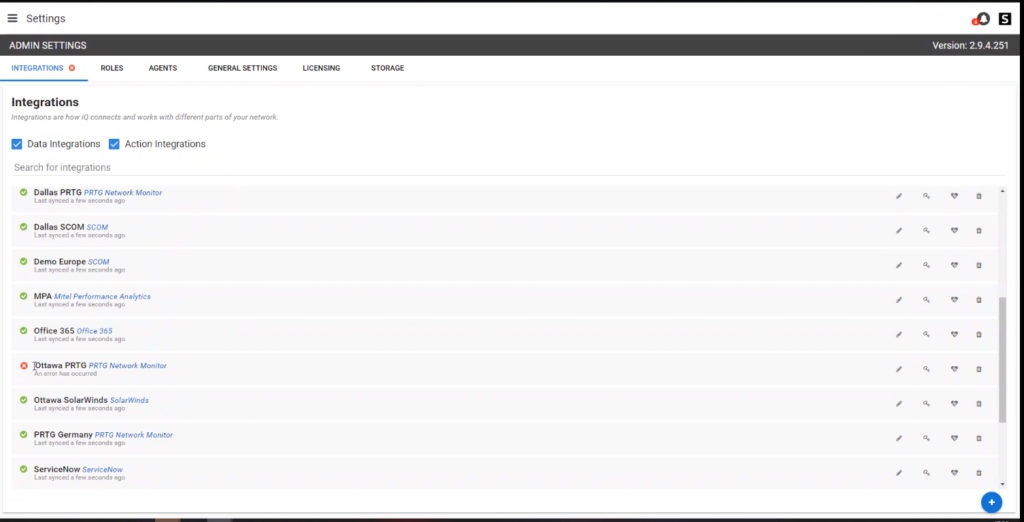
Monitoring IT issues
Martello iQ’s primary job is to use existing monitoring data to assess the organization’s overall health, as well as the end-user experience. It is also designed to help simplify root cause analytics, thereby helping to improve uptime. Martello iQ does this by monitoring alerts, not by ingesting log file data. It is worth noting that the software does not merely echo the alerts that it has received. It prioritizes the alerts, filters out noise alerts, and helps to figure out what (if any) resources require attention.
Because Martello iQ is an enterprise-grade product, it can easily monitor multi-datacenter or multicloud environments. Each individual environment appears on a dashboard, and you can get a feel for its health simply by looking at the colors on the dashboard screen. You can see an example of this in the next screenshot.

One of the things that Martello iQ does really well is to help admins to avoid information overload. Alerts can be filtered based on a variety of criteria, which can help admins to more easily find the issues that they really care about. You can see some of the available filter types in the screenshot below. You can also see that there is a search bar at the top of the screen. In this case, I have searched on Azure and located an Azure domain controller that has been powered off.
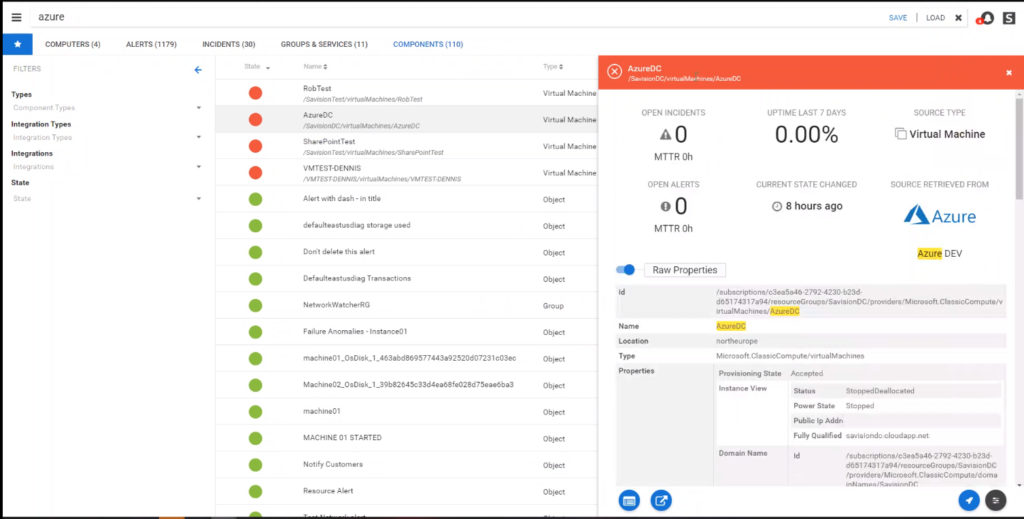
As previously mentioned, Martello iQ can help you with root cause troubleshooting. Although it is difficult to show the entire thing in a single screen capture, you can see a portion of an organization’s SQL Server environment shown in the screenshot below. In this case, we can see that a problem is being reported to Martello iQ by Microsoft’s System Center Operations Manager.
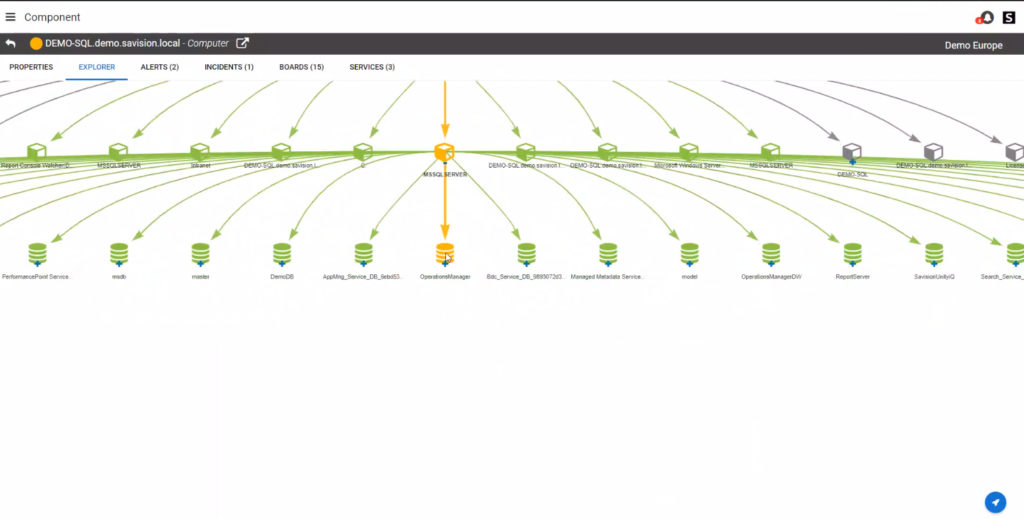
By drilling down into the issue, we can quickly determine that a filegroup is running out of space, as shown in the screenshot below.
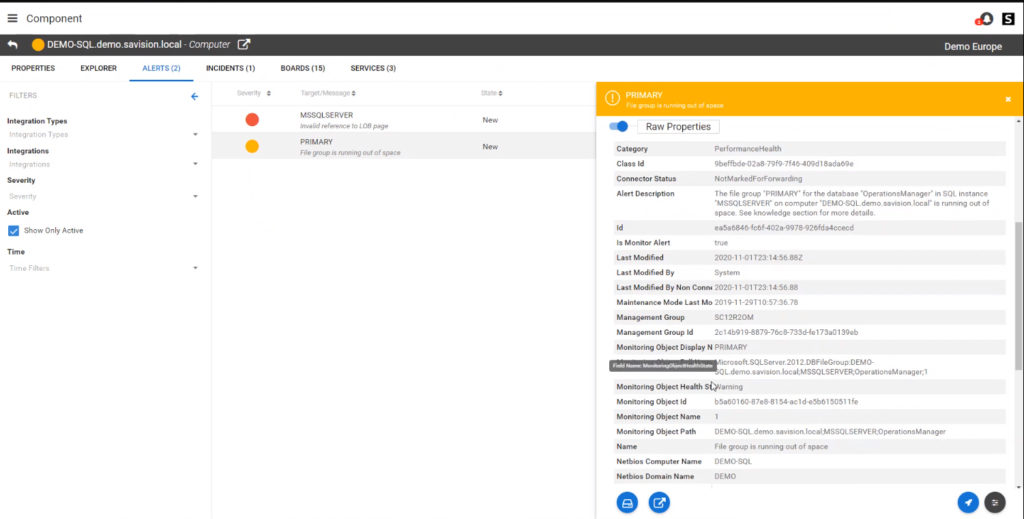
If such an incident occurred in real life, I could either correct the issue myself or I could generate a support ticket from directly within the Martello iQ software.
The verdict
I conclude each of my product reviews by assigning the product a numerical score ranging from 0 to 5 stars, with 5 stars being a perfect score. I am giving Martello iQ a score of 4.5 stars, which is a gold star review.
Martello has done a really nice job with iQ, and I especially love the fact that the software supports multitenancy. Multitenancy is becoming increasingly common, and yet relatively few IT tools currently support it.
The one thing that you need to be aware of with Martello iQ is that because it is a really feature-rich product, there is a learning curve involved in its use. I wouldn’t go so far as to say that the software is overly complex or difficult to use, but it does take a bit of getting used to.
Rating 4.5/5


