Product homepage: click here
Free trial offer: click here

Way back in 2016, I wrote a review of Parallels Remote Application Server. At the time, I found Parallels RAS to be reliable, easy to use, and highly effective. Several years have passed since I last looked at Parallels RAS, and the world is far different from what it was in 2016. As I write this review, most people are being forced to work remotely in response to the COVID-19 pandemic. As such, this seemed like the perfect time to revisit Parallels RAS. The version that I had previously reviewed seems as though it would be a viable solution for allowing remote workers to access the applications that they depend on to do their jobs. I was curious to see what enhancements Parallels might have made since I wrote my previous review.
What’s new?
Right off the bat, two things jumped out at me as being different from the version of Parallels RAS that I reviewed so long ago. First, Parallels RAS seems to have shifted its focus and now seems to be concentrating on the enterprise market. The version of Parallels RAS that I had originally reviewed would likely work well in the enterprise, but the current version has a decidedly enterprise focus. This is evident from some of the new features found in version 17.1, such as support for SAML SSO authentication, support for AWS elastic load balancing, and the ability to better manage SSL certificates. Interestingly, Parallels RAS also supports multi-tenant architectures, so the software could conceivably even be used by cloud providers.
The second major change that I noticed was that Parallels RAS is no longer limited to on-premises deployments. The company offers preconfigured trials for Amazon AWS and Microsoft Azure. For this review, I opted to evaluate Parallels RAS in the AWS cloud.
Deployment process
The process of setting up the software was relatively easy. I had to subscribe to the Parallels RAS software through the Amazon Marketplace, and then specify a few basic settings. For example, I had to specify the virtual private cloud (VPC) that I wanted to use, as well as selecting my region, subnet, and security group, among other things. You can see one of the setup screens in the screenshot below.
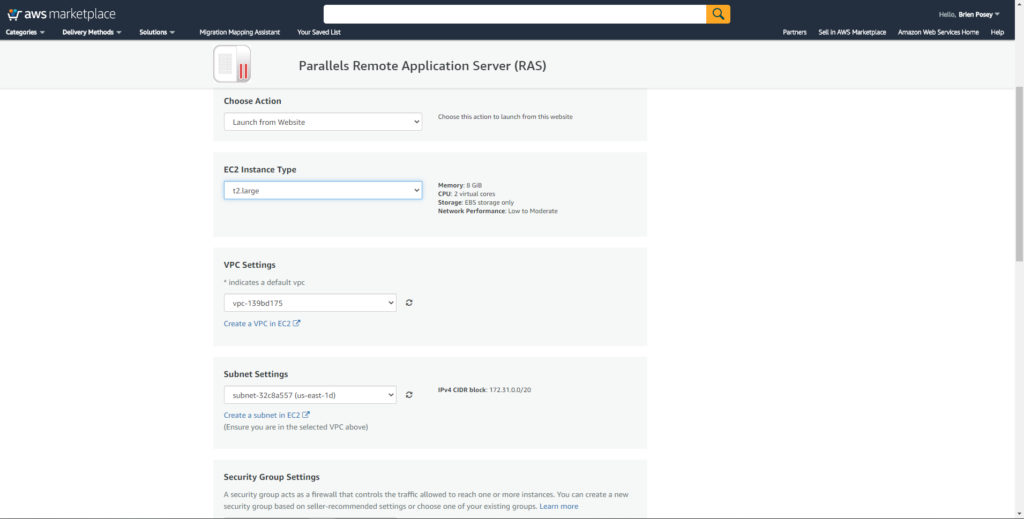
Once I had completed the AWS setup wizard, I was provided with basic instructions for using the Parallels software. You can see these instructions below.

Once the VM had been created, I logged into the VM, and the Parallels RAS installer launched automatically, as shown in the screenshot below. This portion of the deployment process completed quickly and was fully automated aside from having to enter a password.

Using the software
When the deployment process completed, I was presented with a login prompt, and then the virtual machine instance opened the Parallels Remote Application Server Console, which you can see in the screenshot below. As you can see in the screenshot, the console has a clean design and is relatively intuitive.
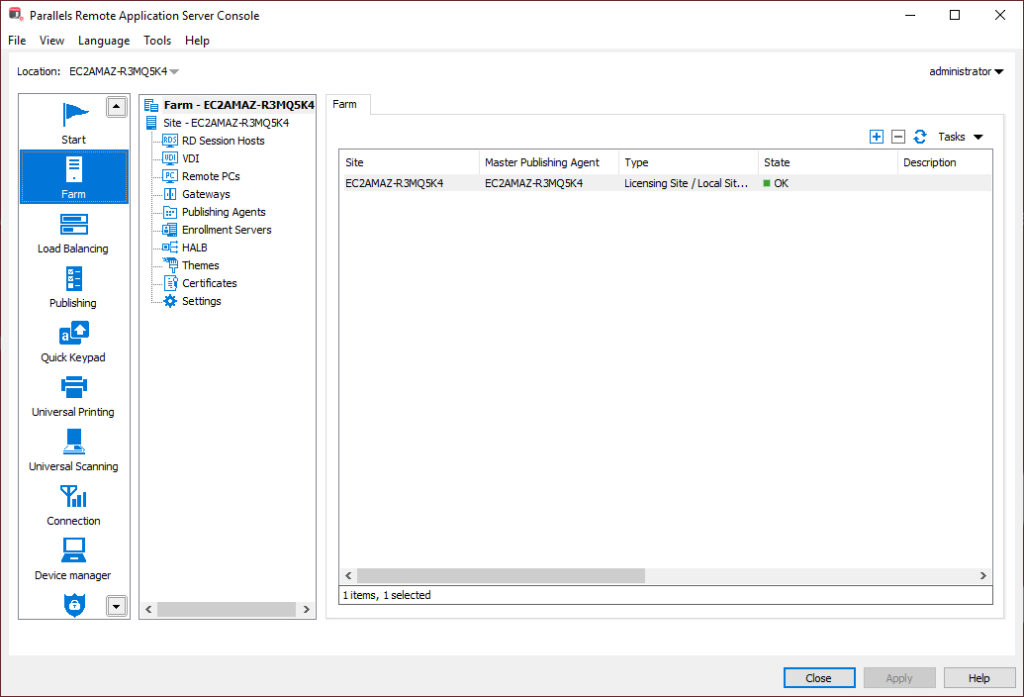
With the software up and running, I spent a few minutes exploring the console. As I did, two things immediately jumped at me. First, Parallels RAS continues to make it easy to get started, just as they did the first time that I used the software back in 2016. In fact, the interface will be immediately recognizable to anyone who has previous experience with the Parallels RAS software. If you look at the next screenshot, you can see that Parallels RAS has made it simple to get started. Publishing your first application is essentially a three-step process. For those who want to shortcut the process, Parallels RAS has published a few sample applications so that you can more easily get a feel for how the software works.

In case you are wondering, Parallels Remote Application Server continues to support a wide range of client platforms. These include Windows, macOS, HTML5, iOS, Android, ChromeApp, and Linux.
The other thing that I discovered is that the current version of the Parallels RAS software is even more feature-rich than before. Those who read my previous review might notice the addition of the Quick Keypad feature. The Quick Keypad feature allows you to map keys to common functions in mobile applications.
I found the process of setting up applications and notifying users to be relatively easy. The only issue that I encountered is that initially, Parallels RAS would not send the notification emails. I reconfigured the outbound SMTP settings and was immediately able to send email invitations. You can see an example of such an invitation in the next screenshot.

I tried out both the Web client and the Windows client, and both worked as expected. You can see the Windows client and several published applications in the next screenshot.

The Calculator app, shown in the screenshot below was running remotely but appeared as though it were running locally.

The verdict
Whenever I write a review for TechGenix, I conclude it by giving the product a numerical score ranging from zero to five stars, with five stars being a perfect score. After spending some time working with Parallels RAS, I decided to give it a score of 4.9 stars, which is a gold star award.
Working with the Parallels RAS software, it was obvious that the company has done a tremendous amount of work since I first looked at the software way back in 2016. New features have been introduced, and it also seems that Parallels RAS should be able to easily scale to accommodate an enterprise workload.
I particularly liked the fact that I was able to run the Parallels RAS software in the Amazon cloud. When I previously evaluated Parallels RAS, I had to set up a Windows Terminal Server environment to do so. Being able to host Parallels RAS in the cloud makes it so that you no longer have to worry about manually deploying or licensing a terminal server environment. As such, Parallels RAS has made the setup process far easier, and most likely less expensive. Of course, an on-premises option still exists for those who want to use it.
There were a couple of minor things that I ran into as I evaluated the software. I had to reconfigure the software’s SMTP settings, and I also had to make some modifications to my AWS security group (to allow inbound HTTP / HTTPS traffic). Even so, I was able to accomplish these tasks and make the Parallels RAS software work without ever having to resort to using the documentation. All in all, Parallels RAS has done a very good job on the latest version of its software.
Rating 4.9/5


