Microsoft keeps repackaging and repositioning its universe of products every now and then. Their current setup is a Microsoft 365 suite that consists of the popular Office products such as Word, Excel, and PowerPoint, Microsoft Teams, and, among other apps, SharePoint Online. In fact, Microsoft boasts 200 million monthly active users of SharePoint. This is a huge number and is largely an offshoot of the popularity of the Office apps. Let’s look back on the evolution of SharePoint, and specifically discuss the importance of data backup for SharePoint Online.
SharePoint grows and evolves because of the pandemic
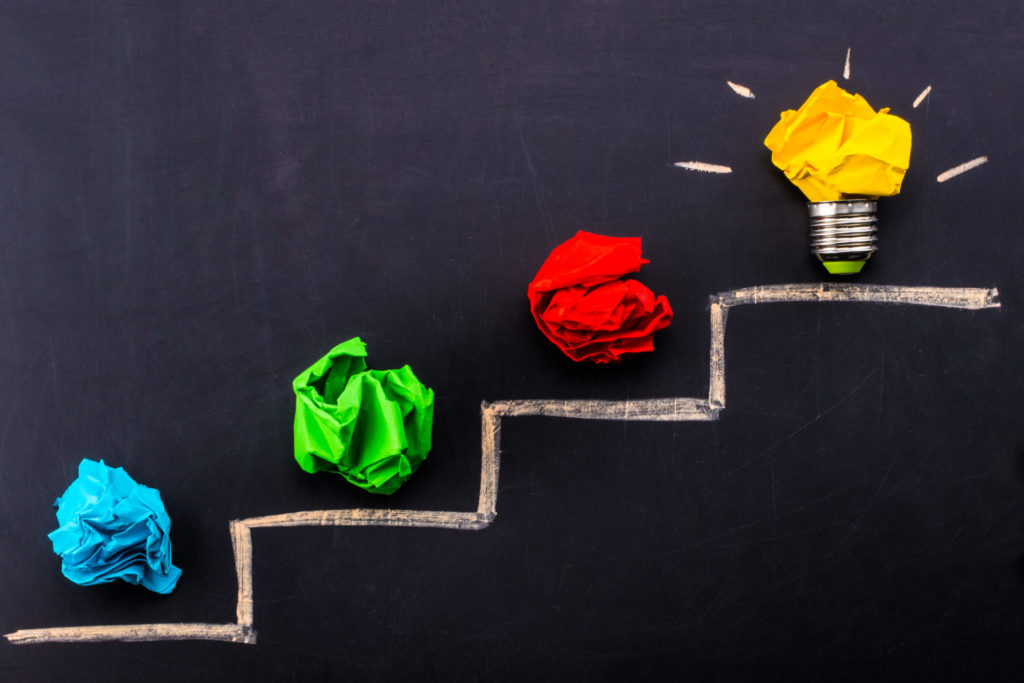
With the pandemic, Microsoft Teams and SharePoint have seen explosive growth. This is due to the shift to remote work and the growing importance of collaboration tools. While Teams is a recent addition to Microsoft’s line of products, SharePoint has been around for over a decade. Microsoft has had to modernize the platform to keep it relevant in a changing tech landscape. This meant introducing SharePoint Online, a cloud-based Microsoft-managed version of SharePoint. This also introduced a different pricing structure where pricing is not per server but per user. Additionally, packaging SharePoint as part of Microsoft 365 helps it to capitalize on its more widely used siblings — the Office products.
Microsoft’s moat is its enterprise relationships
Many large enterprises began their relationship with Microsoft back in the 1990s or 2000s. They have enjoyed decades of a predictable, trustworthy relationship with the organization. This is a strong moat that Microsoft enjoys, and no matter how glamorous the competition becomes, Microsoft’s brand still resonates with its diehard enterprise customers. Microsoft was late to the cloud computing party with Azure, but they quickly grabbed the second spot right after AWS in terms of market share.
SharePoint began as SharePoint Server and has since been updated with newer versions in 2010, 2013, 2016, and 2019. SharePoint Online is the most interesting update to SharePoint as a product. Across these iterations, Microsoft has constantly been improving the user experience to make it more modern and unified with the rest of Microsoft’s suite of products. SharePoint on its own is a powerful platform, but it becomes even more effective when combined with Microsoft’s other tools like Office and Microsoft Teams.
Weathering the competition even after a decade

Competition has been busy on every side — from Slack to Zoom to Google Workplace to Dropbox to Salesforce to Atlassian — the list goes on. Every one of these companies wants a piece of the lucrative enterprise collaboration pie. Kudos to Microsoft for innovating in this space and keeping its product line fresh and still relevant.
There are better options than SharePoint for various enterprise priorities like project management, team collaboration, and communication. However, what SharePoint is most loved for is being an enterprise intranet service. SharePoint excels (couldn’t resist that pun) at document management, file management, and content management. This also includes metadata and controls to manage various business processes.
SharePoint adds value by bringing together knowledge from various departments and teams across large organizations and making this knowledge available to anyone, anytime, anywhere. Key to this is its mobile-first user interface that has been greatly improved since its early days. Indeed, someone coming back to SharePoint after a decade would think it’s a totally different app.
SharePoint’s unique advantages
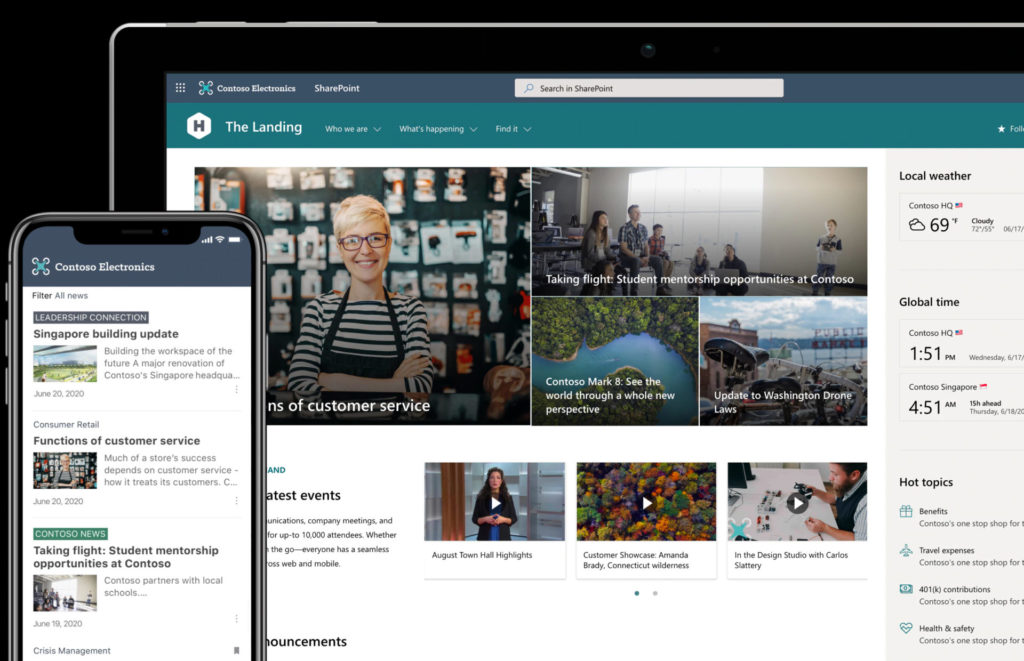
Where SharePoint is in a league of its own is its ability to support complex processes that span multiple teams within the organization. While simple integrations can work for simple processes, if your organization needs to set up complex process flows with many collaborators and software systems and needs the process to be secured end-to-end, SharePoint is your best bet. It allows you to store and read files and data, set up triggers and automated workflows, and send out timely notifications to teams as needed. It is a powerful solution for end-to-end business process automation that is secure.
Due to its powerful capabilities, SharePoint has begun a resurgence during the pandemic. As offices go remote, SharePoint is being looked at with fresh eyes by executives looking to drive efficiency and continue business as usual.
The ever-increasing risks of SharePoint
As SharePoint’s usage has been growing during the pandemic, it has become a target for cybercriminals looking to exploit unsuspecting remote workers. A compromised login can leave vital company information exposed to criminals who are more than happy to profit off the information and inflict damage on the organization.
To counter this, SharePoint Online requires robust security and comprehensive data backup and restore capabilities so that executives can have peace of mind about their data in SharePoint Online. Fortunately, those solutions exist today and are evolving to meet the new needs of SharePoint Online users during the pandemic.
Backup and restore for SharePoint: Nakivo’s solution
Nakivo is a laser-focused data backup and restoration service that already provides backup for Microsoft Office, Exchange, and OneDrive products. In their most recent v10.2 release, Nakivo has just announced support for SharePoint Online. This enables data backup and restore for SharePoint Online, and is priced at a per-user level, similar to SharePoint Online.
Nakivo’s backup and restore service enables organizations to fully restore their SharePoint data after a data breach and go back to the original data or a particular point in time. They can do this at any time, and the restore happens immediately without having to wait hours or days. This is not just convenient but is peace of mind for any business that runs business-critical processes in SharePoint Online.
Object Lock SharePoint data in AWS S3
Further, Nakivo stores these SharePoint backups in AWS S3, the leading block storage service in the cloud. Along with being inexpensive, S3 also comes with a nifty feature called Object Lock that prevents data from being modified or deleted after it is written. This follows the write-once, read-many (WORM) model and is the recommended approach for protecting data against ransomware attacks. Nakivo lets you set the desired time period for backups to be stored in S3 – from a few months to many years — as much as your compliance and governance requirements call for. Since the data backup is immutable once written, it cannot be deleted, not even by an admin user in SharePoint Online. This is the kind of protection organizations need during these times of change and uncertainty in the cloud and otherwise.
Implement RBAC over SharePoint users
Finally, Nakivo gives organizations fine-grained controls over who can make changes to data protection. This enables better self-service for users while still giving administrators more control using role-based access controls (RBAC). Nakivo calls this Tenant Resource Allocation, and it can be used to manage different teams internally within an organization that uses SharePoint or to manage multiple external clients that access parts of an organization’s SharePoint.
SharePoint backup: More critical than ever
SharePoint is the intranet for enterprise organizations. Beyond this, it is a powerful business process automation solution. For these reasons, its popularity will continue to grow in the years ahead despite the availability of other flashy solutions out there in the market. As an organization that relies on SharePoint, you need to not just build out advanced customizations and processes using the platform, but importantly, secure all your SharePoint assets with state-of-the-art data backup and recovery. This is the only way to enable business continuity in a secure and responsible way.
Featured image: Shutterstock



