Recently, I was asked by a company what recommendation I could make for a professional-level video teleconferencing solution they could use for their business. Since we haven’t needed video teleconferencing for our own business and I haven’t looked into what’s available in this area for a while, I reached out to a bunch of my colleagues in the IT profession to find out what products and services they recommended. Tapping the expertise of peers is something we’ve done frequently in our WServerNews newsletter that goes out weekly to more than 300,000 IT professionals around the world, and we sometimes include an “Ask Our Readers” section in our weekly newsletter when someone has a question they want help on. We typically get several good responses and include them in a similarly titled section in a newsletter issue that follows the one their question was published in.
That gave me the idea of trying this approach for some of the articles I write for our popular TechGenix website, where we publish the latest news and articles on various tech trends and technologies for the millions of IT pros who visit our site each month. Anyway, let’s now see what the colleagues I reached out to have suggested in the area of professional-quality video teleconferencing products and solutions for business use. And if you have any video teleconferencing services you’d like to recommend or hands-on stories you’d like to share, you can either add a comment to this article or you can email me directly at [email protected].
3 video teleconferencing solutions to consider
Zoom.us

Right off the bat, the majority of those I talked with raved about Zoom.us, which on its website says it is the No. 1 video conferencing and web conferencing service based on metrics collected in a survey of businesses by Wootric. Several colleagues say their companies use Zoom on a regular basis and said it’s been rock solid as far as reliability and performance are concerned. One sysadmin for a company says they’re going to start using Zoom on a weekly basis for doing webinars with customers so they can better communicate their offerings to them.
Zoom can be used for online meetings with up to 500 video participants with HD video and high-quality audio. Zoom also makes it easy for your business to do webinars where up to 100 interactive participants engage in live virtual events with an audience of unlimited size watching the participants. Zoom Rooms is another offering that provides video teleconferencing for boardrooms with up to three screens per room. Zoom Rooms is also an idea for small team workspaces, remote collaboration, brainstorming sessions, and even training rooms.
Pricing plans for Zoom start with a free Basic service that offers unlimited one-on-one meetings and group meetings up to 40 minutes in duration and hosting up to 100 meeting participants. And at the top end of Zoom’s offerings is the Enterprise package that costs $19.99 per month for a minimum of 100 hosts and provides an admin dashboard, reporting features, unlimited cloud storage, dedicated phone support, and support for up to 200 meeting participants, though more can be added with higher monthly payments.
BlueJeans

Several colleagues I talked with said their companies have used BlueJeans, which is another popular cloud-based video teleconferencing service. With BlueJeans, you can use their OnVideo service to launch online meetings for face-to-face video calls and screen sharing. Huddle is another service they offer that lets you transform your conference room into a video conferencing room for doing online group meetings. If your business needs to host an interactive town hall meeting that you livestream to thousands of attendees, then their Primetime service can satisfy your needs. And if your business has a large Facebook presence, you can use their onSocial service to stream live video directly to your Facebook followers from a multiparty broadcast platform you organize.
Pricing for BlueJeans offerings varies depending on the specific needs of your business and include the option of either annual or monthly subscription packages. Check their website for more details. But what’s really cool is they also offer a free trial of each of their four services: onVideo, onSocial, Primetime, and Huddle. The free trial periods range from 14 days to 30 days depending on the service you want to try out.
Skype for Business
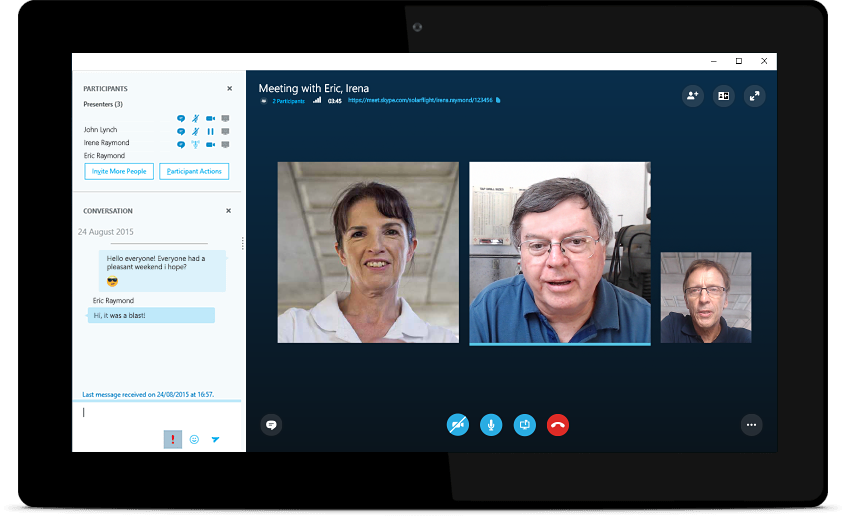
For those who like to remain aligned with Microsoft solutions that can integrate best with their Windows-based infrastructure, Skype for Business may be worth considering for their video teleconferencing needs. Skype for Business lets you have meetings and make calls with anyone — up to 250 people — and even if they’re not using the same platform. Skype for Business is deeply integrated into the powerful Microsoft Office productivity suite so you can schedule meetings in Outlook and even launch new conversations from apps like Word and PowerPoint. Skype for Business also safeguards your messaging, meetings, and screen sharing with strong authentication and encryption. While only one of the colleagues I talked with is currently using Skype for Business with his company, he says he’s been fully satisfied with the solution (and so has his boss).
For even greater enterprise capabilities, you can also check out the new Skype for Business in Office 365 which comes as part of the new Office 365 Enterprise E5 offering from Microsoft. You get the whole Office 2016 suite of apps with this offering including both Skype for Business and OneDrive for Business. The result is you can enjoy the full Office experience across Windows PCs, Apple Mac computers, iPad and Android tablets, and most mobile devices. The E5 offering also includes backend online services used by Skype for Business that let you hold online meetings with full HD video conferencing and one-click screen sharing, broadcast meetings that support up to 10,000 viewers, PSTN conferencing so meeting attendees can join Skype for Business from any telephone by dialing a local access number, establish/receive/transfer business calls using Cloud PBX from any device, chat-based workspaces, instant messaging, and emailing and calendaring. Plans and pricing for the E5 plan vary by country and are calculated per user per month based on annual commitment. Volume discounts are available for larger businesses that need 250 or more licenses, and existing E4 plan users can upgrade to the E5 plan simply by going to the Office 365 Admin Center and use the Switch Plans Wizard available there.
Photo credit: Wikimedia




The above list seems to be good for video teleconferencing. Additionally, you can also use or have a look at tools like on premise R-HUB HD video conferencing servers, Webex, Gomeetnow, Gotomeeting etc. These are perfect for conducting efficient and high quality video conferences.