The bone of contention between security-focused IT teams and freedom-seeking employees is often enterprise mobility. Virtualization giant VMware seeks to eradicate those differences with Workspace One.
The development of this new platform was based off the “bring your own device (BYOD)” trend (sort of like bring your own lunch, but that is another topic!), and it provides companies with a single tool to deliver digital workplaces with aggregated services, devices, and applications. It simultaneously manages them through unified identity and common access in a safe manner. Read on to find out what else is in store and how this platform affects your business.
Conceptualization
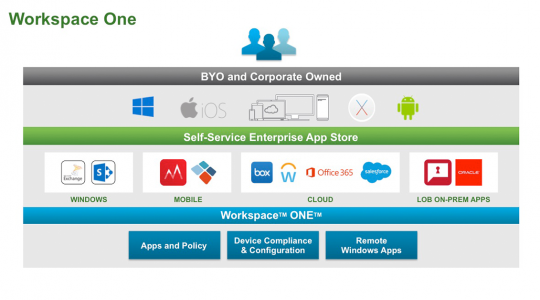
Virtual Desktop Infrastructure (VDI) provides numerous benefits to enterprises by supporting workloads on desktop machines, centralizing administration, promoting improved security measures, and hosting a wide range of access devices.
The right client software enables VDI workloads to be accessed directly from laptops, PCs, smartphones, and tablets. However, for now, we are going to focus on the ability to handle desktop workloads. If any business wishes to deliver the same apps that are used on laptops and desktop PCs to another device host, VDI forms the ideal solution.
What VMware has done is properly encapsulate the whole experience, simplifying the tasks, and raising security levels. This causes the hybrid computing environment to become more manageable and stable. The technology adopted by VMware for Workspace One manages to do away with the apparent complexity that has limited the pace of VDI adoption for a long time. That is why so many people do not like the tax code; it is too complex!
Combined power
Workspace One from VMware is basically a seamless blend of the company’s greatest hits (no, this has nothing to do with music or MTV!) that pushes all the right buttons and ticks all the right boxes when it comes to meeting customer satisfaction levels.
Such power is achieved by:
- Incorporating the developer’s existing MAM and MDM technology from the AirWatch product
- Identity management capabilities from VMware Identity Manager
- The application publishing features of VMware Horizon
The final outcome is a fully functional and advanced digital workspace for end users that can deliver every app, Software as a Service (Saas), desktop, mobile, and Web to the end users in the form of a mobile experience rather than a desktop one. This means that they are entirely productive on mobile gadgets.
Components of the platform
Workspace One is comprised of four basic pillars:
- Applications for email and content
- Unified enterprise application store
- One-touch single sign on
- Conditional access and compliance checks
Businesses can experience different features based on the version they purchase. The licenses range from Basic to Advanced to Enterprise. What is noticeable in the platform is the presence of VMware AirWatch. The company had been attempting to integrate the system for a while, and it looks like it found the perfect launch vehicle (no, this has nothing to do with NASA or SpaceX!).
A closer look at each of the components:
- Unified Enterprise Application Store: This is a one-stop shop for end users who are seeking catalog as well as launch. They can utilize this app store to launch VMware published apps, desktops, Citrix desktops and apps, and various types of web applications (internally hosted or SaaS). It is possible to deploy this app store both on-premises and in the cloud, due to its tremendous flexibility and compatibility features. The console has undergone a total redesign, and every element has been integrated into a single console. The various aspects of Representational State Transfer (REST) API offer the users total functionality, and this makes it simple for VMware to provide access to both new internal products and third-party providers.
- Secure Application Token System: The next component is a result of the integration of VMware AirWatch. The secure app token system is a certificate-based authentication that targets Apple users through iOS. Other platforms should be made available later on.
So why is this a big deal?
Certificate-based authentication opens up a world of possibilities. You will no longer require a password of some sort, nor will you need secureID to gain access. Certificate-based authentication also does away with the need for VPN connections.
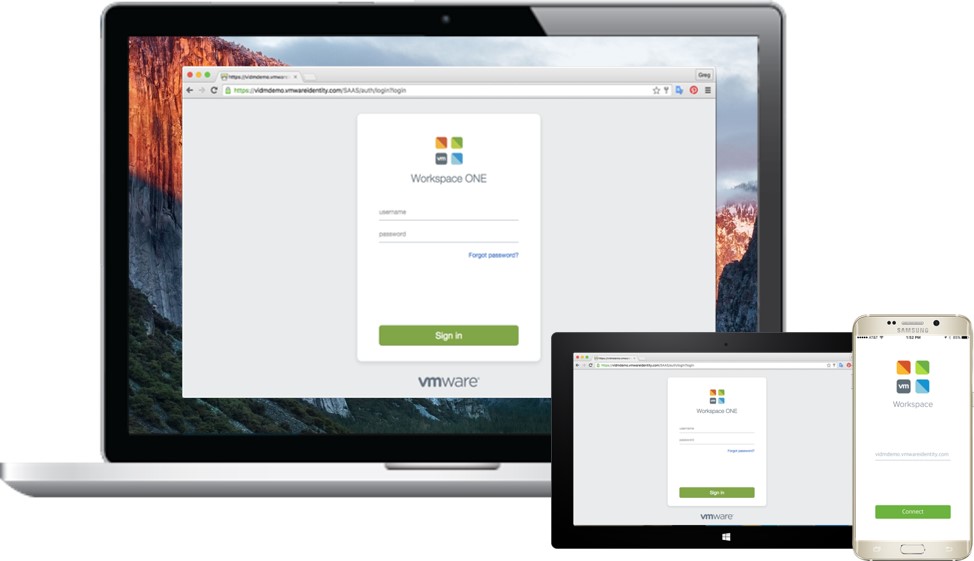
You might be tempted to find out how this works. Well, let us simplify matters for you. This is basically a Kerberos Distribution Center (KDC) that doled out temporary session keys and session tickets to computers and users, but was based out of the cloud.
However, this is a first for the industry and simplifies the process. Moreover, this may be completed on-premises, making the deployment option a lot more flexible.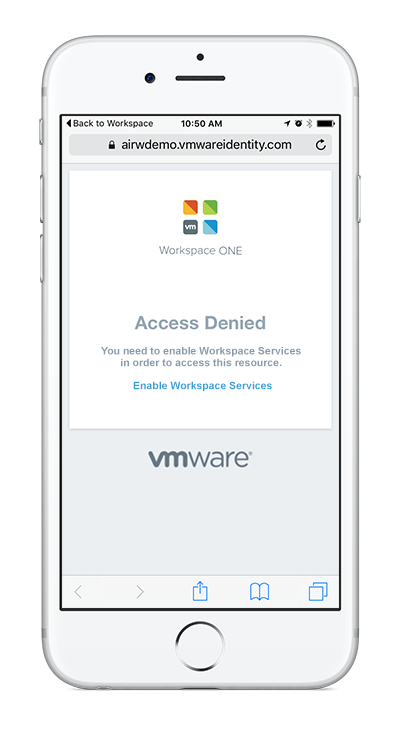
- Identity Manager No More: Let’s be clear – most users were not a fan of the identity manager. VMware understood this and with the launch of Workspace One, it allows your internal resources to run over the AirWatch Cloud Connector (ACC) so that the vIDM connector is no longer relevant. This also indicates the need for fewer ports to be opened in your firewall. In the long run, less software deployed equates to fewer security concerns.
- Architecture: Workspace One seeks to provide your business with the building blocks for security and supplies a catalog that users will find helpful when launching desktops or applications in a safe and secure fashion. In a cloud environment, though, there is bound to be some form of orchestration and automation around it, supplied via vRA. This might not be stated explicitly, but it is something that is inseparable from the process.
VMware Workspace One provides your business with all the tools that you might possibly need. All you have to do is decide user segmentation. The present business scenario is evolving more quickly, and mobile solutions enable you to perform your tasks on a greater number of devices than before. You must consider all the possibilities. Kind of like when you are at a Taco Bell, do you choose the Chalupa, Taco Supreme, or Burrito Supreme or all three or two out of three? Damn this, so many delicious options!
VMware has more information about Workspace One and pricing plans here.



