Windows 10 has taken the market by storm, and for good reasons. With rich and result-oriented features, the operating system is perfect for both business and personal use.
The big Windows 10 update, called the Creators Update or CU, released in April, brought with it a wealth of new features, applications, and enhancements – no, bagels with cream cheese are not included! Most of the attention has been targeted toward the user interface including slight changes to the Start Menu, 3D design based on the Paint 3D app, and new features with Cortana.
Apart from that, Microsoft is also adding several other important changes under the covers that affect the way the OS operates. Here are 10 of those features, revealed.
High resolution display for desktop apps

The Windows 10 Anniversary Update, which rolled out last August, greatly increased the sharpness of text and graphics scaled up on tablets and computers with high DPI displays. The Creators Update goes a step further by implemented the same enhancement for text rendered on desktop applications running on devices with high-resolution displays like Microsoft Surface Book.
This feature has been enabled by default on some of the desktop applications shipping with Windows 10. For other applications, it can be turned on manually. All you need to do is right click on the app’s .exe file and choose Properties from the menu. No, you cannot order some chocolate donuts off of this menu! Now click on the Compatibility tab and switch on System DPI scaling.
Snooze button for Windows updates
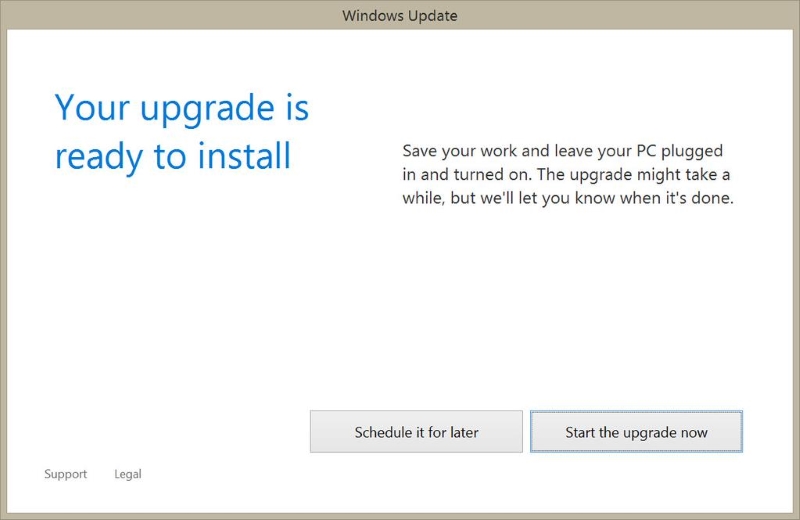
What has been happening with regards to Windows Update-related functionality is that the OS can ask the user to restart their computer so as to have OS updates installed. The problem that users have been complaining about is that the update prompt often tends to appear at an inopportune time when in the middle of some critical work. The CU resolves this issue.
Right inside the notification prompt for installing a Windows 10 update, there is a new Snooze button. Clicking on the Snooze button would hold off on executing the update for a period of three days, which is enough time for you to watch the brilliant first season of “True Detective,” but that is another topic!
Improved system stability
There is an understated but essential update that the CU is bringing with regards to the ungrouping of service-host processes. As per the original design of Windows, service-host processes were always grouped together in order to conserve RAM memory.
These are the processes that appear under svchost.exe in the Task Manager. Bear in mind that until the last few years, sufficient RAM memory has always been somewhat of a luxury. What the CU does is that it ungroups these service-host processes whenever your computer has at least 3.5 GB of RAM.
The implication of this update is that when one process crashes, it will not bring down the other processes earlier grouped along with it. This greatly improves the system’s stability and security.
Simplified privacy settings

One of the greatest aspects of concern with regards to Windows 10 has been its handling of user privacy, which has been criticized as being overly complicated. With the current versions of Windows 10, it can be very confusing to understand what kind of information is shared about your activity to Windows. CU simplifies the handling of user privacy.
Even as the installation of Creators Update progresses, a panel is displayed that enables you to switch off about five settings related to information-sharing in Windows 10. These settings are under speech recognition, location, diagnostics, tailored experiences with diagnostic data, and relevant ads.
Unified update platform
Creators Update implements a technology called Unified Update Platform. This is a technology specific to the Windows Update tool that identifies only the specific changes needed for your version of Windows 10 and downloads only those changes. This is helpful because your computer will not need to download a large package of updates.
New registry editor address bar
Registry Editor is a feature of Windows that is targeted at power users. CU introduces an address bar to Registry Editor that displays the branching path related to the specific registry entry that you have chosen to examine or edit. This is basic because the normal pathway for a registry entry is very long, so it has generally been difficult to keep track of where an entry is located. Now this process just became a little easier.
Restriction of unauthorized apps
Restriction of unauthorized apps is a task that is accomplished easily with the CU. The Creators Update provides this feature under Apps and Features in the Settings app. Here, the CU now provides an option to choose the location from where apps can be installed.
It now becomes very easy to allow only those apps to be installed that have been downloaded from the Windows Store. The first two settings still permit apps that have not been downloaded from Windows Store to be installed on your computer.
Enhanced Windows Defender
The malware scanner shipped with Windows 10 now comes with new tools and a new look. Windows Defender now has sensor programs that are able to detect intrusions that happen into the OS kernel and your computer’s memory.
Some of the enhanced functionalities include the ability to isolate infected computers, ban files, and quarantine programs. With these enhancements, Creators Update brings Windows Defender almost on par with a commercial antivirus program.
Troubleshooting made easier
Troubleshooters are vital tools that come shipped with Windows. They help to diagnose and fix technical issues that you are facing with your OS or computer. It’s not that troubleshooters were not present earlier―it is just that some new troubleshooting programs have been added and the troubleshooters have been moved to the Settings app from the Control panel.
Command prompt replaced by Windows PowerShell
The Creators Update now makes the powerful Windows PowerShell the default tool used for command line operations. With CU, the classic command prompt is somewhat relegated to second level (kind of like what the NFL thinks of Oakland, not quite good enough to host one of their teams anymore!), one could say.
You need to right-click the Start Menu, choose Command Prompt from the menu to start PowerShell. The same way, typing cmd into Cortana would also invoke PowerShell.
While much of the visible changes that are being delivered with CU have to do with the Start Menu, the Paint 3D app, and newer features with Cortana, there are a number of equally significant improvements being delivered under the hood. These have the capacity to make noteworthy improvements to the usability and feature availability for Windows 10.
Photo credit: Flickr / DobaKung




I can’t say that I’ve noticed a difference in stability after upgrading to the Creators Update. But, perhaps it’s because I have a somewhat mid to high spec PC. I imagine that budget users have noticed an improvement.