Pain can be a powerful motivator. It can make you alter your behavior and it can even make you choose not to repeat something you did previously. For example, a number of years ago I ate an ice-cream cone from a certain national vendor (whose name I won’t mention) and got violently ill. Needless to say in the years that followed I never visited that particular ice-cream vendor again.
Unfortunately, pain is also part and parcel of the life of the IT professional. Take upgrading your desktop computing infrastructure from Windows 7 or 8.1 to Windows 10. Lots of companies and organizations have faced various problems along the way that have made their Windows 10 migration projects more painful than they had anticipated. Others have completed their migration without issues. And those who have not yet begun to upgrade are mostly keeping their fingers crossed that the Version 1607 (the recently released Anniversary Update) has finally shaken all the bugs out.
Pain-free Windows 10 migration
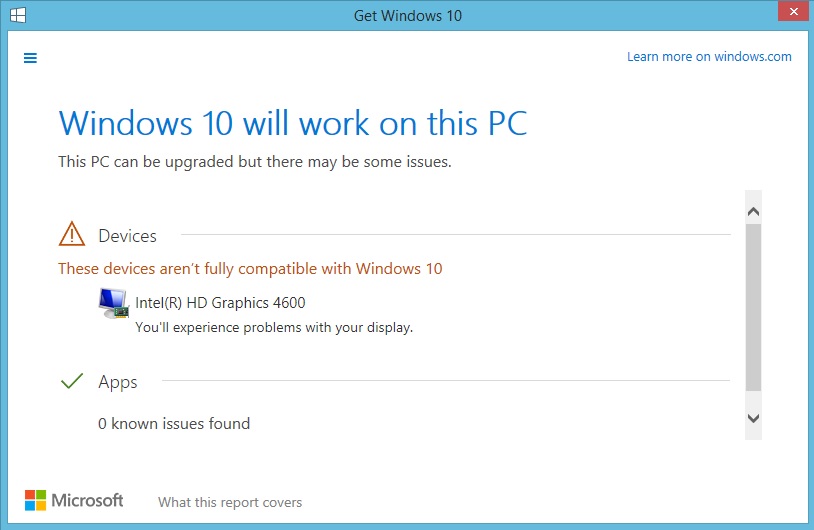 From what I’ve heard talking with various folks in the IT pro community I’m connected with, those who have managed to avoid pain during their Windows 10 migration generally have several things in common:
From what I’ve heard talking with various folks in the IT pro community I’m connected with, those who have managed to avoid pain during their Windows 10 migration generally have several things in common:
- They do all of their IT (including their PC migrations) in a carefully planned, process-oriented fashion. In other words, they don’t just jump into things without performing test deployments and pilot deployments to learn all they can first. This is especially necessary with regard to deploying Windows 10 as the official documentation on TechNet tends to fall somewhat behind the curve for the new versions being released (for example, RTM, v.1511, v.1607, and so on). Better to take a slow-and-steady approach than to run and trip and fall down.
- They employ standard tools like Microsoft Deployment Toolkit (MDT) and/or System Center Configuration Manger (ConfigMgr) for performing their deployments. Standard processes require standard tools, but make sure you also use the latest versions of MDT and ConfigMgr for your Windows 10 deployments.
- They make sure that their target systems are properly prepared prior to being upgraded. This means, for example, updating the firmware BIOS and making sure that Windows 10 has the supported drivers needed for hardware and peripherals. Target systems should also be checked first to make sure they’re healthy and comply with existing company standards. And you should disable antimalware software on the target machines before you start upgrading them. (You should be able to automate this in your task sequence.)
- They keep things simple. This means no image or minimal-image customization. It also means installing as few line-of-business (LoB) applications as possible and testing these applications ahead of time to make sure they are compatible with Windows 10.
- They also think about their users. In lockstep with your planning and preparations for upgrading your PCs and laptops to Windows 10, you should also be thinking hard about how you can prepare users for the new Windows experience they’ll shortly be faced with. For example, it might be wise to make sure your company’s intranet site will be accessible by internal users when they fire up the new Microsoft Edge web browser on their upgraded machines. And involving end users in any LoB application testing you perform prior to rolling out Windows 10 is also a good idea. Finally, you need to make sure your company’s existing peripherals like printers and scanners are supported by Windows 10, otherwise users won’t be able to use them after the upgrade, which will affect their ability to perform their jobs.
To put it in simple terms, you must plan, plan, and plan some more. Then you must test, test, and re-test everything before proceeding. Unfortunately, even if you plan carefully and test thoroughly, some edge cases always end up sneaking through the test and pilot stages and end up borking your beautifully orchestrated migration symphony.
Feeling the pain
 Despite these best efforts, some businesses have experienced problems. Several colleagues I know who have been involved in large-scale rollouts of Windows 10 have commented to me about the problems that have occurred as they migrated to Windows 10 from earlier Windows versions. One of the most common problems is discovering that certain applications running on client machines end up blocking the upgrade process from finishing. The most frequent source of migration pain seems to have been caused by different kinds of security software installed on the client machines. Some of the applications reported to me in this regard have included the Cisco VPN client and certain network-based tools like Wireshark.
Despite these best efforts, some businesses have experienced problems. Several colleagues I know who have been involved in large-scale rollouts of Windows 10 have commented to me about the problems that have occurred as they migrated to Windows 10 from earlier Windows versions. One of the most common problems is discovering that certain applications running on client machines end up blocking the upgrade process from finishing. The most frequent source of migration pain seems to have been caused by different kinds of security software installed on the client machines. Some of the applications reported to me in this regard have included the Cisco VPN client and certain network-based tools like Wireshark.
Antivirus products in particular seem to cause a lot of headaches for Windows 10 migrations and often end up blocking the upgrade from completing or even kicking off. But antivirus software isn’t the only kind of security software that can throw a monkey wrench into your migration plans. One administrator who works for a large organization found that a popular whitelisting software program was causing problems when trying to upgrade client machines to Windows 10 using ConfigMgr. Consultation with the vendor of the software was initiated to try to find a solution, but in the end the administrator decided that the easiest way of working around the problem was to add some tasks to the task sequence used by ConfigMgr that would uninstall the whitelisting software prior to beginning the upgrade process and then reinstall the software after the upgrade was completed.
So clearly the pain has been there for some who have rolled out Windows 10 in their organizations. But as I said earlier, pain is the name of the game when it comes to being in the IT profession because IT pros like ourselves live in a world of constant change. And of course change can be painful.
Still, if you’re using ConfigMgr to perform your Windows 10 migration, there is something you can do right from the start to help you identify potential problems that may arise during the upgrade process: Run the ConfigMgr Upgrade Assessment Tool. This blog post by Nickolaj Andersen, a senior consultant specializing in enterprise mobility, explains how to use this tool, which saves you from having to roll your own by running setup.exe from a network share and then collecting the resulting setupact.log files and parsing them for useful information. ConfigMgr really does lessen some of the pain of migrating to Windows 10, especially if you use the current branch version 1511 or later. But there’s still those edge cases that manage to sneak through.
Avoiding pain at all costs
 Not everyone is ready for the extra dose of pain that comes from migrating to Windows 10. Aaron, the director of IT for a midsized company based in Iowa, says, “We’ll likely run Windows 7 as long as we can. I know that ‘change is painful’ isn’t a great reason to avoid upgrading everyone to Windows 10, but the potential productivity hit is a real and valid concern for us.” Aaron says he didn’t migrate to Windows 8 primarily for that reason. “It was so different and hard to navigate that we knew we would collectively lose hundreds if not thousands of hours in productivity if we switched people from Windows 7 to 8.”
Not everyone is ready for the extra dose of pain that comes from migrating to Windows 10. Aaron, the director of IT for a midsized company based in Iowa, says, “We’ll likely run Windows 7 as long as we can. I know that ‘change is painful’ isn’t a great reason to avoid upgrading everyone to Windows 10, but the potential productivity hit is a real and valid concern for us.” Aaron says he didn’t migrate to Windows 8 primarily for that reason. “It was so different and hard to navigate that we knew we would collectively lose hundreds if not thousands of hours in productivity if we switched people from Windows 7 to 8.”
I countered that I have found that Windows 10 is a lot easier to use than Windows 8 and Aaron agreed, to a certain extent. “It seems like Windows 10 has addressed a bit of that by going back to a somewhat familiar look, but it’s still very different and will cause a lot of questions,” he said. “For a two-man IT team like we have here, this is a real concern. A hundred people asking two people where to find something that they’ve known how to find for five years is not efficient.”
Aaron says his approach is to wait and let people upgrade their home machines or buy new ones that come with Windows 10 and learn about the new OS there. This way, they will not be shocked when they get Windows 10 on their work PCs. “That doesn’t work for everyone, of course — especially as more and more people are now going Mac at home — but if it cuts down at all on our learning curve at work, the delay will be worth it,” he says.
Aaron also noted there doesn’t seem to be a pressing need to upgrade. “If there was an amazing ‘must-have’ innovation in Windows 10 that was really going to increase productivity or efficiency for us, it would be worth considering upgrading,” he says. “But honestly, I’m not seeing any.”
And there’s also a concern over backwards compatibility issues. “Several people here have unique applications and we still run IBM Access for our mainframe, so upgrading those applications and dealing with all the little bugs that come out when you do that is real a headache and can be quite expensive if you’re stuck with paying to upgrade software just to ensure compatibility,” Aaron says. “So as the IT department for our company, we’re concerned with security, productivity, and end-user satisfaction, and all this typically causes us to pump the brakes on any new Microsoft releases.”
I basically agreed with Aaron, looking at it from the vantage point of the business operations he supports. But I also wished him good luck as he won’t be able to resist the upgrade forever. He replied, “Hey, I know hospitals that ran XP up until last year, so anything is possible!”
Remind me not to get sick.
Photo credit: Pixabay, Microsoft




I have upgraded to windows 10 but the real problem are the annually mandatory updates which is now pushed through.
We carefully planned and upgraded to windows 10, but now we have to do the same thing every 6 months now as we found out that features working in version 1 of win10 fails at version 2 and also the mandatory “extra’s” like microsoft gaming xbox and candy crush/farm ville are added in the latest editions of windows 10 which are verry difficult and hard to remove. So be aware of this if you want to upgrade to windows 10
Thanks for your comments! I’d be very interested in hearing from you which features that were working in the earlier versions of Windows 10 are no longer working in the recent Anniversary Update. If you are willing, could you please email me privately at [email protected] with your observations on this matter as I’d like to pass your insights on to our readers in a future issue of our weekly newsletter.
Cheers,
Mitch Tulloch, Senior Editor
WServerNews.com
You can avoid this pain by simply ditching Microsoft now. If advertisements in the start menu aren’t enough of a sign bad design perhaps you should suffer. There are more secure alternatives with way less financial overhead available.