The introduction of a new feature called Storage Spaces in Windows Server 2012 ushered in a revolution in storage hardware built upon the Windows Server operating system. Storage Spaces lets you aggregate internal and external physical disks into virtual pools of low-cost storage that can have different levels of resiliency. These pools are simple to administer, can be allocated either manually or automatically, can be delegated for administration purposes, and can be delivered using either thin or fixed provisioning. Storage Spaces includes a Storage Management Provider (SMP) interface that provides a mechanism for discovering, managing, and provisioning storage, and which is based upon the Storage Management Initiative Specification (SMI-S) industry standard of the Storage Network Industry Association (SNIA).
Storage Spaces also includes an application programming interface called the Storage Management Application Programming Interface, which is a collection of Windows Management Instrumentation interfaces for platform-neutral and vendor-neutral management of storage pools, collections of physical disks that can be used to create virtual disks that behave like physical disks but have greater flexibility, scalability, and elasticity as they represent virtualized storage devices instead of actual physical storage hardware. By using storage solutions built using Storage Spaces, administrators can provision storage from pools in two ways: fixed provisioning, where the size of the virtual disk is the actual amount of physical storage space allocated from the pool; and thin provisioning, where the size of the virtual disk represents the maximum amount of physical storage space that can be allocated from the pool and no space is actually used until data is stored on a volume on the virtual disk so that the amount of space used will grow or shrink as data is written to or deleted from the disk.
Naturally, the more recent the version of Windows Server, the more enhancements and additional features of Storage Spaces will be available for admins to incorporate into their custom-built solutions. This is especially true of Windows Server 2016 with its new Storage Spaces Direct feature, which can be deployed in a hyper-converged configuration that runs Hyper-V virtual machines or SQL Server databases directly on the servers that provide your storage. Storage Spaces Direct combines Storage Spaces together with Failover Clustering and SMB 3 storage through provision of a Software Storage Bus that spans the cluster to establish a software-defined storage fabric where each server can see the local drives of every other server in the cluster. Full details of how Storage Spaces Direct works can be found here in the Windows IT Center. And good summary of the new features available in Windows Storage Server 2016 can be found in this TechNet blog post. Or you can check out this video below.
[tg_youtube video_id=”raeUiNtMk0E”]
While administrators of Windows Server-based environments are able to build their own storage solutions from scratch based upon Windows Server 2012, Windows Server 2012 R2, or Windows Server 2016 if they like, a simpler and more practical approach for most customers will be to employ a vendor-based solution in the form of storage appliances running some version of Windows Storage Server, a special edition of the Windows Server platform that is available only to vendors and is not directly available to the general public and which (unlike other editions of Windows Server) does not require purchasing any client access licenses for its use. Customers can then take advantage of SMB, iSCSI, or NFS network attached storage (NAS) solutions that are easy to deploy and manage and can come at a fraction of the cost of your typical proprietary storage area network vendor-supplied solution. The rest of this article is intended to present three different types of Windows Server-based storage appliances that are currently available in the marketplace and to describe a few of their unique features.
Windows Server storage appliances: Broadberry CyberStore WSS

This Windows Storage Server-based range of storage appliances from Broadberry Data Systems won PC Pro’s award for Best Storage Appliance in 2017. These appliances come preconfigured with Windows Storage Server 2016 and can be used to provision either NAS or iSCSI SAN storage of up to 144 terabytes total capacity in rack-size form factors of 1U, 2U, or 4U. I like the CyberStore 472S WSS in particular as it can have up to two Intel Xeon E5 2600 v4 processors, 16 DDR4 2400MHz ECC registered memory slots, 72 SAS and SATA 2.5″ drives, 8 Port Port LSI HBA Controllers (Non RAID) and LSI RAID Controllers (Hardware RAID), and up to three Fibre Channel Adaptors, Intel 10GbE Ethernet Adapters, and Gigabit Ethernet Adapters (PCI Express Expansion). That’s an incredible lot of horsepower in a single box to mount on your rack, and it’s no wonder that Broadberry won accolades for having the first commercially available appliance running Windows Storage Server 2016. While Broadberry’s CyberStore WSS line of storage appliances are useful for both large enterprises and small businesses, one market sector where they’ve found a lot of acceptance is in the area of IP surveillance, a rapidly expanding field where greater storage capacities are constantly needed because of the growing use of HD cameras.
Dell Storage NX
This family of rack-mounted NAS appliances from Dell run on Windows Storage Server 2016 and come in several different models ranging from four to 12 SAS or SATA drives. They can provide a maximum total storage capacity of up to 120 terabytes and are able to provision file and block storage by leveraging the Microsoft iSCSI target built into Windows Server. Storage controllers and arrays can be either PowerVault, EqualLogic, or Compellent brands. Management of these storage appliances can be performed using the Dell OpenManage platform, so if you’re a Dell customer and already use OpenManage for managing your servers, then incorporating NX appliances into your infrastructure should be straightforward. Full information about Dell’s NX line of storage appliances can be found on this datasheet.
Lenovo Storage N4610
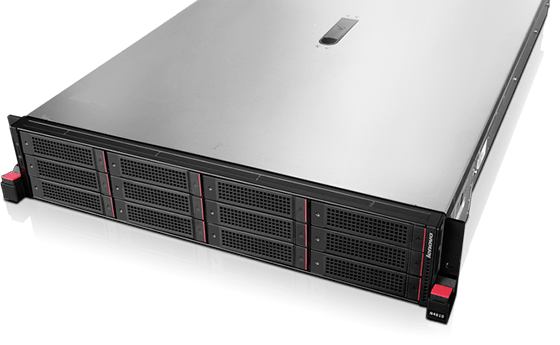
This Windows Server-based storage appliance from Lenovo can provide you with enterprise-class storage management technology housed in a 2U rack-mount solution and at an affordable cost. The N4610 runs on the reliable and well-tested Windows Storage Server 2012 R2 and features up to 72 terabytes of internal raw storage capacity, a Lenovo AnyRAID RAID controller, and four Lenovo AnyFabric Gigabit Ethernet (GbE) or two 10 Gigabit Ethernet (10 GbE) network ports. What’s great for growing businesses is that with the addition of optional Lenovo ThinkServer SA120 Storage Enclosure units you can expand the storage capacity of the unit upwards up to 372.8 terabytes. Full specifications for this storage appliance can be found from the link on this page of the Lenovo website.
Photo credit: Shutterstock



