Windows desktop virtualization has come a long way over the last couple of decades from its early beginnings in 1998 delivering remote desktop capabilities in Windows NT Server 4.0 Terminal Server Edition. Now we have Windows Virtual Desktop available for preview in Microsoft Azure, which we recently talked about here on TechGenix.
But what’s the history lurking behind this latest development? And are there any rumors about what’s coming next? To answer these questions I turned to my colleague James Rankin, a UK-based consultant who calls himself a technical news hound and has been following closely the development of Windows Virtual Desktop. James has been interested in all things virtual since the early days, and he previously shared some of his expertise with us about delivering Virtual Desktop Infrastructure (VDI) solutions in a two-part interview I did with him here and here. This time, instead of interviewing him, I just asked him to share his thoughts about the evolution and current state of Windows Virtual Desktop as he sees it based on his more than 20 years’ experience in the IT industry. The following is an edited excerpt of the response he gave me.
Microsoft and Citrix in the early days

Microsoft and Citrix have something of an intertwined history, and for good reason, given that Citrix has spent most of its corporate existence putting together add-ons for Windows operating systems. Their story began in the early 1990s, with Citrix building a multiuser product for OS/2, only for Microsoft to change strategy and send all of their focus toward Windows instead. This didn’t stop the fledgling company, who returned with Winframe, the first true “multiuser” product for Windows, which became very popular, given that it was sold and supported strictly by Citrix. Microsoft, however, saw how well that was going, and when they released Windows NT4, they told Citrix there would no longer license the operating system to a third party. Instead they themselves were going to release something new called terminal Server. They made the announcement publicly and Citrix stock fell off a cliff, resulting in a lot of Citrix employees and shareholders taking heavy losses. Citrix then negotiated with Microsoft to actually license them the core of ICA technology for the RDP protocol, and in return they got the ability to build Metaframe 1.0 and then 1.8 on top of NT4 terminal Server edition. This arrangement coincided with ICA and thin client as a software trend. In the late 1990s, if you needed to deploy Windows desktops and applications to remote locations across slow speed links, Citrix became the killer application for this.
With Windows Virtual Desktop, Microsoft does seem to be moving in a new direction. It is possible that Windows Virtual Desktop is a distinct attempt by Microsoft to park their tanks on Citrix’s lawn.
Microsoft from around 2001 onward seemed to relegate terminal Server computing to a much lower priority. Citrix continued to own the market with Presentation Server, which became XenApp and XenDesktop, which became Citrix Virtual Apps and Desktops. A whole ecosystem of end-user computing sprung up around this to extend and support the capabilities of Citrix and remote desktop session host systems. When VDI came along this extended further still. There were other competitors such as VMware, Parallels, and more recently the likes of Amazon in this space, but for the most part of this century Microsoft was quite willing to allow Citrix to own that market area and create big revenue streams of RDSH licenses. Gaps such as print management, performance management, peripheral management, and profile management left opportunities for third-party vendors to enter this ecosystem.
But many times throughout this period, industry observers have wondered whether Microsoft might take over Citrix’s core markets. There have been many iterations of RDSH where speculation has been made as to whether this iteration would be a “Citrix killer.” As yet this has not been proven to be true. With Windows Virtual Desktop, Microsoft does seem to be moving in a new direction. It is possible that Windows Virtual Desktop is a distinct attempt by Microsoft to park their tanks on Citrix’s lawn.
What we know today about Windows Virtual Desktop
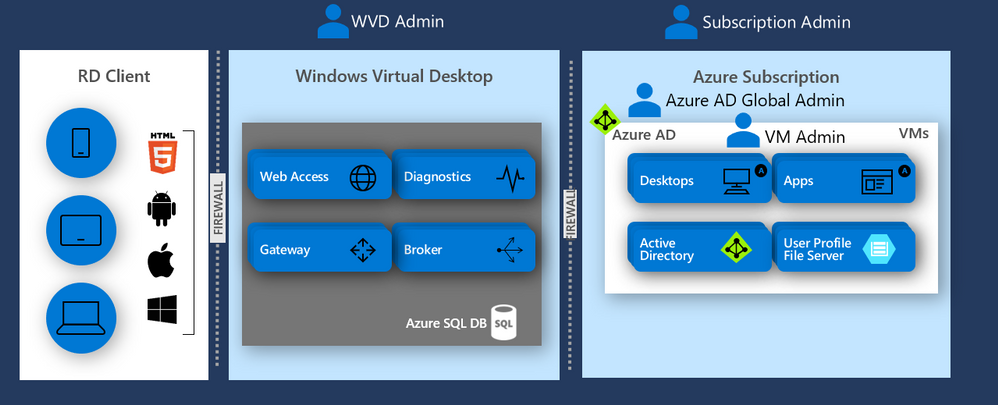
So what do we know about Windows Virtual Desktop?
Firstly, we know who the face of Windows Virtual Desktop is. Scott Manchester is the head of RDSH at Microsoft and heads up a team of 70 or so people burst out of Seattle. This includes all the staff that were formerly at FSLogix. Microsoft’s acquisition of FSLogix is intended to be rolled up into the service, addressing one of the big issues from the non-persistent environments, management of the user profile.
Windows Virtual Desktop was formally announced at Microsoft Ignite in September 2018. It is based on RDMI, which was the new evolution of Remote Desktop Services. This is good news because had WVD been based on Azure RemoteApp (ARA), it could possibly have been truly terrible.
Azure only
The service will be Azure only, so a subscription to Azure is obviously required. This service will include Microsoft Office ProPlus, conditional access, and data loss prevention tools within the service. The preview is available now, although the general availability date has already slipped from early 2019. It will deliver full desktops and published applications or even a mixture of both. So despite the name “Windows Virtual Desktop” hinting at a full VDI service, it is possible to use this for the delivery of applications also.
This service is multitenant, and will support multiple tenant groups with multiple tenants within each of these. This makes it ideal for solutions providers. There are various connectivity options, including an HTML 5 web client, the RemoteApp and Desktop Connections tool, and a WVD client app. This will allow connections from mobile devices such as Apple and Android.
And finally in another interesting maneuver, Windows 7 virtual machine capability is to be offered with three years of extended support at no extra cost. This is a very interesting move for Microsoft because it will allow legacy applications to be bridged into the Azure cloud. But for the most part, WVD is intended to be built on Windows 10, and this will include Windows 10 multiuser. This is possibly a long-term replacement for RDSH.
[tg_youtube video_id=”YhC529-w2AU”]
Windows Virtual Desktop is essentially free. It is very likely you already have access to this service based on your existing licensing. If you have Microsoft 365 E3, E5, or F1 licenses or Windows E3 or E5, it is already included in your entitlements. You can run Windows 7, Windows 10, Windows 10 Enterprise multisession or Windows Server 2012 R2+ VMs in your own Azure subscription. You can use existing management tools such as SCCM and Microsoft Intune. But obviously, the caveat is that you pay for the virtual machine resource in the cloud.
Is WVD infrastructure-as-a-service or platform-as-a-service? Essentially, it could be considered platform-as-a-service plus. This is because Microsoft is also managing the delivery of some of the applications, for example Microsoft Office. Microsoft will take care of all updates and security updates, which can be a great burden to many businesses. However, the real burden for the administrator is not deploying the updates, it’s how to ensure that all line of business applications continue to run. This means the administrators adopting Windows Virtual Desktop may have to think about changing their traditional application test cycle. But, WVD will make it much easier for businesses to consume virtual desktops and virtual applications, and also remove a lot of cost and complexity of traditional offerings in this space.
Is WVD infrastructure-as-a-service or platform-as-a-service? Essentially, it could be considered platform-as-a-service plus. This is because Microsoft is also managing the delivery of some of the applications, for example Microsoft Office.
This service is currently available as a preview. It supports “pooled” and “personal” desktops and applications. Any machine type can be used, which includes devices with GPUs. The WVD control plane currently runs in the United States only, but the workers can be placed anywhere to ensure proximity to data. The control plane will be extended to other regions in due course. You also need Azure Active Directory and standard Active Directory.
Two built-in scaling options
Windows Virtual Desktop supports two built-in scaling options, called breadth mode and depth mode. Breadth mode evenly distributes users across all available VMs, giving the best performance, but potentially higher cost. Depth mode fills each VM until they are full before setting out the next one. This will potentially give worse performance, but more efficient cost.
This new version of Windows exists, at least in part, because many industry watchers believe that Microsoft eventually wants to retire the RDSH role in Windows Server. Microsoft has not stated this explicitly, and RDSH is present in Windows Server 2019, and includes many new optimizations for cloud usage. However, Microsoft has stated that it doesn’t “believe servers need or should have the personalized experiences that Windows 10 provides so well.” The desktop experience feature in Windows Server 2019 does not include several Windows 10 features, such a support for Cortana, the Microsoft Store, Edge, and support for Office 365 ProPlus. Indeed most modern server workloads, which run on Windows Server Core, don’t even require a GUI or desktop.
This new version of Windows exists, at least in part, because many industry watchers believe that Microsoft eventually wants to retire the RDSH role in Windows Server.
The RDSH role is one of only two Windows Server features that actually requires the full GUI. This is where the multiuser Windows 10 variant comes into play. It supports all the latest aspects of Windows 10 because it is based on the normal client version of Windows 10, with multiuser extensions. This means it has all the features that are excluded from RDSH on Windows Server 2019, it receives semi-annual channel updates, and desktop search has been optimized for the multiuser environment. However at the present moment it is available in Azure cloud only. Microsoft is positioning this as the best of both worlds. It has the scalability of RDSH, combined with the application compatibility, user experience, and features of Windows 10.
Now, Office 365 is crucial to both Microsoft and Windows Virtual Desktop. It has (as of Q3 2018) 135 million paid subscriptions and over 1 billion users. The Office suite has achieved mass-market penetration.

Microsoft is now pushing Microsoft 365 over Office 365. Office 365 is the cloud-based suite of productivity apps like Outlook, Word, PowerPoint, and more. Microsoft 365 is a bundle of services including Office 365. M365 bolts on security and device management (such as Intune), and also includes Windows 10 and WVD license entitlements.
A crucial detail is that if Windows 10 multiuser replaces RDSH, and Office click-to-run is only available on Windows 10, you will not be able to get Office 365 ProPlus on Server 2019. This means that Office installations on RDSH Servers will no longer be possible — and with Windows 10 multiuser being Azure only, that potentially means that “shared” desktops or applications on session hosts may be available only from the Azure cloud. This is certainly a contentious point, and one that we are awaiting some clarification or climbdown from Microsoft on, but as it stands, Office 2019 ProPlus is not going to be available on Server OSes. If you want a multisession OS running Office 365 after 2025 (when Server 2016 exits support), then currently, it’s Azure or nothing.
This also ties in with the debate as to whether the Windows 10 multiuser version (which scales up as far as 20 or so user sessions, so not as scalable as a Server equivalent) will be made available on-premises or even through something like Azure Stack. Again, Microsoft has not made any formal announcements, but there are rumors circulating that it might become so.

And what about Citrix?
Another interesting consideration, is what does all this mean for Citrix? You can already deploy a “Windows Virtual Desktop” into the cloud: It’s called Citrix Cloud, and it has come on fairly well. However, WVD seems to cut straight into Citrix’s core business, and with Office built in, it is certainly more of a threat toward Citrix than any Microsoft initiative has been previously.
Citrix maintains that other features within its product portfolio will allow enterprises to build on top of Windows Virtual Desktop. Things such as NetScaler, Workspace, app layering, workspace environment management, SD-WAN — these are all parts of the Citrix suite that can build on the Microsoft service. Citrix even have its own desktop service called Citrix Managed Desktops being prepared to run on top of the WVD service, although whether this is intended to appeal to core Citrix XenApp/XenDesktop customers or newer, more greenfield environments is not as yet clear.
In any case, it is very much certain that WVD is a bold new move from Microsoft, tying in with their change of direction under Satya Nadella that includes embracing non-Windows concepts like containers and Linux. But it remains to be seen how good this will be for larger environments where Citrix has achieved great successes over the past 20 years.
Citrix also has two recent acquisitions in its portfolio — Cedexis and Sapho — and certainly the latter of these in particular stands out as something with potential to value-add the Citrix offering much further beyond that Microsoft is proposing in WVD. It brings workflows and microapplications to provide a much closer integration with business functions. Citrix is certainly suddenly under pressure to deliver something compelling for the cost of its licenses, for as technically immature as the Microsoft service will be, the price-point alone will act as a temptation for many enterprises to test the water. It’s endemic of the whole “good enough is the new perfect” that has seen the likes of OneDrive succeed against superior products such as Citrix ShareFile, and that is also seeing more businesses move away from Slack in favor of not-as-good-but-cheaper options like Microsoft Teams. Or on the flip side, maybe a taste of WVD (where rumors abound that basic functionality like SSO is missing or somewhat flawed) will remind customers why they pay Citrix for their very-much-matured implementation of RDSH on EUC (end-user computing) anyway.
In any case, it is very much certain that WVD is a bold new move from Microsoft, tying in with their change of direction under Satya Nadella that includes embracing non-Windows concepts like containers and Linux. But it remains to be seen how good this will be for larger environments where Citrix has achieved great successes over the past 20 years. The licensing around Office 365 on Server OSes and the future availability of Windows 10 multiuser are also two crucial points to this whole debate. Finally, the offer of Windows 7 with free support is an interesting way to get traction in WVD, by tempting customers with legacy applications to take the plunge.
Whether WVD succeeds or not, it is certain that by making this service available Microsoft is ensuring the next few years in the EUC space will be very interesting indeed!
What are your impressions of Windows Virtual Desktop?
Have you tried out the public preview version of Windows Virtual Desktop yet that’s currently available on Azure? What are your impressions concerning it? We invite you to share your thoughts with other readers by utilizing the Comments feature below.
Featured image: Shutterstock




I am using Microsoft Remote Desktop to connect to Northern Arizona University Virtual Private Network on Androids (mobile and tablet).
I am also testing Microsoft Teams, Office Suite and Skype Preview.
I have never used Azure.
Thank you very much for this introduction.
On my Windows 7 laptop I am using Cisco Any Connect to link my virtual desktop.
No mention of Tarantella (aka Oracle Secure Global Desktop) which was/is superior to CITRIX – especially over high latency/low bandwidth connections. Much cleaner install (no intrusion on the WINDOWS server side) and runs on a LINUX/UNIX host – ingests and converts RDP, X, and older mainframe protocols to a more efficient protocol (AIP) — requires only a browser and a JAVA plugin (Deskto & mobile support). Better yet it’s free from Oracle – support is fee-based if you need it. I worked with this product for years and in some high profile implementation for DoD we replaced CITRIX sites in full – better session security, lower price and better performance. Just sayin it should not be overlooked as an alternative to solutions mentioned in this article.
Thanks Don that’s also a good solution but the focus of this article is WVD.
I just readed the title, but i’d like to comment how absurd Microsoft’s licensing of virtual desktops has ever been. We use some old computers as RDP terminals on a remote office to log to virtual machines on the main office, and we need to pay the damn VDA licenses every year. Why on earth we cannot just buy a Windows license, install it as a VM running on Hyper-V and be able to access it from whatever device we want? Nope, you have to pay every year for the right to do that. How nice.