Applications — that’s like oxygen for technology-enabled business process management. In this guide, we’re going to focus on building a customized workplace app, primarily made for mobile devices. From communication apps to workflow enablement apps, from reporting apps to information sharing apps for on-field personnel, there’s a lot of scope for business process improvement via mobile-friendly interfaces. Whether you’ve identified a specific business problem that can best be solved by a nifty mobile workplace app, or you want to test the waters of application development, this guide will help. These tips focus on helping you nail the perfect plan and design for your mobile applications.
Define a problem
There are apps everywhere around you. And, there are business problems all around you (and if you are White Goodman from “Dodgeball,” your ego is all around you!). Which ones do you solve using mobile apps? That’s the most crucial question. Essentially, every workplace app is a solution to a problem. So, try to understand the core problem that, according to you, justifies the need for a new workplace app development project.
From an app that helps your credit managers authorize sales orders on the move to another one that helps employees log their work efforts on projects, there’s no dearth of business-use cases.
At this point, the importance, scale, volume, and cost impact of the process needs to be evaluated and compared with the resourcing efforts (internal and external vendors, platform fees, maintenance costs) that the workplace app demands. This alone can help you anticipate challenges around app adoption by users, business-use cases, payback periods, and feature set right even before you write the first line of code.
Wireframe it
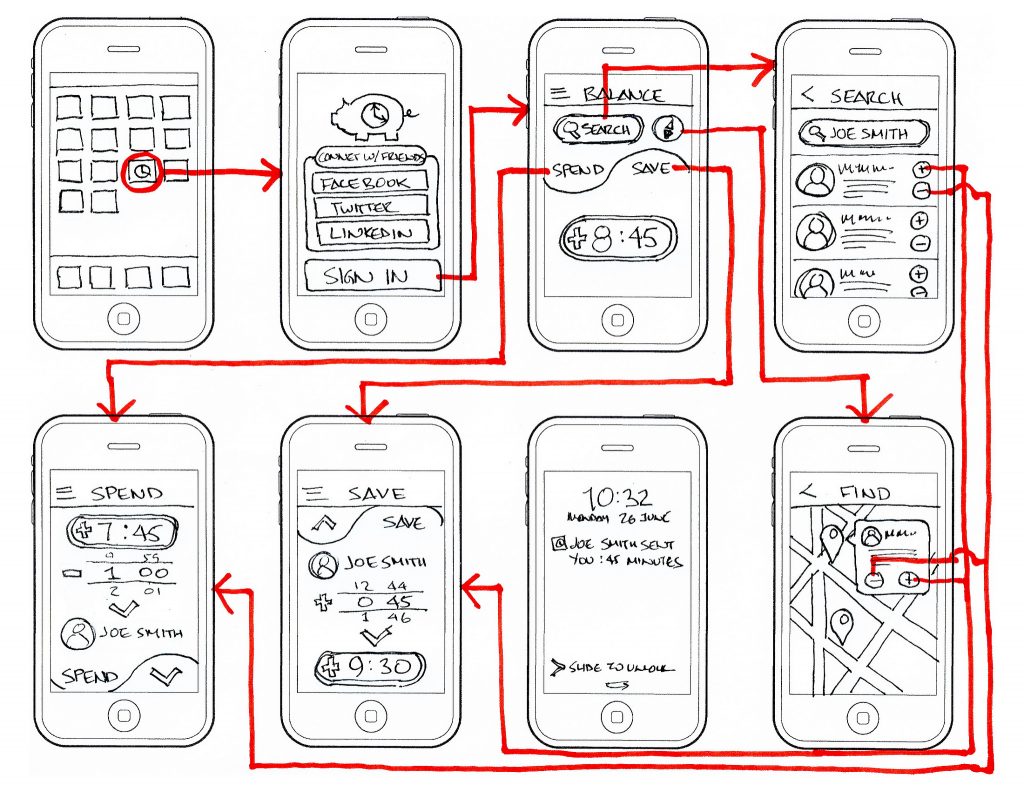
Now that you have a clear purpose, it’s time to create a wireframe for the app. It begins by writing/drawing the complete flow of the app screens, from the first action to the last one. This helps you pick up integration challenges, user experience issues, and workflow design problems before you’ve committed to a specific development approach.
Next up, get a pencil and paper, and sketch each screen of the envisaged screen-flow. The visual hierarchy will give you a lot of ideas on designing the screens, with the key elements always in focus. Then comes the time for content wireframing (no, this is different than anything they sell at a home improvement store!), an exercise in deciding as to which content goes where on the screens.
A dot-grid notebook is recommended as the best way to do these activities because it makes sketching easier, and writing by pencil or pen helps generate better ideas as compared to using a mouse and a screen.
It’s essential that you involve more people at this stage, for better brainstorming, and to give a fair trial to the different ideas. Finally, it’s time to do a UX wireframe, which is a skeleton structure for the workplace app and essential to pick up the missing pieces in the puzzle.
Right approach to develop your workplace app

Essentially, there are three possible approaches:
Native apps: These are apps meant to work for specific platforms, and hence require platform-specific skill and technical expertise. Often enough, companies realize that they have in-house platform-specific expertise, and choose native approach because of this reason. This is wrong! Unless the target audience’s usage habits justify a platform’s choice, don’t do it. Great usage experience comes at the cost of skill and time, in the native app approach.
Web apps: These apps can run seamlessly on multiple platforms, and are inexpensive to develop, as compared to a native version of the same app. JavaScript, HTML5, and CSS are the three building blocks of these apps. Agility, speed of development, and consistency across platforms — all these are the upside of web app approach, though often at the cost of creating an unremarkable user experience.
Hybrid apps: Developers can use pre-built native containers and web coding to build hybrid apps. Developers use native codes to amplify the user experience that would otherwise result from only web codes. This requires a lot of expertise from the developer, and might even require you to rope in developers from the market.
Prototyping
At this stage, you have the answers to all the critical questions. Now’s the time for the developer to translate the on-paper vision into a basic bare-bones application that performs the core functionalities of the app. This bare-bones prototype can then be evaluated by the project sponsors to give the go-ahead for full-scale development.
Enterprises have a lot to gain from having chosen key users participate in the feedback process for the prototype. Also, at this stage, the development team is in a suitable position to make a call on the extent of peripheral features it can accommodate in the app.
Note: In the context of the cybersecurity concerns that enterprises have to attend to, it’s paramount that developers pay heed to the data privacy and protection aspects of the workplace app under development.
Pilot tests, release, and analytics
Once the application is fully developed and tested, it’s time to roll it out to a select group of users with well-defined feedback channels in place. The kind of feedback that comes from end users can add a lot of value to the application and significantly improves its adoption across the entire user community.
It’s essential to use some kind of mechanism to measure and track KPIs such as downloads, user engagement, etc. There are analytics tools specifically made for this purpose. The engagement metrics, particularly, offer a lot of insight into the core app UI and UX features that are liked or disliked by users.
These insights become important feedback that the development team can then use while working on upgrades to the app, and while developing new apps for similar user groups.
Get started
Workplace apps are awesome enablers of productivity and process improvement in enterprises. If you’re in charge of a development team, or a part of one, the tips and suggestions shared in this guide will serve you well in planning, designing, and developing apps that make the end users successful. That is the entire point too, right?
Photo credit: Flickr / Mark Congiusta



