VMware’s Workspace One IT management suite helps organizations get more control over their business and their employees by delivering and managing apps to workers’ desktops and mobile devices. Regular updates help keep this mix of security solutions, mobile device management, and virtualization relevant for all users.
What’s special about this platform is that from the outside it appears to have been built from scratch; dig a little deeper and you’ll find that its whole look and feel have been derived from a combination of previous products manufactured by VMware, such as the Identity Manager, Horizon, AirWatch, and more recently, the Workspace One app.
These bring an amalgamation of single sign-on (SSO), virtual app and desktop delivery, EMM proficiency, and digital workspace capabilities to the table.
These might appear to be a haphazard set of products, but they actually work well together. Want to know more about VMware Workspace One? Check out the list below.
1. Continuous access policies

One of the main features in Workspace One is based on the idea of conditional access. This involves monitoring the employee’s device to find out when and how apps are used. For instance, conditional access tries to process the way end users and session information data are affected by authentication factors.
At the same time, it also confirms the state of the user’s device, including its location, the applications it uses, and whether it’s a jailbroken, rooted, or managed device. The inclusion of a new set of continuous access policies means that VMware subjects apps to specific compliance tests, and failure means they are prevented from working. And if you are not working, you are miserable! Unless you are lazy, which is not ideal at all, but this is another topic.
2. Form fill for web app passwords
The simpler Workspace One is, the better it’ll be received by the end users. This is exactly why VMware decided to include the Identity Manager product in its feature list. It improves the experience of users via SSO. This means users aren’t forced to repeat the action of entering their password and username every time they access a managed app.
Admins are capable of “teaching” the platform as well as its browser extension where the stored credentials need to be injected in the application. The result is extension of single sign-on to nonstandards-based Internet sites.
3. Access to all apps
SSO might not be that big of a deal when it comes to web application password form fill activities, but it takes on a whole new significance when a single touch gets you access to every app. This is exactly what happens with VMware Workspace One – a single touch is all that’s required for employees to enjoy quick, password-less native mobile, web, Windows, and virtual applications as per their choice. You know who also has tremendous choices? Burger King, especially the double bacon cheeseburger (but this is yet another topic).
Now SSO is enabled for every existing app within the enterprise, including the ones that have no role in security assertion markup language (SAML).
4. Mobile apps developed on the inside

Some businesses can be very discerning, and remain wary of off-the-shelf items. This prompts the companies to invest in the development of their own applications as they require certain features that they won’t find in vendor and retail-developed solutions.
VMware simplifies the task by allowing companies to distribute their apps via the catalog featured in Workspace One. This allows proprietary apps to be installed and run on unmanaged smartphones, thereby saving both money and time and giving you one less migraine!
5. Improvements in ‘if this, then that’ policy
The conditional access feature in VMware Workspace One includes various conditions such as root and jailbreak status (this has nothing to do with the show “Prison Break” or the movie “Escape Plan”), location, pin strength, and beacon perimeter.
All of these contribute to the “if this, then that” (ITTT) logic engine, and comes in handy especially in the case of industries that remain regulated. They need to comply with standards and laws, such as PCI-DSS and HIPAA for the credit card and health care industries, respectively. The new conditions added to ITTT means that Workspace One can now respond to such actions, circumventing any potential loss of sensitive corporate or personal data.
6. New methods for data-loss prevention

VMware has upgraded the existing Workspace One with new data-loss prevention features. This prevents Office 365-related apps from linking to private file sharing providers over the Internet. The new policy engine allows work apps like Office 365 to be containerized and file-sharing apps to be used for sharing personal files. This allows organizations to safely deploy Office 365 and then integrate it with other services and apps that have been approved for corporate or organizational use.
7. A boost for BYOD
Workspace One encourages BYOD, or bring your own device. (It still doesn’t support BYOL, or bring your own lunch, and yes, that is also a different topic). The high level of security, management, access, and convenience enables employees to fully embrace their personal work style without endangering corporate security.
8. Reset own passwords

Employees can use Workspace One to reset their passwords and decrease the administrative overhead. This not only saves time on emails and calls, but also hastens the verification process throughout the workday. You also save money by not utilizing the valuable time of the end users and IT professionals for troubleshooting and verifying straightforward password issues.
9. Additional security for productivity apps
Productivity applications are the ones that make tasks a whole lot easier. This includes the apps that come included in the system, such as the calendar, chat, documents, email, contacts, and the enterprise social. Employees can use these apps even as security measures safeguard the organization from the threat of data leakage. They restrict the way files and attachments can be shared and edited.
10. Delivery and automation of apps in real time
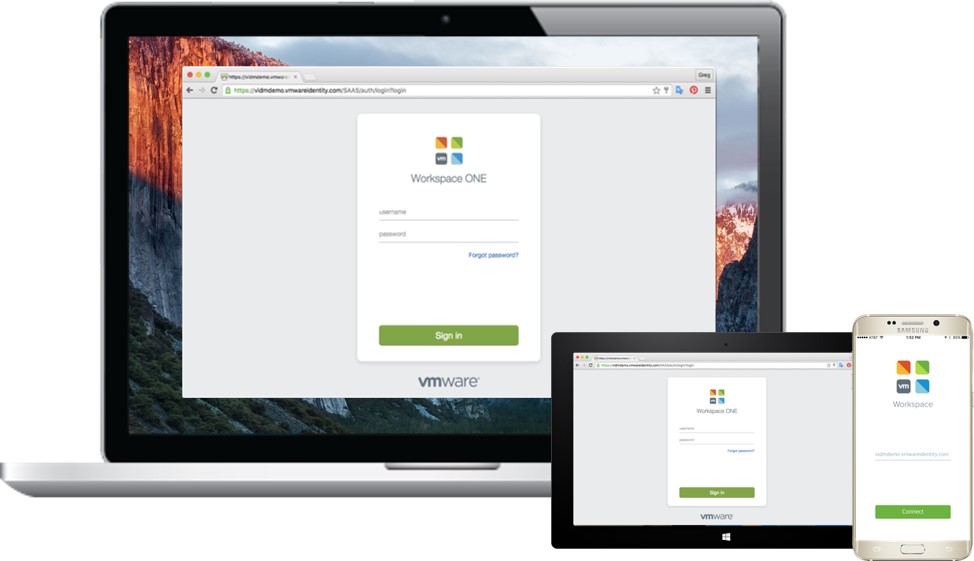
Workspace One has always increased in scope and power with every iteration of Windows, and this time is no different. The latest version of Workspace One gives desktop administrators the power to utilize new Windows features for automated distribution of applications as well as updates on the go. This kind of automation along with award-winning virtualization tech is instrumental for reinforcing compliance and security.
The points mentioned above are important to know if you wish to harness the full power and performance of VMware Workspace One. And now we can all enjoy the full power and performance of that double bacon cheeseburger at BK.



