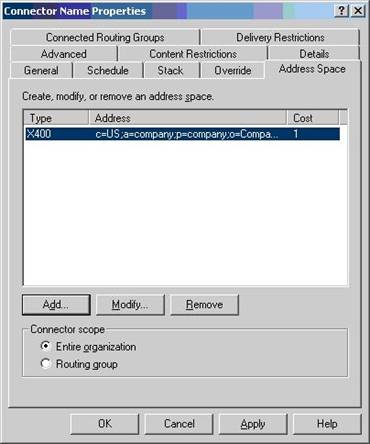X.400 Basics
The X.400 recommendations were established in the 1980s. It is a complex standard and was developed under the umbrella of Consultative Committee of International Telephone and Telegraph (CCITT) which now is better known as Telecommunications Standardization Sector of the International Telecommunication Union (ITU-T). Every four years ITU-T publishes updated X.400 recommendations. The first official X.400 recommendation was published in 1984 and is referred to as the Red Book because of the color of its cover. The 1984 X.400 recommendation had several weaknesses in the area of message handling. In 1988 X.400 introduced message body parts and envelope properties. The 1988 X.400 standard is referred to as the Blue Book.
Exchange Server 2003 MTA
The Exchange MTA is a core component of Exchange and itself is responsible for all non-SMTP Message transfers. This includes Lotus Notes Domino, Novell GroupWise and many more. In Exchange 5.5 the Exchange MTA was responsible for all RPC-based communication.
Nowadays Exchange still has an Exchange MTA but it is only a Stack that behaves like a translator between SMTP and X.400 based communication. The Exchange MTA Stack depends upon the System Attendant itself.
The configuration of the MTA can be found in the registry in the following location:
HKEY_LOCAL_MACHINE\SYSTEM\CurrentControlSet\Services\MSExchangeMTA
In the MSDN documentation you can find various entries under this hive for fine tuning.
Configuring the X.400 Connector
If you would like to configure communication between Microsoft Exchange Server 2003 Enterprise Edition and a X.400 compatible messaging system you can use the X.400 Connector.
Before you are able to successfully implement the X.400 Connector component you will have to decide whether to use the TCP X.400 stack or the X.25 X.400 stack. So this means that you will decide whether to use TCP/IP or X.25 based communication for the X.400 implementation in your Exchange environment. This stack can be added using the Exchange System Manager:
Figure 1: Adding the X.400 Service Transport Stack
a) TCP/IP X.400 Transport Stack
Figure 2: TCP X.400 Transport Stack Properties
b) X.25 X.400 Transport Stack
Figure 3: X.25 X.400 Transport Stack Properties
The OSI Address information that can be configured using text or hexadecimal entries is for configuring the connector address in cases where other services or applications are using the same transport stack.
After having done the steps above you will now be able to successfully add the appropriate X.400 Connector which is described in the following screenshots:
Figure 4: General Properties
Within this tab the configuration of the remote X.400 name is important. You then have to choose the right X.400 transport stack if you have more than one.
Figure 5: Setting up the Schedule
Figure 6: Configuring Remote Host Name
Figure 7: Configuring Override Settings
Figure 8: Setting up Address Space Properties
Figure 9: Configuring the Connector Scope
Figure 10: Configuring X.400 Conformance and Advanced Settings
Figure 11: Setting up Content Restrictions
Figure 12: Adding Connected Routing Groups
Figure 13: Setting up Delivery Restrictions
After having finished all these steps your Exchange Server 2003 organization is now ready to use X.400 for other messaging services.
Final Conclusion
In this article we have talked about the basics of X.400 protocol settings and X.400 Connector settings in Exchange Server 2003. You have seen that X.400 configurations are only used for compatibility for other messaging services that are not able to use SMTP as the default communication protocol today. In general you will find older messaging servers running X.400 or 3rd party connectors (e.g. fax services) that rely on the X.400 MTA stack of Exchange Server 2003.
For further questions please do not hesitate to contact me.