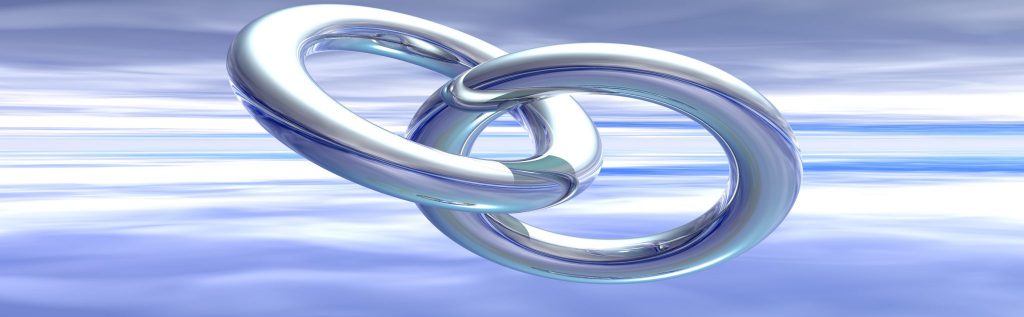Introduction
Since 100% of the Fortune 100 and 96% of the Fortune 1000 have chosen to virtualize their servers with VMware’s solutions, I believe that the benefits virtualization offers have been proven in large enterprise scenarios. However, I still feel that many small and medium size companies fail to see what virtualization can offer them. And, for those that are interested in virtualization, there are many still that are “on the fence” as to what virtualization solution to choose. Because of that, the adoption rate of virtualization at small and medium size businesses is quite low even though most of the same virtualization benefits that apply to the large companies also apply to the small companies.
In this article, I will offer fact and my personal opinion, grouped into 10 reasons why VMware ESXi 4 is the perfect virtualization solution for the SMB.
1. VMware ESXi is Free
I have worked for SMBs before and, typically, the #1 factor when making IT decisions is cost. Fortunately, VMware ESXi is Free so that removes much of the cost concerns. However, you should be aware of the cost to upgrade to the various levels of the vSphere suite and budget for that cost in your IT budget in the future. This is true, based on my experience, because your virtualization project will be a success and the demand for new servers and applications will just continue to grow (not shrink).
Initially when you look at the cost to upgrade to vSphere, it may seem expensive. However, if you compare that to the cost of a new physical server and all the infrastructure related to it, the cost can be justified. Checkout the VMware Total Cost of Ownership (TCO) Calculator.
2. Easy Upgrade to VMware vSphere
VMware ESXi is the hypervisor of VMware’s vSphere and vSphere is, undeniably, the highest performance and most full-featured virtualization platform available today. VMware has been offering virtualization products for more than 10 years – longer than any other company offering virtualization today. This means that VMware has more experience and their platform is the most mature.
If you implement ESXi Free Edition, then need features that the vSphere commercial suite offers, all you have to do is to enter a license code to unlock ESXi, then, add your ESXi server to vCenter for centralized management. You would not have to reinstall ESX, reconfigure anything, or convert any of your virtual machines.
3. Higher consolidation ratio
If you are going to consolidate your physical servers into virtual servers (P2V), you want to be able to put the greatest quantity of virtual servers on your physical server (the ESXi host). This way, you are going to get the most for your money and have the lowest TCO.
If you read the blog post entitled Cheap Hypervisors: A Fine Idea – If you can afford them, you will understand how the features of ESX allow you to get more hosts on a single server, lowering your overall cost, and making it the best choice.
4. Memory Over Commitment and Transparent Page Sharing
Speaking of features that result in the VMware solution costing less, memory over commitment and transparent page sharing are two of the most important ESX features. Again, I refer to the blog post entitled Cheap Hypervisors: A Fine Idea – If you can afford them. In this blog post, they detail how these two features allow you to put more VMs on a single host.
5. Most number of complementary applications that you can upgrade to in the future
One day, when you do choose to upgrade from the Free VMware ESXi to vSphere, you will have a ton of VMware options to choose from. For example:
-
Cloud computing
-
Chargeback of resources
-
Dynamic Resource Scheduling with DRS
-
High Availability with VMHA and VMFT
-
Greater Uptime with VMotion and SVMotion
-
Virtualization Security
-
Distributed Virtual Switch (dvSwitch) and, optionally, the Cisco Nexus 1000V
-
VMware Data Recovery for easy backup and restore of virtual machines
Besides VMware’s complementary applications, there are tons of third party software developers for vSphere. What complementary applications are available Hyper-V or XenServer? Do your own research and you will find out that there are not a lot.
For example, for 10 Free 3rd party tools for VMware ESX, check out my article The Top 10 free VMware Tools of 2008.
6. Choose the right virtualization platform the first time
The old saying is “no one ever got fired for buying IBM”. I think that this saying applies today to VMware. What this comes down to is you want to choose the right virtualization solution the first time. You do not want to implement one company’s virtualization option, then have to convert to VMware later.
If it were me, and I were at an SMB, I would choose the virtualization platform that “the big boys” choose. For more statistics on who uses VMware see the VMware Customer webpage.
7. The most “grassroots” support and education options available
I talked about how VMware has been making virtualization solutions longer than other companies. What this means is that there are many more websites, blogs (like VirtualizationAdmin.com), books, training videos, and consultants available to help you implement VMware’s solutions. Face it, you expect to be able to Google a virtualization topic or issue you are having and find a solution. Or, you expect to be able to go to a bookstore and thumb through a half dozen books covering your virtualization solution. By using VMware, you will have the greatest chance of making that a reality.
8. Less Infrastructure and Reduced Energy Costs
VMware’s solutions are similar to other virtualization platforms in the sense that, by consolidating servers, they are going to reduce infrastructure. Think about it – less physical servers equal less power, less cooling, less space, and less datacenter infrastructure.
What is unique about VMware’s virtualization solutions, when it comes to reducing energy costs, is that VMware’s vSphere suite offers Distributed Power Management (DPM) and it can consolidate running virtual machines to a smaller number of hosts then shutdown unneeded physical servers to save energy (then bring them back up as needed).
9. Ease of Administration with Snapshot, Cloning, and other Features
In general, server virtualization is going to make administration easier because you have fewer physical servers. However, virtualization is also going to offer you a number of unique features like snapshot.
With VMware’s Snapshot manager, you can take point in time snapshots of virtual machines before you perform an upgrade or application install, perform your admin task, and then rollback that VM to the point of the snapshot if something goes wrong or if you want to try it again.
With features like cloning, you can quickly respond to your needs and the needs of the business by being able to clone an existing server and create a new server in the matter of a few minutes.
Truly, once server virtualization is in place in even part of your infrastructure, you will want to virtualize all servers solely because of how much easier your daily IT administration and troubleshooting will become.
10. “Do More with Less” and “Save Time and Money”
At SMBs, two of the most important things you can do to help your IT group and the company are to find ways to “do more with less” and to “save time and money”. Virtualization does both of those things and, based on my experience with it, VMware’s ESXi is the ideal virtualization platform for the SMB.
For a comparison between VMware’s virtualization solution and the competitors, visit The VMware Advantage.