The ISA Firewall’s
Default Post Installation System Policy and Firewall Settings
By Thomas W Shinder MD, MVP
Got Questions? Go to:
http://forums.isaserver.org/ultimatebb.cgi?ubb=get_topic;f=24;t=000408 and ask!
ISA Firewall System Policy is a collection of Access Rules controlling access to and from the Local Host network. System Policy controls access to and from the system. You do not configure System Policy for network access between any other hosts. One of the most common errors made by new ISA firewall administrators is to use System Policy to control access from Protected Network hosts to non-Protected Network hosts.
The table below shows the list of System Policy rules and their status after installing the ISA firewall software. The Order/Comments column includes our advice regarding configuration of the specific System Policy Rule.
| Order/Comments | Name | Action | Protocols | From/Listener | To | Condition |
| 1
Is the ISA firewall a member of the domain? If not, disable this rule. |
LDAP (UDP)
LDAP GC (global catalog)
LDAPS
LDAPS GC (Global Catalog)
If no one is going to use the remote MMC to manage the ISA firewall, then disable this rule.
NetBIOS datagram
NetBIOS Name Service
NetBIOS Session
RPC (all interfaces)
Confirm that the Remote Management Computers Computer Set has the addresses of the hosts that will manage the ISA firewall; if you don’t want to allow RDP management of the ISA firewall, then disable this rule.
Enable this rule if you want to log to SQL servers
NetBIOS Name Service
NetBIOS Session
Will you be using RADIUS authentication? If not, then disable this rule.
RADIUS Accounting
Will the ISA firewall be authenticating users? If not, then disable this rule
Kerberos-Sec (UDP)
This rule must be enabled so that the ISA firewall can initiate DNS queries
If the ISA firewall isn’t going to act as a DHCP client, then disable this rule
If the ISA firewall isn’t going to act as a DHCP client, then disable this rule
Confirm that you have configured the proper IP addresses for the Remote Management Computers Computer Set
This rule must be enabled so that the ISA firewall can carry out network management tasks via ICMP
ICMP Timestamp
Ping
This rule is automatically enabled when you enable the ISA firewall’s VPN server component
This rule is automatically enabled when you enable a site to site VPN connection to this ISA firewall
IPSec Remote Gateways
This rule is automatically enabled when you enable a site to site VPN connection to this ISA firewall
IPSec Remote Gateways
Will you be trying to access file shares from the ISA firewall? If not, then disable this rule
Microsoft CIFS (UDP)
Enable this rule when you choose SQL logging
Microsoft SQL (UDP)
Unless you want to allow the ISA firewall to contact the Windows Update site itself, then I would disable this rule. I prefer to download updates to a management machine, scan them, and then copy them out of band to the ISA firewall and install them from that.
HTTPS
This rule is enabled when you create an HTTP/HTTPS connectivity verifier
HTTPS
This rule is enabled if the Firewall client share is installed on the ISA firewall
Microsoft CIFS (UDP)
NetBIOS Datagram
NetBIOS Name Service
NetBIOS Session
Enable this rule if you want to perform remote performance monitoring of ISA firewall
NetBIOS Name Service
NetBIOS Session
Unless you plan to access file shares from the ISA firewall, you should disable this rule
NetBIOS Name Service
NetBIOS Sessions
Unless you plan to use RPC to connect to other servers, then you should disable this rule.
This rule allows the ISA firewall to send error reports to Microsoft
HTTPS
This rule should be enabled if SecurID authentication is enabled
Enable this rule if you use MOM to monitor the ISA firewall
This rule should be enabled if you want the ISA firewall to access CRLs – required if the ISA terminates any SSL connections
You should change this rule by allowing contact with a trusted NTP server in your organization. The Internal entry allows it to contact all servers anywhere in the world
If you don’t plan on use SMTP to send alerts, you should disable this rule. If you do plan on sending SMTP alerts, then you should replace the Internal Destination with a specific computer that will accept the SMTP messages from the ISA firewall
This rule is automatically enabled when Content Download Jobs are enabled
Unless you plan on using the remote MMC, then you should disable this rule
The ISA firewall’s System Policy Rules are evaluated before any user defined Access Rules in the order listed in the Firewall Policy first column. View the ISA firewall’s System Policy by clicking the Firewall Policy node in the left pane of the console and then clicking the Tasks tab. In the Tasks tab, click the Show System Policy Rules link. Click the Hide System Policy Rules link when you’re done viewing the firewall’s system policy.
You can edit the ISA firewall’s System Policy by clicking the Edit System Policy link on the Tasks tab. This opens the System Policy Editor, as shown in Figure 6.12. For each System Policy Rule there is a General tab and a From or To tab. The General tab for each Configuration Group contains an explanation for the rule(s) and the From or To tab allows you to control protocol access to or from the ISA firewall machine itself.
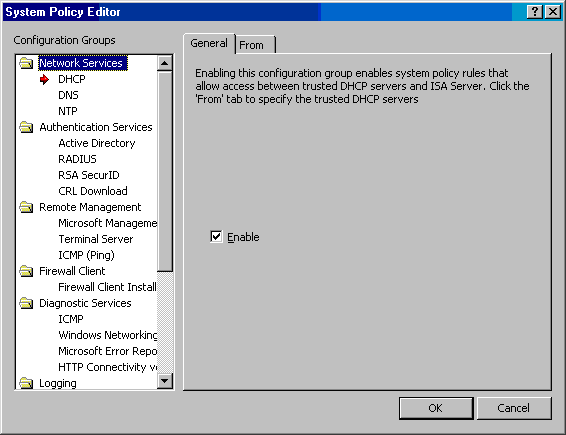
The table below shows the default post installation configuration of the ISA firewall
| Feature | Default setting |
| User permissions | Members of the Administrators group on the local computer can configure firewall policy. If the ISA firewall is a member of the domain, then the Domain Admins global group is automatically included in the local machine’s Administrators group. |
| Definition of Internal network | The Internal network contains IP addresses you specified during setup of the ISA firewall software. |
| Network Rules | Local Host Access
Defines a route relationship between the Local Host network and all networks. All connections between the Local Host Network (that is, the ISA firewall machine itself) is routed instead of NATed.
Internet Access Defines a NAT (Network Address Translation) relationship between the Internal Network, Quarantined VPN Clients Network, and the VPN Clients Network — to the External network. From each of these three Networks to the Internet, the connection is NATed. Access is allowed only if you configure the appropriate Access Rules.
VPN Clients to Internal Network Defines a route relationship between the VPN Clients Network and the Internal Network. Access is allowed only if you enable virtual private network (VPN) client access. |
Summary
In this article we went over the default post-installation System Policy and provided some guidance on how to reconfigure the system policy based on your own network environment. Its important to keep in mind that the ISA firewall’s System Policy only controls traffic originating from the ISA firewall itself, or terminating at the ISA firewall itself. The System Policy never controls traffic moving through the ISA firewall.
hope you enjoyed this article and found something in it that you can apply to your own network. If you have any questions on anything I discussed in this article, head on over to http://forums.isaserver.org/ultimatebb.cgi?ubb=get_topic;f=24;t=000408 and post a message. I’ll be informed of your post and will answer your questions ASAP. Thanks! –Tom
If you would like us to email you when Tom Shinder releases another article on ISAserver.org, subscribe to our ‘Real-Time Article Update’ by clicking here. Please note that we do NOT sell or rent the email addresses belonging to our subscribers; we respect your privacy




