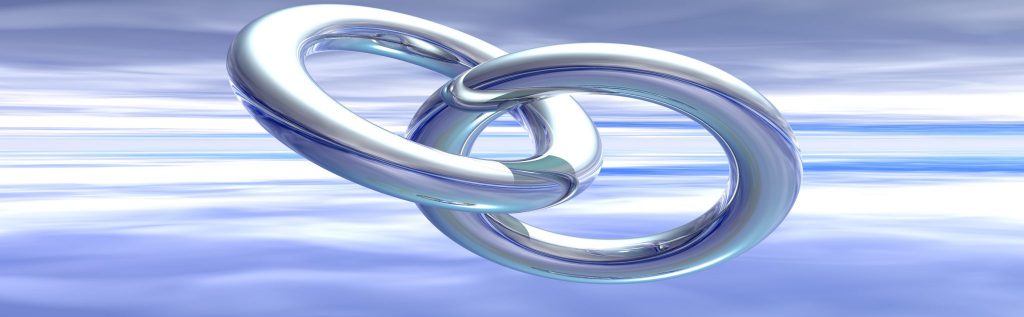Introduction
On July 12, 2011 at the VMware Cloud Infrastructure Launch Event in San Francisco, CA VMware CEO Paul Maritz and CTO Steve Herrod announced an all new version of vSphere – vSphere 5. Along with vSphere 5 came a new version of vCloud Director (version 1.5), vShield (now version 5), a new vSphere Storage Appliance (VSA), and tons of new features.
I was one of the ~30 people that attended this launch event live and I was also one of the beta testers of the product so I know, first hand, how many new features are in vSphere 5. While the list is long and impressive, in the interest of time, you may want a succinct list of the features that are most meaningful to you, as a VMware Admin. To provide that, let’s now cover the top 5 new features of vSphere 5 that you need to care most about. Let’s explore them, from 1 to 5 (in no particular order):
#1 vCenter Linux-based virtual appliance and the vSphere Web Client
Included with vCenter in vSphere 5 is the new version of vCenter that can be installed as a Linux-based virtual appliance – called the vCenter Server Appliance (vCSA). This is something that VMware has been talking about for a long time but now it is reality. With the new vCSA, you don’t need to buy a Windows Server OS license to install vCenter on nor do you have to take the time to install Windows Server and then install vCenter. The vCenter appliance has a built-in local database or it can support remote databases to store vCenter data (but SQL Server is not yet supported for that). This appliance option for vCenter makes getting vCenter up and running quick and easy.
Another piece of vCenter 5 is the option to use the vSphere Web Client instead of the vSphere Client. However, you should know that the vSphere Web Client doesn’t do 100% of the things that the traditional Windows vSphere Client does so you still have to keep the traditional version installed and available. The new vSphere Web client is, however, very visually appealing and easy to use. Plus, it doesn’t require any installation on the client side (but it does require Adobe Flash).
To get started with the vSphere Web client, you do, however, have to install the vSphere Client Web (Server). This is simply an installation that is done on the vCenter server. Once completed, you have to authorize the vCenter server to talk to the web client (just a couple of clicks of the mouse) and then you can point your remote web browser to the server with this URL https://vcenter5:9443/vsphere-client. Here is what it looks like:

Figure 1
VMware plans to continue improving this interface and finally get rid of the C# Windows interface that they currently use.
#2 vSphere Storage Appliance (VSA)
Another big piece of the vSphere 5 product launch was the announcement of the new VMware vSphere Storage Appliance (or VSA). Those of us who have used software-based storage appliances before are very familiar with the term “VSA” (or virtual SAN appliance). While VMware’s new option doesn’t require any hardware, it doesn’t quite work like traditional VSAs either.
The new VMware VSA is actually made up of two or three virtual machines spread across two or three ESXi 5 servers. These virtual machines work together to present the local storage on that host as NFS storage to the ESXi servers. The four things that make it unique compared to other VSAs are:
- It’s fully supported by VMware for advanced features like vMotion, svMotion, VMHA, FT, and DRS.
- It’s super-easy to install and use with vSphere
- The storage data that is stored locally is fully redundant and spread across other hosts such that if any single host is lost, that data is still available on other hosts.
- It is fully managed from within the vSphere Client
You should also know that it is not included with vSphere but is an additional cost. It also needs to be installed on “vanilla ESXi hosts” (servers that have had no configuration or very little configuration done to them).
Here is what the VSA looks like when managed by the vSphere Client:

Figure 2
#3 Storage Distributed Resource Scheduler (SDRS)
One of the most powerful new features of vSphere (included only in vSphereEnterprise Plus) combines the monitoring of storage latency with VMware’s popular distributed resource scheduler (DRS). With SDRS, latency of vSpheredatastores is monitored and if a VM isn’t receiving the performance that it needs, that VM’s virtual disk will be svMotion’ed over to another datastore where it can get better performance.
#4 Profile-Driven Storage
With profile-drive storage, new in vSphere 5 Enterprise Plus, you can ensure application service levels match available storage performance. Virtual machines can be pre-defined to receive a certain level of performance and then when the VM is created or powered on, it will be placed on storage that offers it the correct performance needs for the VM/app.
For more information see:
- Yellow-Bricks.com – Duncan Epping – vSphere 5.0: Profile-Driven Storage, what it is good for?
- NTpro.nl – Eric Sloof – Presentation slides covering vphere 5 Profile-Driven Storage
#5 Auto-Deploy
With vSphere 5 auto-deploy, you can provision new ESXi hosts amazingly fast. With this new method, the physical server boots over the network using PXE/gPXE, contacts the auto-deploy server, and loads ESXi into memory. Then, the auto-deploy server works with the vCenter server to get the new ESXi host properly configured (according to host profiles and new vSphere 5 answer files).With auto-deploy in vSphere 5, you can deploy tens or hundreds of ESXi servers faster than ever before possible. For more information, watch this presentation on vSphere 5 auto-deploy.
Bonus Notes:
- With the introduction of vSphere 5, also came the introduction of a new licensing model. From the moment that this was announced in the private VMware briefing I attended, this new pricing model has been an emotional and contentious topic. With vSphere 5, customers will purchase the same licenses based on the number of CPU sockets that they want to licenses. What is new is that each of those licenses will be entitled to a certain amount of pooled vRAM. This new measurement (pooled vRAM) is the total amount of configured virtual memory, of powered on virtual machines, across all hosts connected to the same vCenter. While this wasn’t the per-VM pricing that many anticipated, this is still a move to a “the more you use, the more you pay”-model. For more detailed information on this model, see my article Opinion: What you need to know about vSphere 5’s new pricing model.
- With vSphere 5, there is no more “ESX Server”. Just as VMware promised in the past, the ESX Server product with a service console is gone and now only ESXi Server is available.
Summary
vSphere 5’s features are strong and unique in the marketplace. For large enterprises, features like storage DRS and profile-driving storage will be huge. For the SMB, the VSA and Linux-based vCenter virtual appliance are the big benefits. While the cost to use vSphere 5 may be in question due to the vRAM pooled pricing, with so many new features it may be a hard release to pass up!