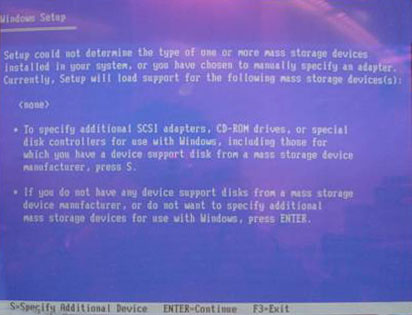These days, businesses depend more and more on e-mail connectivity. I remember ten years back most small to medium businesses didn’t have a central e-mail system. If by chance they had one it was just some PC with a simple POP3/SMTP server and mail was spread around.
Now when even small businesses have an Exchange server they depend on server storage becomes an important factor. True, you have a tape backup but unfortunately it is not a very reliable medium. This is not to say that you shouldn’t backup your server. The opposite is true. However, you should also consider implementing some sort of a redundant storage solution.
IDE vs SCSI<?
PCs use IDE disk drives while servers use SCSI disk drives which are generally faster. The technology for IDE drives is called ATAPI or ATA.
If you have a single machine with a single drive then IDE can be just as good as SCSI, if you use the latest Ultra ATA/100 standard and your computer BIOS supports it.
IDE is much cheaper but for SCSI outperforms IDE and has much better queue management. This means that while IDE continues to improve, it gets slow when you have multiple or extended disk reads and writes. My experience with Exchange servers installed on IDE drivers is that they run well if they have enough memory and CPU. However, if you try to copy a large file from one drive to another the server almost halts. The same goes for reading a big file from the CD-ROM (which is also based on IDE technology) or for a real spike in disk activity due to viruses or a mail attack. In most cases the server can recover from this due to smart software recovery mechanisms.
In earlier days many Exchange 5.5 databases would crash and burn due to disk problems but now things are better. Once you cross the 30 user line, you should switch from IDE to SCSI but this varies according to Outlook usage.
Serial ATA (SATA)
This new technology aims to extend the life of ATA technology and provide some of the SCSI available features for a much lower cost. SATA drives are basically IDE drives with an improved interface that can connect to an external or onboard storage management instead of the regular IDE socket that hasn’t changed much since the days of the PC XT.
SATA allows a separate channel for each drive which makes the flow of information faster. It also allows creating RAID arrays (see next section).
Like SCSI cards, most SATA peripherals require you to install with a special driver during installation by pressing F6 during Windows installation startup.
SATA is still an evolving technology so when installing Windows, be sure to download the newest driver from the Internet even if you get a floppy with a driver from the manufacturer.
Also, new PC motherboards are starting to support SATA without drivers but some of these will only support it if you do not implement RAID (see next section)
Redundancy
To protect yourself from disk crashes you can have disk redundancy. This means that the information is written to more than one disk drive so that a recovery from a single disk failure is possible.
Software based fault tolerance is provided by Windows and is cheap since all you need is more than one IDE drive. However, software based fault tolerances increases your CPU load and IDE throughput requirements. While this might be okay for, say intranet servers, this is not recommended for Exchange servers.
Hardware based fault tolerance, called RAID, is provided by using special hardware that has its own CPU and cache so that speed will not be affected by the redundancy features. It has been available for SCSI drives now for years, but recently RAID controllers for SATA drives have been available on the market.
The simplest form of disk fault tolerance is mirroring or RAID 1. It means that each block of information is written to two disk drives instead of one. It does not require a lot of CPU to operate well but it has some performance impact when you use IDE drives.
RAID 5 is a more sophisticated form of disk redundancy and requires a minimum of three disk drives. RAID 5 stripes the information across disk drives. It uses a special algorithm so that each block of information will be written on more than one drive. If one drive fails, you can replace it and rebuild the RAID disk array. This can be done online though this might take time and slow access to the server somewhat.
Windows 2000 and 2003 provide a software version of RAID 5 but I’ve never seen it implemented on a production server. For Exchange servers hardware based RAID 5 is common.
The common practice for Exchange servers was to separate the operating system from the database. This means a lot of servers were installed with mirrored disk drives for the operating system and RAID-5 array used for the Exchange database. You can still see storage experts arguing about this but a lot of servers are shipped today with all the disk drives configured using RAID-5 due to improvements in speed and reliability of RAID controllers.
Large Exchange servers sometimes are configured with RAID 1+0 drives which is basically a couple of mirrored drives striped together. This means a failed disk drive degrades the entire disk array performance less.
SAN vs NAS
Large storage appliances are becoming popular in the last couple of years. Storage appliances allow an enterprise more flexibility when using centralized storage space. Having one allows you to decide which server gets which storage space and expand it on demand.
SANs (Storage Area Networks) have their own network separate from the Ethernet network used to connect PCs and servers. Servers connect to this network using special fast cards, based on technologies such as Fibre Channel and SCSI. This means a client accessing a database or a file has to go through one of these servers or through a SAN gateway.
SAN is very expensive, and typically requires that you hire one or more storage experts to handle the complexities of such a system.
NASs (Network Attached Storage) devices on the other hand use the regular IP based network, using fast Ethernet copper or fiber optic cards. This means they can server files to all clients and support multiple file access protocol.
Exchange was supported on SANs from the get go as it is just another storage option. NASs were not supported seeing that Exchange server see NAS storage as mapped network drives. Exchange will not allow you to install the database on a network drive though you can overcome this by tweaking the registry. Moreover, NASs using 10 and even 100 MBps network cards were really good for Exchange implementations as the Exchange database crashed from time to time due to timeouts.
Now, NASs can be treated as local drives due to iSCSI technology, now supported by Microsoft for Exchange 2003 installations. Using Gigabit Ethernet technology this provides a cheaper but viable technology for medium organization lacking the big budget required by SANs. Still, you should carefully planning for this technology, since a broadcast storm or a virus jamming company switches can still bring NASs down in a nasty way.
Choosing
SCSI RAID might always seem the best solution but new SATA drives are starting to compete with SCSI on the lower end of the market and are fast on their way to become mainstream. External storage solutions such as NAS and SAN, standard at the other end of the market spectrum are becoming more common for medium sized companies as well.
Choosing the right storage solution depends on balancing budget and functionality. Knowing about alternatives is always good since having a cheaper solution is better than having no solution at all. Be sure to always consult a hardware vendor and the Internet since new hardware solutions are available every year. Talk to people with experience and read hardware reviews so you could make the best possible decision.