special problem : Periodic pauses / delays in displaying Webpages
When connecting from Windows95/98/ME via a network card to an ADSL-modem, you should
install some patches , to avoid your ADSL/ DSL connection to “hang up” after a few minutes.:
Updates to the Windows System files NDIS.VXD and VTCP.386 (for more information and
the download links, see the Microsoft Knowledge base articles Q236926 and Q243199 ) :
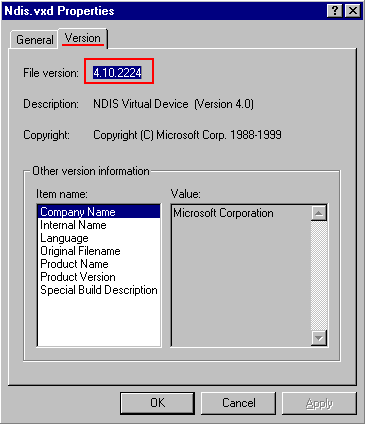 | Check in Windows\System the file-version of NDIS.VXD. make sure, that you have 4.10.2224. (if not, download patch at Q243199 ). Note: My Windows98SE system did have file-version 4.10.2222, and I have seen multiple publications strongly suggesting to install this patch on Windows98SE to prevent your system hanging. |
 | Check in Windows\System the file-version of VTCP.386. make sure, that you have 4.10.2223. (if not, download patch at Q236926). Note: My Windows98SE system did have file-version 4.10.2222. |
However, these patched did not fix my problem :
In regular intervals, when I requested to display a webpage on a different server
(when following a link from one website to another or selecting a link from the menu: Favorites in the browser),
nothing happened for 30-60 seconds, then the page got displayed.
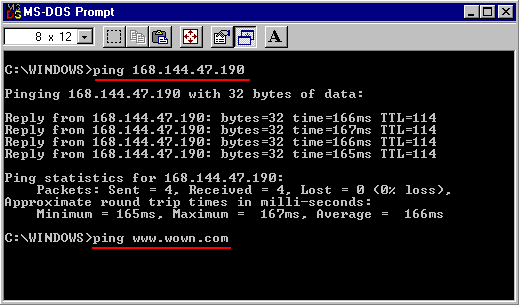 | I have found out, that these delays are caused by the DNS resolution : I was able to PING the Internet server using the IP-address, but when trying to PING using the name, nothing happens for 30-60 seconds. |
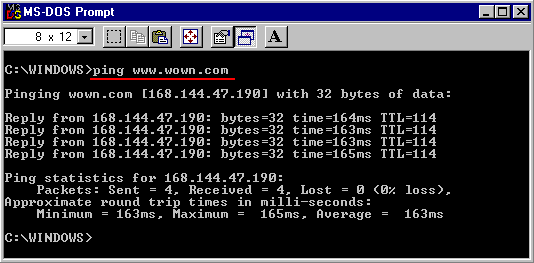 | Then the system was able to get the IP-address from the DNS-server and made the PING communication test (and when I had the Internet Explorer open “hanging”/Waiting to display a new page, it started to display the new page at the same time as PING reported the IP-address) |
This is caused by the TCP/IP protocol using the network adapter connecting to the
ADSL-modem, when there is NO IP-address configured :
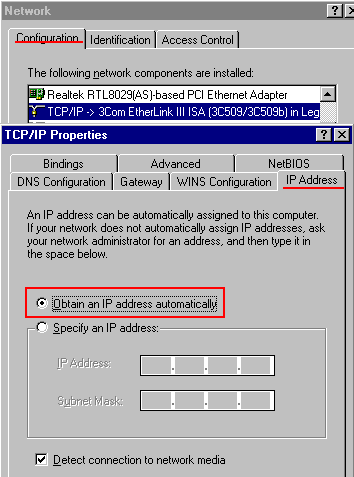 | I have seen several reports in Computer journals, suggesting to : – assign a static IP-address (I do not know, if this will interfere with a LAN configuration with 2 network cards installed) – delete the TCP/IP-protocol having a binding with the network card connection to the ADSL-modem (that was not possible with the ADSL software delivered by my ADSL provider) |
I fixed my problem by installing an alternative access software : RASPPPOE



