For the last years, most people have connected to the Internet using a modem:
 | If you purchased a modem in the last years, then the modem will most probably be a V.90-modem: – download speed up to 56Kbs – upload speed up to 33Kbs (depending on the quality of the phone line) |
But now more and more people have the possibility to have “Broadband” = High-Speed access
to the Internet, using Cable-Modems or ADSL.
Digital Subscriber Line (DSL)
(also called : Asyncron Digital Subscriber Line (ADSL) or TDSL (in Germany by Deutsche Telecom))
When using a modem on a regular telephone line, then the line is busy and can not be used to
make or receive at the same time a phone call.
With DSL / ADSL technology, the phone line can carry 2 signals at the same time :
– a phone-call / fax / analog-modem connection
– a high-speed digital signal for Internet access :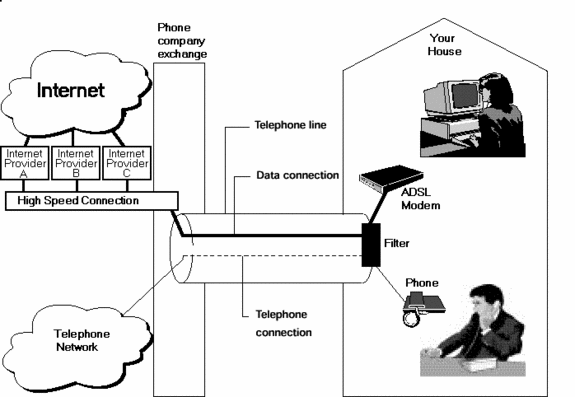
These are already the 2 major advantages to an ADSL-line compared to using an analog modem:
– the same line can be used at the same time for a phone-call (or fax) and for Internet access.
– High Speed !
Typically, an ADSL-line for home-usage is specified at:
– 768 Kbs or 1 Mbs download
– 128 Kbs upload
(because of this difference in download/upload speed, it is called ADSL: Asyncron DSL)
Let me compare the download speeds:
| Download of a file via V.90 modem: approx. 5.7 KByte/sec | Download of a file via ADSL: approx. 90-100 KByte/sec ! |
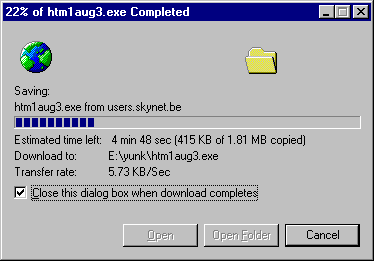 | 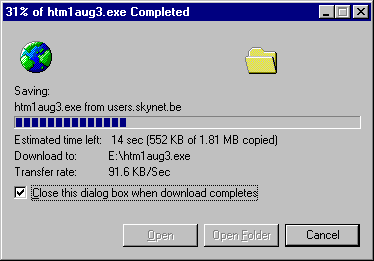 |
Installation of ADSL for home usage :
To use / install ADSL, you need :
- a phone-line, activated by your phone company for ADSL
(there are some limits: you must be within a maximum distance to the exchange of the Phone-company,
and the phone-cable from the exchange to your house must be a copper-wire, it can NOT be a fiber-optic cable) - a filter to separate the phone/fax signal from the Internet Signal
- an ADSL modem
- a subscription with an Internet provider supporting access via ADSL
(usually a flat rate for unlimited connection time with some limit of maximum data transfer)
| Note: If you work a lot at home and like to use now an ADSL -line to connect via the Internet to your Office network/server, please check first : if you need to use a VPN-connection to connect to your office server: – does your ADSL-subscription support VPN ? (most home subscriptions and SOHO Small-Office/Home-Office subscriptions for ADSL-lines can NOT use VPN, since they use already VPN to establish the connection to the Internet provider ) |
| Note: Do you plan to allow access to your system FROM the Internet ? 25 hours/ 7 days ? Then you need to check the ADSL subscriptions to include a STATIC IP-address. (most home subscriptions and SOHO Small-Office/Home-Office subscriptions for ADSL-lines get an IP-address dynamically assigned when making the connection, and you will not be able to use the workaround of trying to stay connected forever, since to my knowledge such lines will be terminated once a day , you will then have to connect again and will get most probably a different IP-address assigned ) |
Once the phone-company has upgraded the line at their exchange to an ADSL-line, it is very
simple to make the installation of the ADSL equipment at home:
– disconnect the phone
– plug the filter into the phone-plug in the wall
– plug the phone now into the filter
– connect the filer with the ADSL-modem
– connect the ADSL modem with your PC.
The most simple connection between the ADSL-modem to your PC is via USB:
– no need to open the PC to install a network card or to insert an internal USB-modem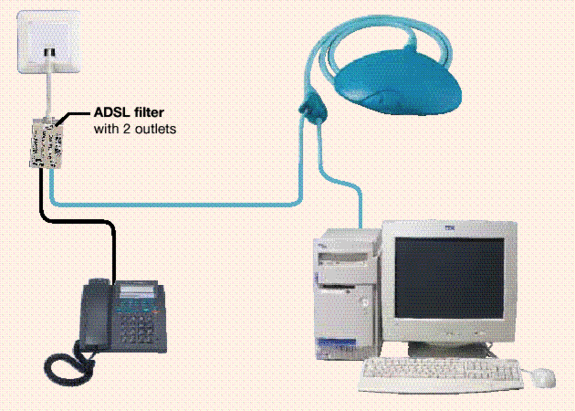
Usually, the following types of ADSL-modems are available:
 | External ADSL-modem, to be connected to Network-card in the PC (usually via a 10baseT cable ) |
 | Internal ADSL-modem |
 | External ADSL-modem to be used with an ISDN telephone line (if you have already an ISDN line, you need a special ADSL modem) |
 | USB-ADSL-modem, requires USB support on the PC (Windows98,ME, 2000) |
ADSL for Office Internet connection :
More and more ADSL is used to connect office networks to the Internet :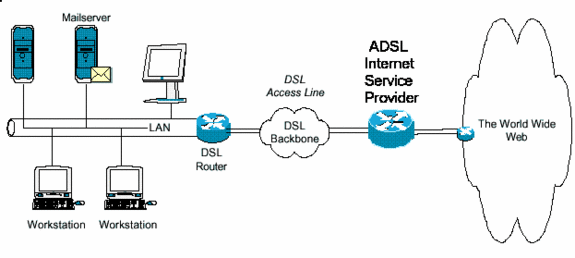
In such cases, an ADSL – Router is used instead of an ADSL – modem, and usually the
Subscriptions fees for such office connections are (sometimes much) higher than for
ADSL home-connections.
But such office configurations are usually configured with static IP-addresses, also allowing
connections from the Internet to the office-network (example: for a mail-server)



