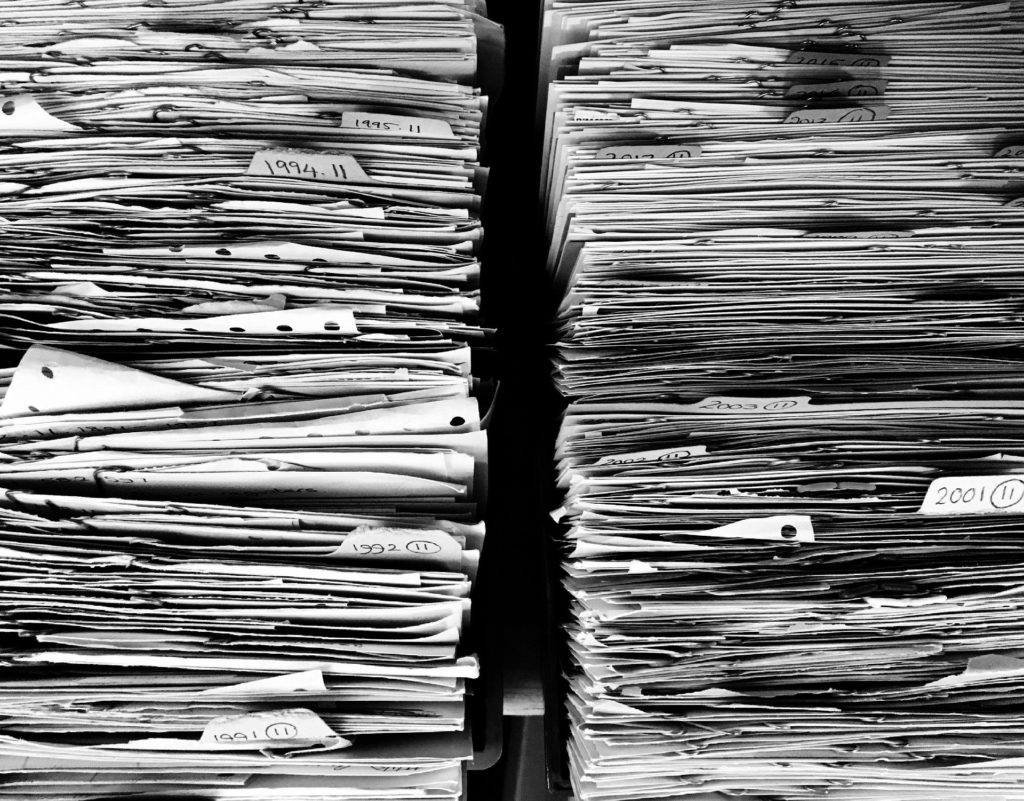Exchange Server 2010 SP1 Archiving
With Exchange Server 2010 Service Pack 1 you can configure Exchange Server as an archiving solution, too. These archives are saved on a per user basis directly integrated in your mailbox and are available from the Outlook Client, Outlook Web Access and Outlook Server Sync. This means that each user can access his archive everywhere and anytime. The problem for a lot of customers is where most of the users end up collecting everything from the past and therefore your Exchange Server archive will grow tremendously over the next years. This means tons of emails will be archived anyway and the companies have to buy terabytes of storage to store them.
The interesting solution about this problem is that now you are able to buy an Exchange Hosted Archive from Microsoft as a service. So this means that you would then save your emails locally on your network Exchange solution and as soon as your emails are moved to the archive (manually or automatically) they are being transferred to the Exchange Hosted Archive in the Cloud.
Exchange Archive in the cloud – the technique behind today and tomorrow
As per today, the Exchange Archive in the cloud is based on Exchange Server 2007 and it is part of the BPOS (Business Productivity Online Suite). You can buy your Exchange Archive in the cloud. For further information you should visit the following website.
Sometime within this year Microsoft will switch their currently existing Exchange Server 2007 based BPOS system to Office 365 which is nothing more than the BPOS implementation on the 2010 releases, so then your Exchange hosted archive will reside on Exchange Server 2010 machines.
For further information regarding Office 365 you should visit the following website.
Technically this version change of the underlying infrastructure means a smoother integration of these server solutions, but for your infrastructure requirements nothing really changes, because you can use Exchange Online Archiving starting from Exchange Server 2007 and newer releases.
The 5 Big Challenges
If you decide to implement Exchange Server Online Archiving, then for your company this means:
- Emails moved to the Archive will be saved outside your company’s network.
- Emails in the cloud are as secure as possible, because the Microsoft’s Cloud Datacenters have the highest security standard that’s possible today.
- You don’t need to buy more and more terabytes of storage (as cheap as possible), so the long term investments are lower.
- You are paying as a per user rate, so you would have short-term costs. So this solution is easier for your balancing department.
- You should make sure to have enough bandwidth available, because each time your users are connecting to an archived email; they will connect through the internet. If bandwidth is not speedy enough, you will get complaints from your employees that working within the archive does not perform enough. To make sure that network performance is always there, I would prefer implementing QoS (Quality of Service) on the WAN network.
The Users View
From the end users point of view, nothing really changes as they don’t find out where their archives live. They have an archive directly within their mailbox and they don’t see any difference at all.
The Administrators View
For the administrator the Exchange Hosted Archive solution means a lot of interesting things:
- Less storage administration in the local datacenter.
- Less need of backup time – one of the most interesting things for administrators because backing up your mailboxes and archives means a long time for the system to perform the backup.
- No additional administration tasks are required after the final deployment of the hosted archive.
The Company’s View
The company itself and their administrative staff needs to check the following conditions before signing the contract:
- Is it legally possible to save emails out of your local network at a service provider somewhere in the world?
- Are there any further constraints defined by the Hosted Archive service provider (e.g. details from your research and development department).
- Is the network infrastructure and Internet performing enough or do you need to buy additional bandwidth.
- Is your Internet connection reliable?
- What SLAs are defined.
How to move from local Email Storage to Exchange Hosted Archive?
Some more questions that are very important for the implementation phase are:
- How can we upload the archived emails to the cloud?
- Can we automate the process of the migration, because this means that a lot of companies need to manually upload terabytes of data into the cloud?
- Is it possible to manually migrate data to the cloud using PST mailbox exports on a hard disk?
Answering all these questions is not as easy as it seems, but the following things are clear:
- You would need to implement high speed and redundant (reliable) Internet connections to provide performance and availability for your users.
- Your administrative staff can configure your Exchange Servers to automatically archive emails based on dedicated parameters, so in general nobody needs to manually archive emails to the Internet.
- Your users need to run Outlook 2007 or higher to have access to their archives.
- Manually migrating PST by sending them to Microsoft using external hard drives is impossible.
- With cloud based archiving you pay per use, so you don’t have to pay for storage you don’t use and you can enlarge your storage whenever you want without waiting for your hardware suppliers to deliver the new storage device.
- The risk for using Exchange Hosted Archiving is a minimum, because Microsoft’s Cloud Datacenters are certified for the highest level of security that’s available.
A final thing is that:
- You can start trying online now for 30 days.
- You need at least 5 users to start with your cloud based services.
Conclusion
As you might have discovered Exchange Archiving in the Cloud is a quite interesting way to leverage Cloud Services as an IT department in a company. You only can estimate the growth of email archives per year. In general a lot of customers need to estimate their IT for the next three years when integrating new hardware, but from the experiences of my customers this is not an easy job. Therefore, I would really advice everybody who is considering Cloud computing by starting some projects like the one described in this article and experience the benefits of it.