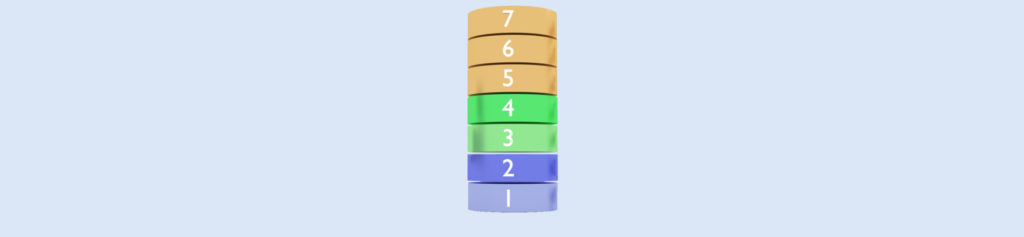|
FastEthernet cards (like the popular 3COM 3C905-series) can operate at 10 Mhz or at 100 Mhz, depending on the type of hub used for the connection. Some hubs also offer the possibility to connect to 10 Mhz or 100 Mhz network cards : Dual-Speed Hubs |
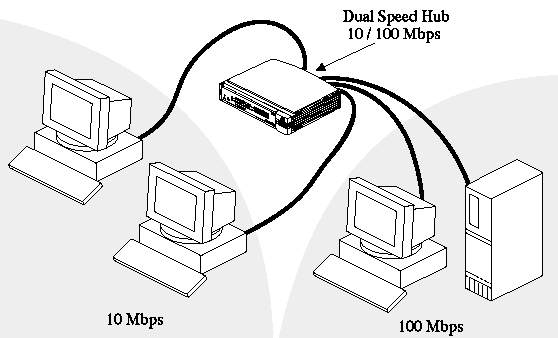
For easy of use, both the FastEthernet card and such Dual-Speed hubs are usually configured
for automatic configuration : They are supposed to detect the type of hub or network card and
then select automatically the proper connection speed.
That works in most installations very well, but (like usual) NOT always:
sometimes the hub and the network card do not work properly together and the automatic
configuration fails: the network does not work (as it can be tested via the TCP/IP PING command).
As a first diagnostics, have a look at the indicators on your hub:

With your PC powered on, hubs will usually indicate whether a port is in use (for example
by a green light). Dual-Speed hubs usually also indicate the detected / configured speed.
 |
try then to define MANUALLY the configuration on the PC: In the Properties of the Network / “Network Neighborhood”, select your network adapter and display for it the Properties. |
 |
Depending on the indicators on the hub, predefine the “Media Speed” to 10baseT or 100BaseTx. Then test again the network connection (for example using PING ) |
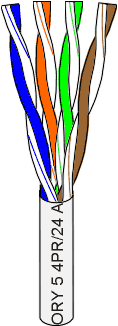 |
Another possible reason : While 10baseT – coax Networking has only 1 wire, allowing to have only one signal on the network cable, Twisted-Pair networking uses multiple wires: 4 pairs, each pair twisted . This allows to operate with multiple signals: a network signal can be send out, while another one is received at the same time (if the hub is supporting this functionality ). Such simultaneous operation is called : “Full Duplex“. If the network card or hub is only able to handle ONE signal (sending or receiving), then this is called “Half Duplex“ |
 |
Like the “Media speed” , the hub and the network card will configure themselves automatically for the proper setting, but it maybe required to configure the network card under “Duplex Mode” for “Half Duplex” to get the network to run in some configurations |
I can not make a general statement, because in such situations it is usally “trial-and-error” to fix
the problem.