Keeping your devices updated is necessary to prevent cyberattacks. Devices with older versions of software and firmware are more susceptible to attacks and in turn, this can impact the entire company’s network, especially if an employee uses that device to remotely log in and work. According to the security company Tripwire, 27 percent of breaches world over were due to unpatched vulnerabilities and this number was 34 percent in Europe. With so many employees working from home now, IT departments need patch management tools that automatically identify and install software patches on all remote devices that connect to the corporate network as it is not practical to manually check every device, given the huge number of personal devices used today. Forbes estimates that a bring your own device (BYOD) program, which is another term for connecting to the corporate network through personal devices, is expected to grow to a whopping $367 billion by 2022.
As a company, how does this matter to you?
Well, now that you know the advantages of BYOD or even its eventuality for that matter given that you’ll be hiring more millennials, you should have the necessary mechanism in place to ensure that these personal devices have the latest software to reduce the chances of a cyberattack.
And the best way is to have patch management tools that can update multiple devices remotely. Typically, when a device logs into the corporate network, your patch management tool should check its software version, and must remotely update the outdated versions automatically. Also, your tool should update multiple devices simultaneously and collectively through a single platform.
If all this sounds too complex to be true, here are some of the best patch management tools that can do this job for you.
GFI LanGuard
GFI LanGuard is one of the most popular tools that help to close the door on outdated patches and their resulting vulnerabilities. It handles all the patch management tasks, starting from identifying the missing or outdated software to reporting on the fixed gaps, and everything in between, thereby making it a comprehensive tool in every IT department’s arsenal.

Features
Here is a look at some of the prominent features of GFI LanGuard:
- Compatible with Microsoft, macOS, Linux, and many third-party applications such as QuickTime, Acrobat, Flash, Thunderbird, Firefox, Java Runtime, and more.
- Scans your network automatically or on-demand.
- Automatically downloads missing patches or rolls back patches when needed.
- The first solution that automates patching for all browsers that run on Windows.
- Can identify more than 60,000 vulnerabilities.
- Scans devices, identifies the vulnerabilities, categorizes them, and recommends an appropriate course of action.
- Provides a comprehensive web-based report. Reports are also available in other formats such as PDF, CSV, XML, and more.
- Uses standards such as OVAL and SANS20.
- Interactive dashboard gives you information about the security audits.
- Runs well in virtual environments.
- Complies with all leading compliance standards such as PCI-DSS, SOX, HIPAA, and more.
- Can be configured to run in agentless or agent-based modes.
Besides these impressive features, GFI LanGuard is one of the most comprehensive patch management tools available today. And that’s why it is rightly ranked 4.7/5 by an independent Microsoft MVP tester while users rank it at an average of 4.62/5.
You can download the trial version here to explore its features.
Solarwinds Patch Manager
This patch management tool from SolarWinds quickly identifies and addresses software vulnerabilities in different devices and simplifies the entire process to help you save time and resources.
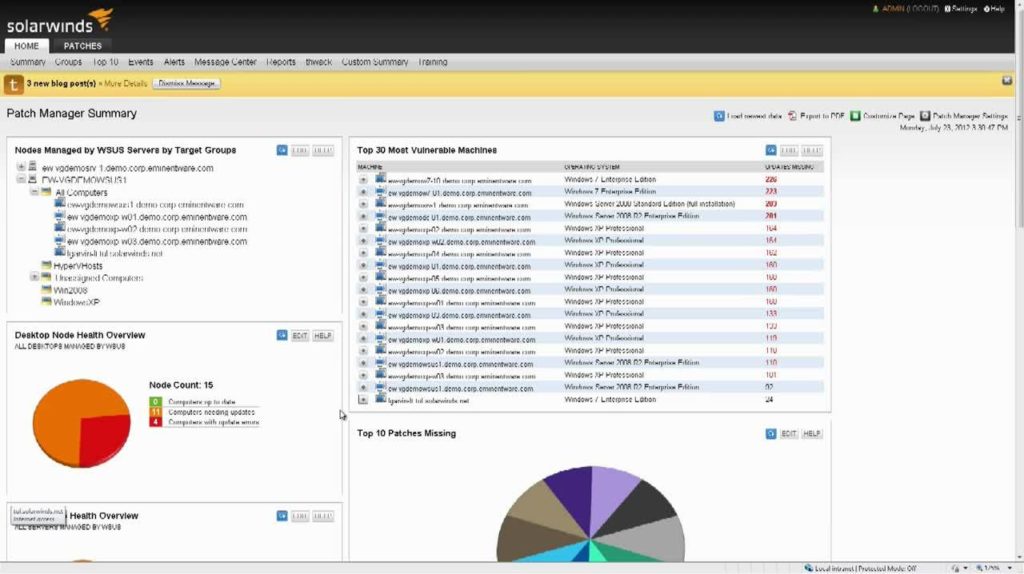
Features
Some of the prominent features of this tool are:
- Comes with powerful discovery and compliance functionalities.
- Automatically scans networks to identify patching needs.
- Serves as a comprehensive inventory management software.
- Leverages WSUS software to publish packages quickly.
- Proactively checks for vulnerabilities and patches them quickly.
- Extends the functionality of SCCM.
- Automates the virtual patching process.
This tool’s starting price is $6,440 and you can download a trial version here.
Kaseya VSA
Kaseya VSA is an efficient IT infrastructure management tool that patches remote devices in real-time. It also measures key metrics like CPU and memory usage of connected devices to continuously monitor their health and report the same.

Features
The features of Kaseya VSA’s patch management capabilities are:
- Maintains the security of your IT systems and infrastructure.
- Ensures that all patches are up-to-date.
- Saves time with automation.
- Helps to comply with most industry-accepted security standards.
- Gives visibility into vulnerabilities.
- Provides comprehensive reports.
- Easily installs and uninstalls applications from a single console.
- Scans networks at specified schedules.
- Supports a policy-based patch management process.
Click here for a 14-day free trial.
Itarian Patch Management
Itarian Patch Management is an automated tool that handles patches for all Windows operating systems. It has a simple and intuitive interface that masks the complex functionalities that go behind the scenes to automatically update patches on remote devices.
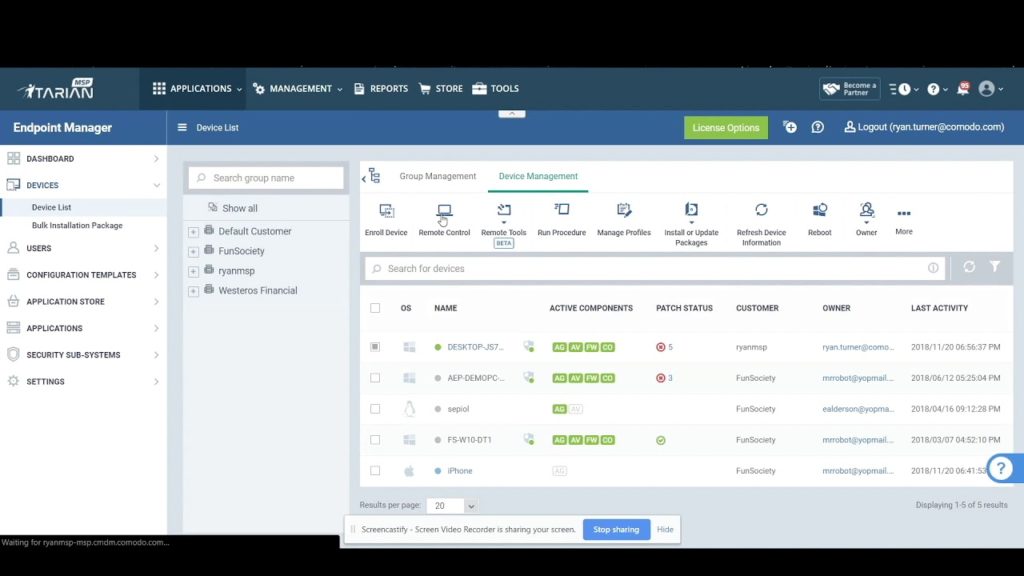
Features
Some of the salient features of this tool are as follows:
- Automatically discovers all managed endpoints to give a real-time view of your network.
- Prioritizes patch deployment based on its severity and vendor.
- Patches are deployed on-demand or at scheduled intervals.
- Any change in the connected devices is notified right away.
- Complies with your company’s security standards and meets the stipulations of industry-based compliance standards.
- Gives visibility into patch management status with comprehensive reports.
- Adheres to your patch management policies.
The cost depends on the number of endpoints you use. The first 50 are free after which it costs $1.1/month for every endpoint. Click here to start your free trial.
Automox
Automox is an automated patch management tool that enhances the efficiency and security of your remote teams. It is a cloud-based solution that protects your company’s network from cyberattacks that emerge through outdated patches.
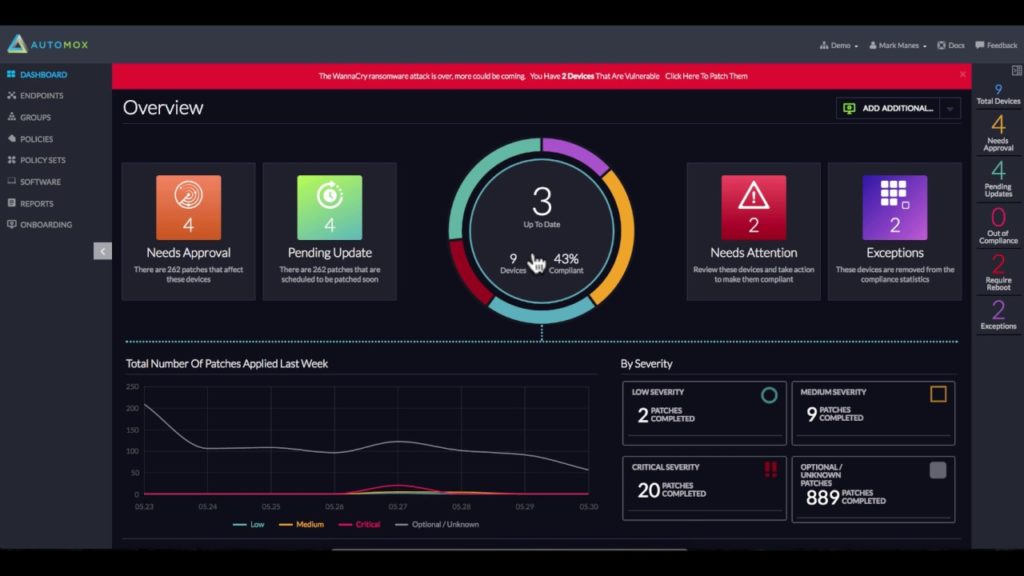
Features
The features of this tool are:
- Since it is cloud-based, it requires no additional infrastructure.
- Supports the physical and virtual endpoints that run on Windows, Linux, and macOS.
- Quickly identifies outdated tools, missing patches, misconfigured systems, and other compliance issues.
- It is lightweight and doesn’t impact users in any way.
- Automates all patch management tasks.
- Provides role-based access control.
- It comes with a top-notch reporting engine that churns out comprehensive reports in many formats.
Automox comes in two versions. The basic version has limited features and is priced at $3 per device per month while the full version costs $5 per device per month. Both versions offer a 15-day free trial.
Patch management for remote devices: A must for IT pros
Patch management is a must-have tool as more people increasingly prefer to use their personal devices to connect to the corporate network. These tools automatically identify vulnerabilities in outdated patches, download the latest versions, and install the same remotely on connected devices, so you can rest assured that all devices that connect to your network are up-to-date. Since remote patch management tools give you a ton of flexibility and save considerable time and resources, it is invaluable and can greatly add to your productivity, security, and efficiency.
Do let us know what patch management tool you use and why.
Featured image: Shutterstock



